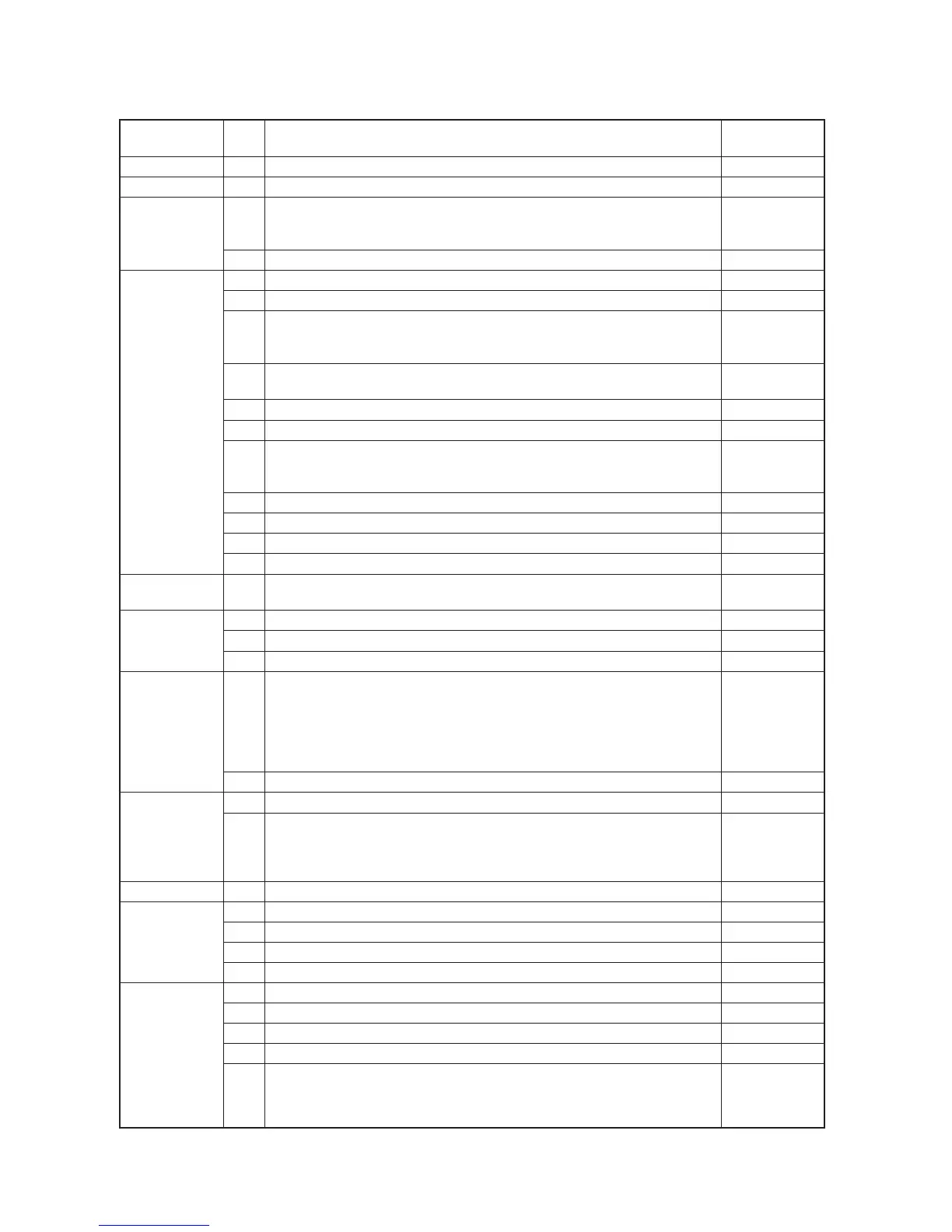2GM
1-4-2
General
Initialization
Drive, paper
feed and paper
conveying
system
Optical
High voltage
Developing
Fusing and
cleaning
Operation
panel and
support
equipment
Mode setting
Image
processing
Others
U000 Outputting an own-status report —
U020 Initializing all data —
U034 Setting paper timing
• Adjusting the leading edge registration —
• Adjusting the center line —
U051 Adjusting the amount of slack in the paper 0
U060 Adjusting the scanner input properties 12
U063 Adjusting the shading position 0
U065 Adjusting the scanner magnification
• Main scanning direction 0
• auxiliary scanning direction 0
U066 Adjusting the leading edge registration for scanning an original on the 6
contact glass
U067 Adjusting the center line for scanning an original on the contact glass 7
U070 Adjusting the DP magnification –2
U071 Adjusting the DP scanning timing
• Adjusting leading edge registration 11
• Adjusting trailing edge registration 0
U072 Adjusting the DP center line -0.7
U074 Adjusting the DP input light luminosity 1
U087 Turning the DP scanning position adjust mode on/off 35
U089 Outputting a MIP-PG pattern —
U101 Setting the other high voltages 26/55/48/
43/24/60
U130 Initial setting for the developer OFF
U144 Setting toner loading operation 1
U157 Checking/clearing the developing drive time —
U161 Setting the fusing control temperature
• Primary stabilization fusing temperature 135
• Secondary stabilization fusing temperature 160
• Copying operation temperature 1 190
• Copying operation temperature 2 195
• Number of sheets for fusing control 5
U163 Resetting the fusing problem data —
U203 Operating DP separately —
U207 Checking the operation panel keys —
U260 Changing the copy count timing —
U403 Adjusting margins for scanning an original on the contact glass —
U404 Adjusting margins for scanning an original from the DP —
U411 Adjusting the scanner automatically —
U425 Setting the target —
U901 Checking/clearing print counts by paper feed locations —
U905 Checking/clearing counts by the DP —
U911 Checking/clearing print counts by paper size —
U927 Clearing accounting counter —
U928 Checking/clearing the machine life count —
* Initial setting for executing maintenance item U020
Category
Item
Maintenance
Initial
No. setting*
(2) Maintenance modes
