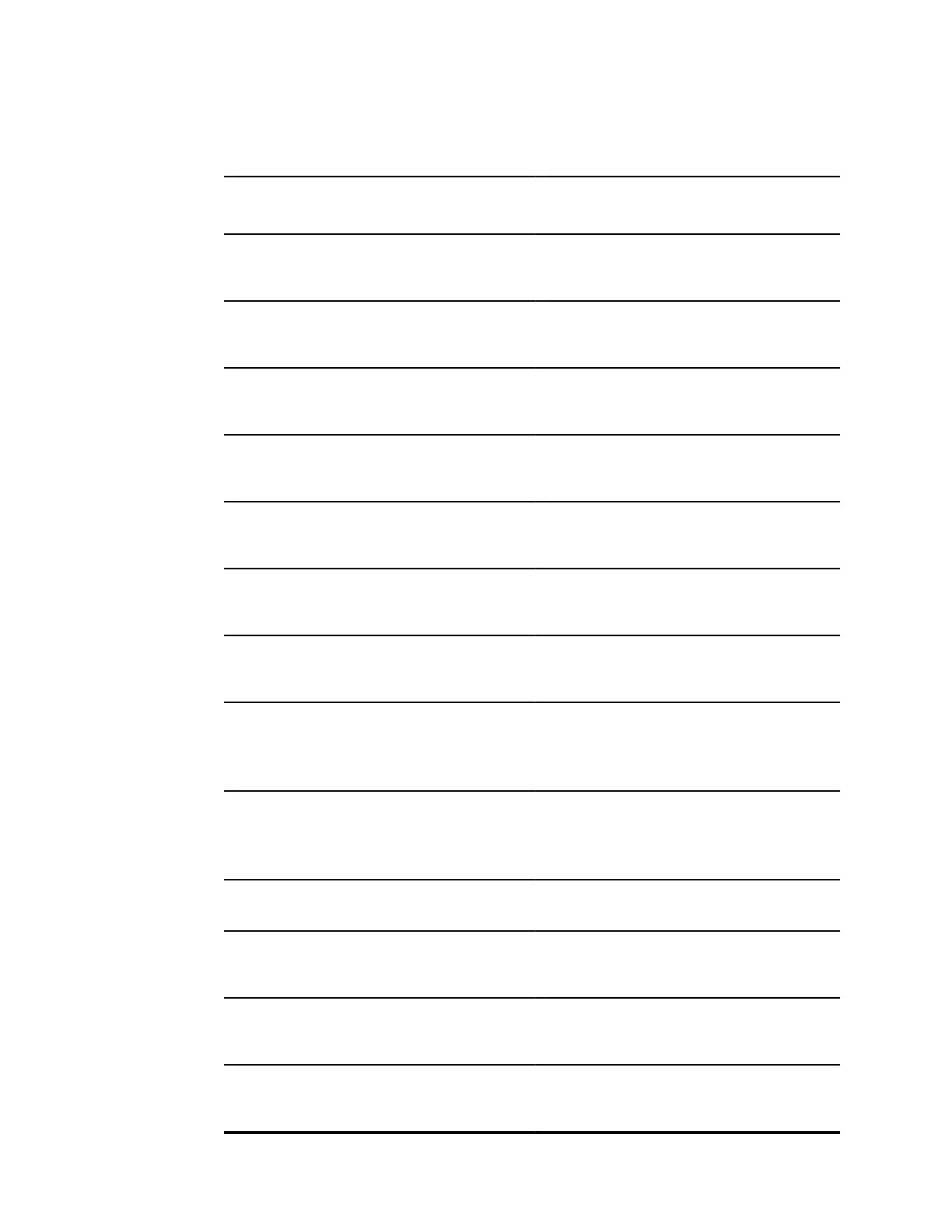Patient and clinician data messages
Message Possible cause Suggested action
Alarm
priority
Unable to identify
clinician. No provider
configured at host.
Clinician authentication failure Information status message; press OK button
to dismiss.
Information
Unable to identify
clinician. Security
provider error.
Clinician authentication failure Information status message; press OK button
to dismiss.
Information
Unable to identify
clinician. User not
found.
Clinician authentication failure Information status message; press OK button
to dismiss.
Information
Unable to identify
clinician. Invalid ID or
system password.
Clinician authentication failure Information status message; press OK button
to dismiss.
Information
Unable to identify
clinician. Account
disabled/expired.
Clinician authentication failure Information status message; press OK button
to dismiss.
Information
Unable to identify
clinician. Password
expired/reset required.
Clinician authentication failure Information status message; press OK button
to dismiss.
Information
Unable to identify
clinician. Group
membership error.
Clinician authentication failure Information status message; press OK button
to dismiss.
Information
Unable to identify
clinician.
Touch Clear to delete all
data.
Clinician authentication failure Information status message; press OK button
to dismiss.
Information
Unable to identify
patient.
Touch Clear to delete all
data.
Patient authentication failure Information status message; press OK button
to dismiss.
Information
Database schema out of
data; recreating.
The database was cleared due to
a schema update
Information status message; press OK button
to dismiss.
Information
Database is unreadable
during startup;
recreating. 1F0001
The database was unreadable
during startup
Press OK button to dismiss. Very low
Error accessing PDM
database; restarting
PDM. 1F0002
Database corrupted when device
is in operation
Press OK button to dismiss. Very low
Maximum number of
patient records + Oldest
record overwritten.
Data was deleted as it contained
more than 400 records
Information status message; press OK button
to dismiss.
Information
Directions for use Troubleshooting 115
