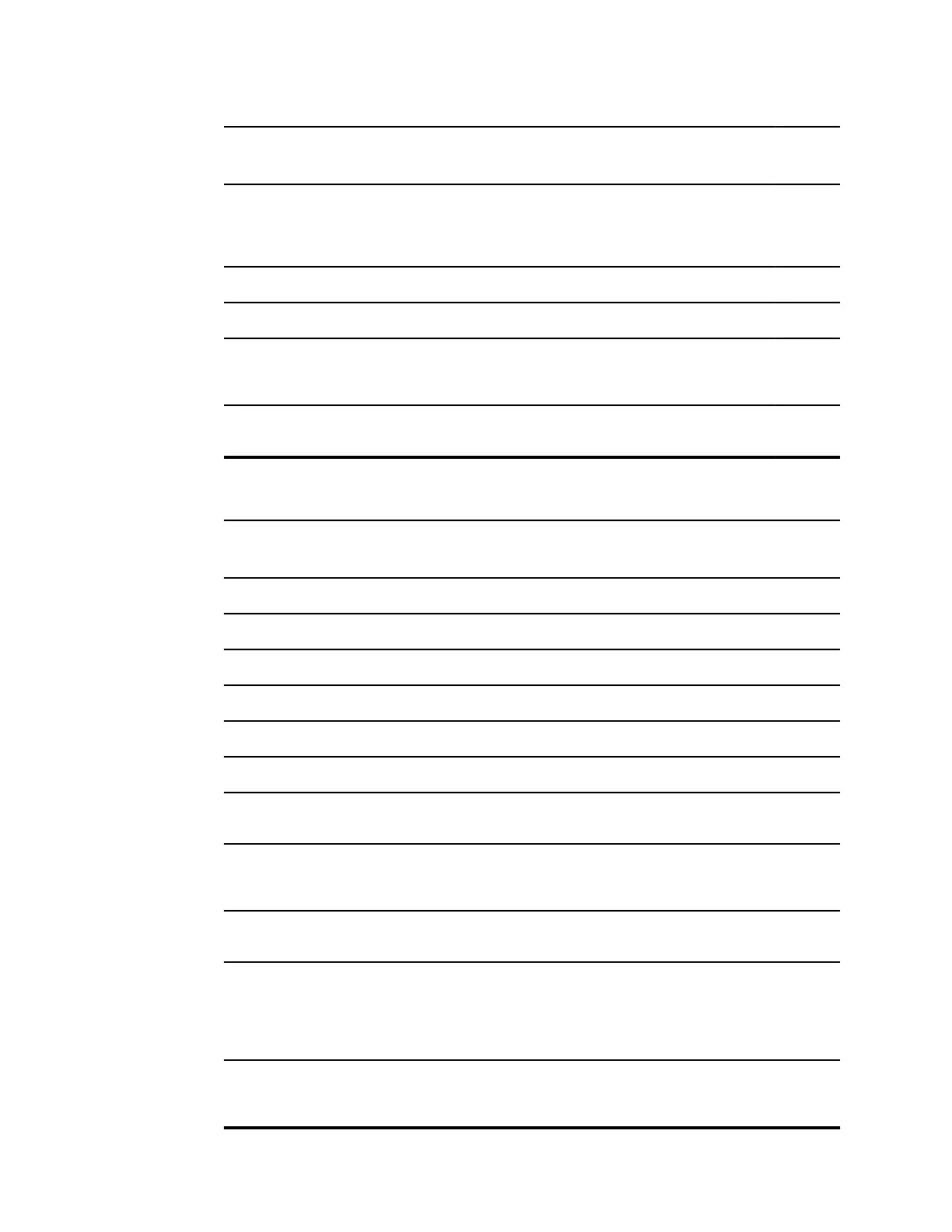Message Possible cause Suggested action
Alarm
priority
Unable to establish
network
communications.
1A0009
No network connection is
available
Connect the device to an active network so
that the clinician ID can be imported.
Very low
No connection for send. No connection for send. None Information
Send not successful. Send not successful. None Information
Error in record. Try again Connectivity NACK recieved for
NRS/ECS/CS/NCE
NRS/ECS/CS/NCE NACK that is record
specific and can be fixed by a clinician in the
next record
Information
Send successful. Data was successfuly sent over
USB/BT
None Information
System messages
Message Possible cause Suggested action
Alarm
priority
000001 System failure Restart the monitor N/A
000002 System failure Restart the monitor N/A
000003 System failure Restart the monitor N/A
000004 System failure Restart the monitor N/A
000005 System failure Restart the monitor N/A
000006 System failure Restart the monitor N/A
Internal hardware
failure.
The root file system is corrupted;
restart not possible
Restart the monitor. If the problem persists,
replace the main PCBA.
N/A
Internal hardware
failure. 140100
EEPROM access failed. The device
boot is possible, but wired
communications are disabled
Reprogram the EEPROM. If the problem
persists replace the main PCBA.
Very low
Internal hardware
failure.
SPL memory test failure, the
monitor will sound an SOS pattern
Restart the monitor. If the problem persists,
replace the main PCBA.
N/A
Internal hardware
failure. 1C1000
The monitor PIC communications
never starts or quits. The
communication won’t reasonably
recover at startup or during
operation
Restart the monitor. If the problem persists,
replace the main PCBA.
N/A
Low battery 30 minutes
or less remaining.
1C1005
The battery power is low Connect the power supply to AC power to
charge the monitor.
Very low
Directions for use Troubleshooting 123
