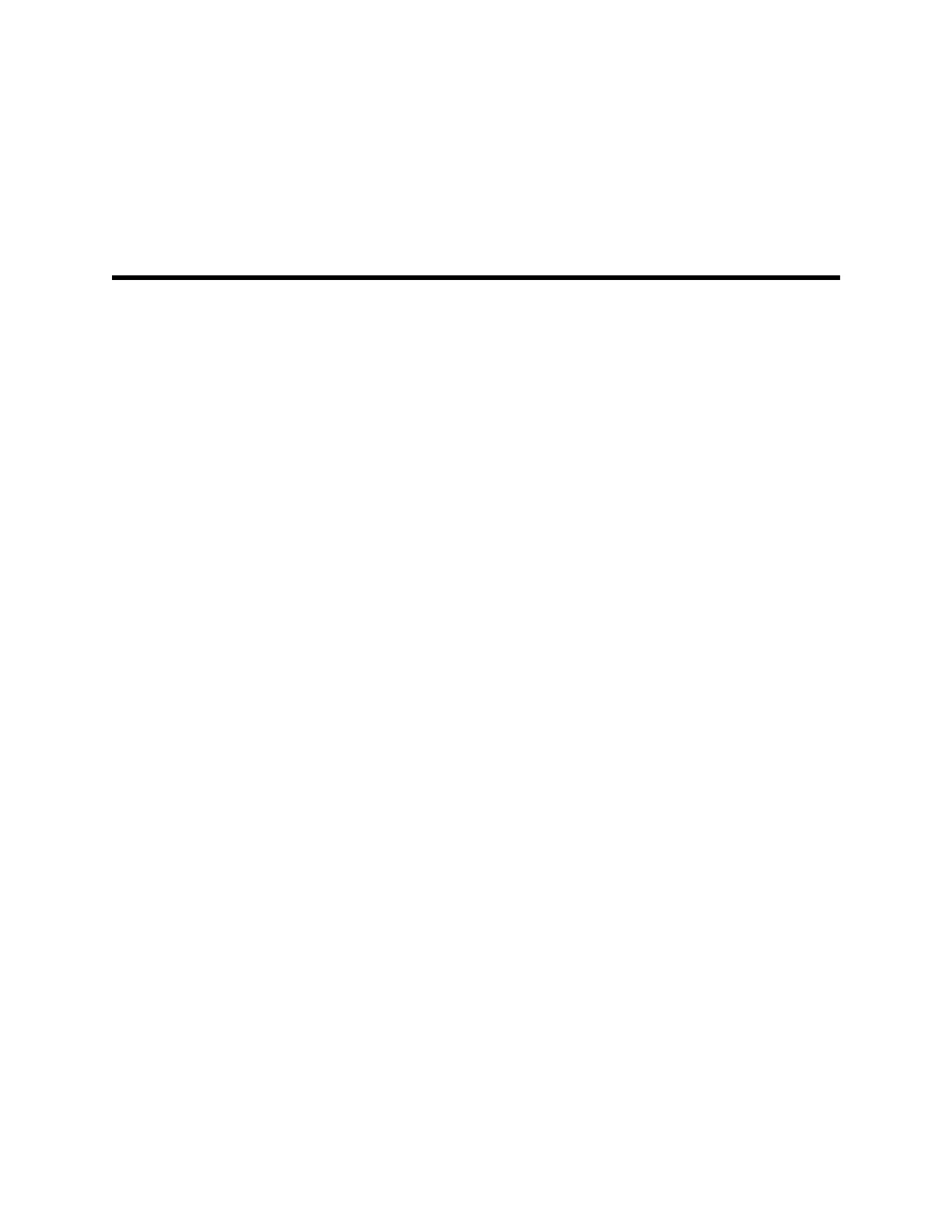Contents
Introduction ............................................................................................. 1
Intended use ........................................................................................................ 1
Contraindications ................................................................................................. 1
Symbols and definitions ......................................................................... 3
About warnings and cautions ................................................................ 7
General warnings and cautions ............................................................................ 7
Controls, indicators, and connectors ................................................... 13
Setup ...................................................................................................... 19
Supplies and accessories ................................................................................... 19
Connect the battery ........................................................................................... 19
Mount the monitor ............................................................................................. 20
Attach the probe well and temperature probe ................................................... 22
Remove the temperature probe and probe well ................................................ 22
Connect the NIBP hose ..................................................................................... 22
Disconnect the NIBP hose ................................................................................. 22
Connect the SpO2 cable .................................................................................... 23
Disconnect the SpO2 cable ............................................................................... 23
Attach an accessory ........................................................................................... 23
Detach an accessory .......................................................................................... 23
Disconnect AC power ........................................................................................ 23
Startup .................................................................................................... 25
Power ................................................................................................................. 25
Login methods ................................................................................................... 30
Profiles ............................................................................................................... 32
Common screen functionality ............................................................................ 36
Primary screens ................................................................................................. 37
Pop-up screens .................................................................................................. 40
Navigation .......................................................................................................... 40
Patient data management .................................................................... 43
Load patient data with the barcode scanner ...................................................... 43
Add a patient ...................................................................................................... 43
Manage patient records ..................................................................................... 44
Modifiers ............................................................................................................ 45
Patient list .......................................................................................................... 45
iii
