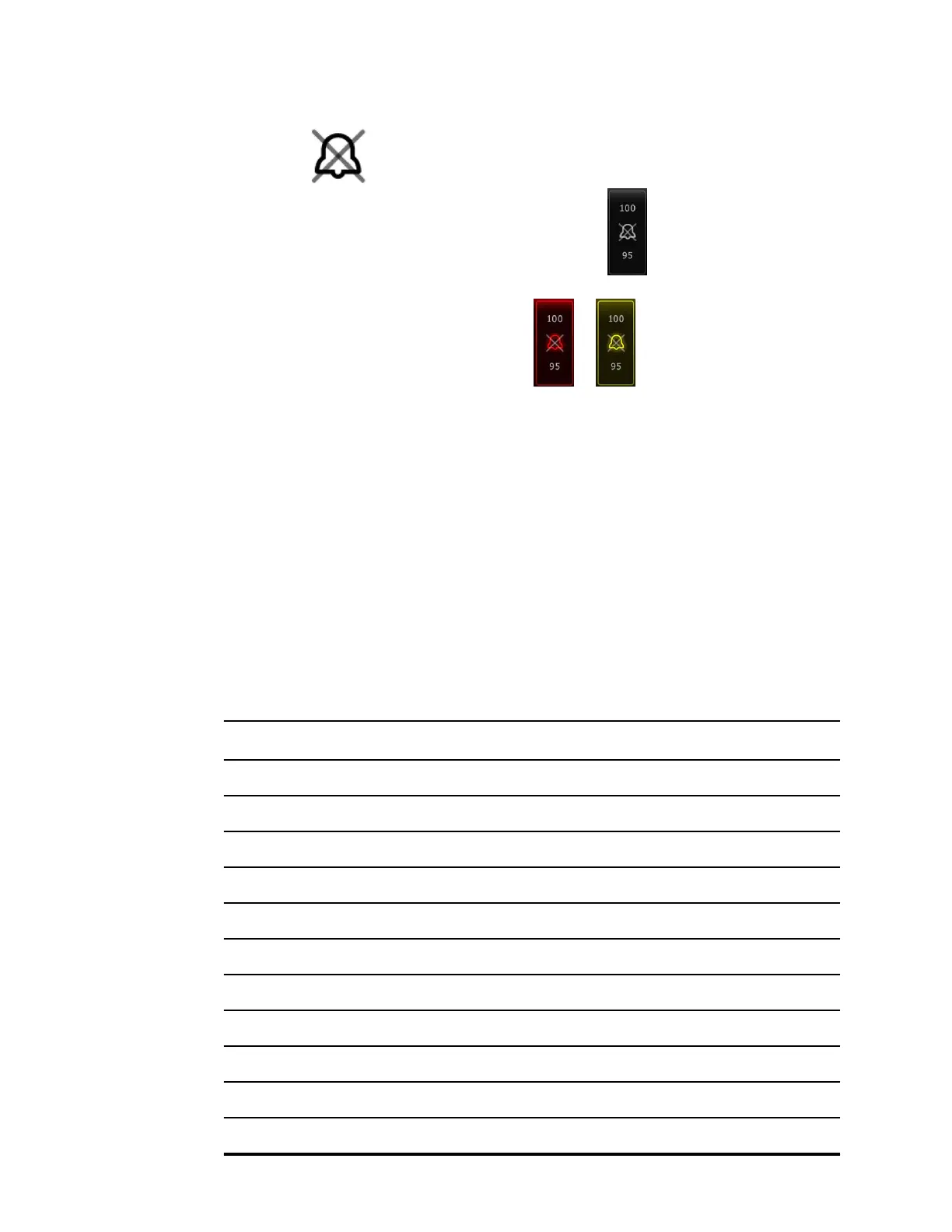The in the Device Status area indicates alarm audio turned off, and a
similar bell will appear in the parameter frames . If an alarm condition
occurs, the bell will be red or amber in the alarming frame, according to the
priority of the alarm, as shown here:
or .
• To modify the volume of audio alarms: Select the volume button next to either
High, Medium, or Low.
An audio tone sounds briefly to indicate the volume level.
Note Periodically test the speaker by selecting different
speaker volumes and listening for the different tones.
3. To reset alarm settings to the original configuration, touch Alarm reset.
Alarm messages and priorities
The following table lists the physiological alarm messages and their priorities.
See “Troubleshooting” for technical alarm messages.
Physiological alarms
Alarm messages Priority
Alarm limit exceeded. NIBP systolic HIGH. High
Alarm limit exceeded. NIBP systolic LOW. High
Alarm limit exceeded. NIBP diastolic HIGH. High
Alarm limit exceeded. NIBP diastolic LOW. High
Alarm limit exceeded. NIBP MAP HIGH. High
Alarm limit exceeded. NIBP MAP LOW. High
Alarm limit exceeded. Pulse rate HIGH. High
Alarm limit exceeded. Pulse rate LOW. High
Alarm limit exceeded. SpO2 HIGH. High
Alarm limit exceeded. SpO2 LOW. High
Alarm limit exceeded. Temperature HIGH. High
52 Alarms Connex
®
Spot Monitor
