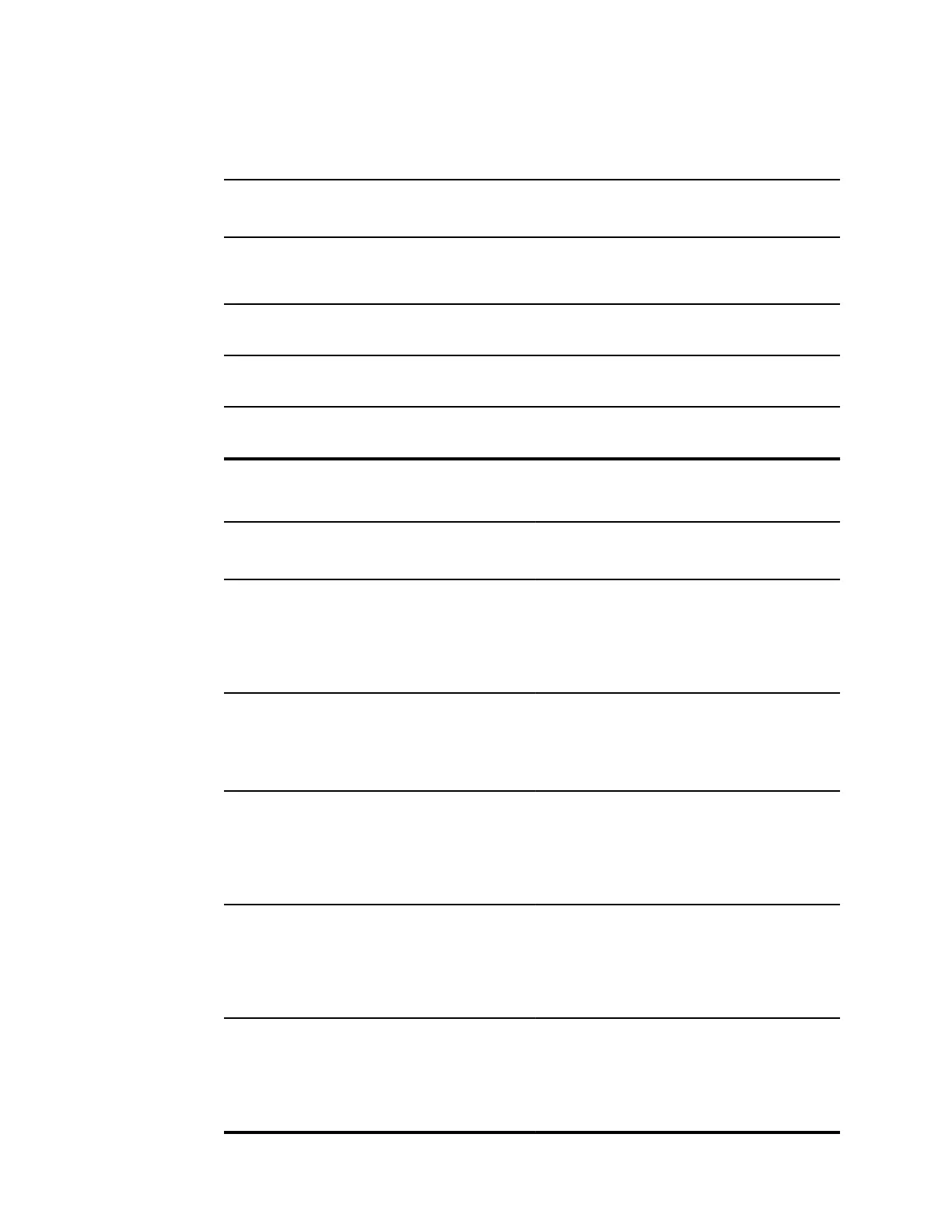Bluetooth
®
messages
Message Possible cause Suggested action
Alarm
priority
Bluetooth not functional.
370001
The monitor detected a Bluetooth
device that is not functional
Reboot the monitor. If the problem persists,
replace the Bluetooth radio. If the problem
persists, replace the main PCBA.
Very low
Bluetooth not functional.
370002
The monitor cannot detect a
Bluetooth module
Replace the Bluetooth radio. If the problem
persists, replace the main PCBA.
Very low
Bluetooth device
connection successful
The Bluetooth device connected None. Information
Bluetooth device
disconnected
The Bluetooth disconnected None. Information
APM messages
Message Possible cause Suggested action
Alarm
priority
APM not functional.
1C1001
The APM is detected as connected
but there is no communication
through the APM serial port
Restart the monitor and the APM. If the
problem is still present, check the cable
connections from the monitor to APM. If the
problem still present, replace the APM. If the
message persists, replace the main PCBA on
the monitor.
Very low
APM not functional.
1C100B
The APM battery is installed, but
does not communicate with the
monitor
Perform diagnostic checks on the monitor. If
the problem is still present, replace the APM
battery. If the problem still present, replace
the APM. If the message persists, replace
the main PCBA on the monitor.
Very low
APM battery is absent
or faulty. 1C100F
The APM battery is not installed Ensure than an APM battery is installed, and
install one if it is missing. If the problem is
still present, perform diagnostic checks on
the monitor. If the problem is still present,
replace the APM. If the message persists,
replace the main PCBA on the monitor.
Very low
The APM is
disconnected. 1C1002
The APM is unplugged from the
monitor while the monitor is
powered on
Restart the monitor and the APM. If the
problem is still present, check the cable
connections from the monitor to APM. If the
problem still present, replace the APM. If the
message persists, replace the main PCBA on
the monitor.
Very low
USB cable is
disconnected. 1C1003
The APM USB hub is unplugged
from the monitor while the
monitor is powered on
Restart the monitor and the APM. If the
problem is still present, check the cable
connections from the monitor to APM. If the
problem still present, replace the APM. If the
message persists, replace the main PCBA on
the monitor.
Very low
Directions for use Troubleshooting 127
