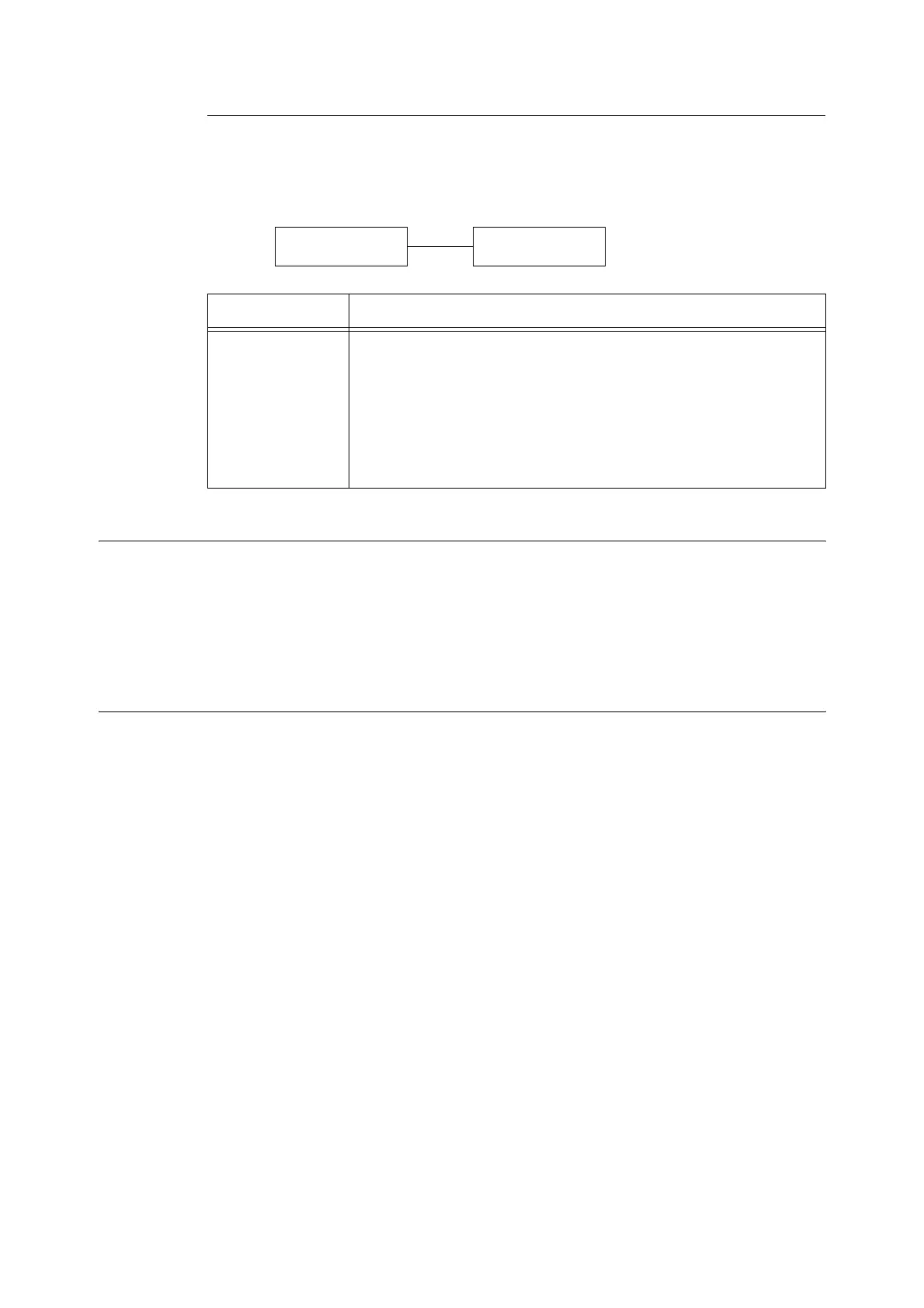5.2 Common Menus Setting 113
[XPS]
Sets XPS related settings.
Note
• XPS stands for XML Paper Specification.
[Print Reports]
Allows you to print a variety of reports/lists. For details on the reports/lists and how to print
them, refer to “7.2 Printing Reports/Lists” (P. 219).
Note
• The reports/lists that can be printed vary depending on the options installed on your printer. For details,
refer to “Printing Reports/Lists” (P. 219).
[Meter Reading]
Displays the number of printed pages on the control panel. Meter information can be
checked for each output color. For details on the meter information and how to display it,
refer to “Checking the Meter Reading by Output Color (Meter)” (P. 223).
LanguageEmulation
XPS
XPS
Print Ticket
Setting Description
Print Ticket Sets printer operation when print settings (Print Ticket) listed in XPS
documents are read.
•[Off]
Print Ticket processing is not performed.
• [Standard Mode] (default)
Print Ticket processing is performed in Standard Mode.
• [Compatible Mode]
Printing settings listed in Print Ticket are executed according to Microsoft
specifications.