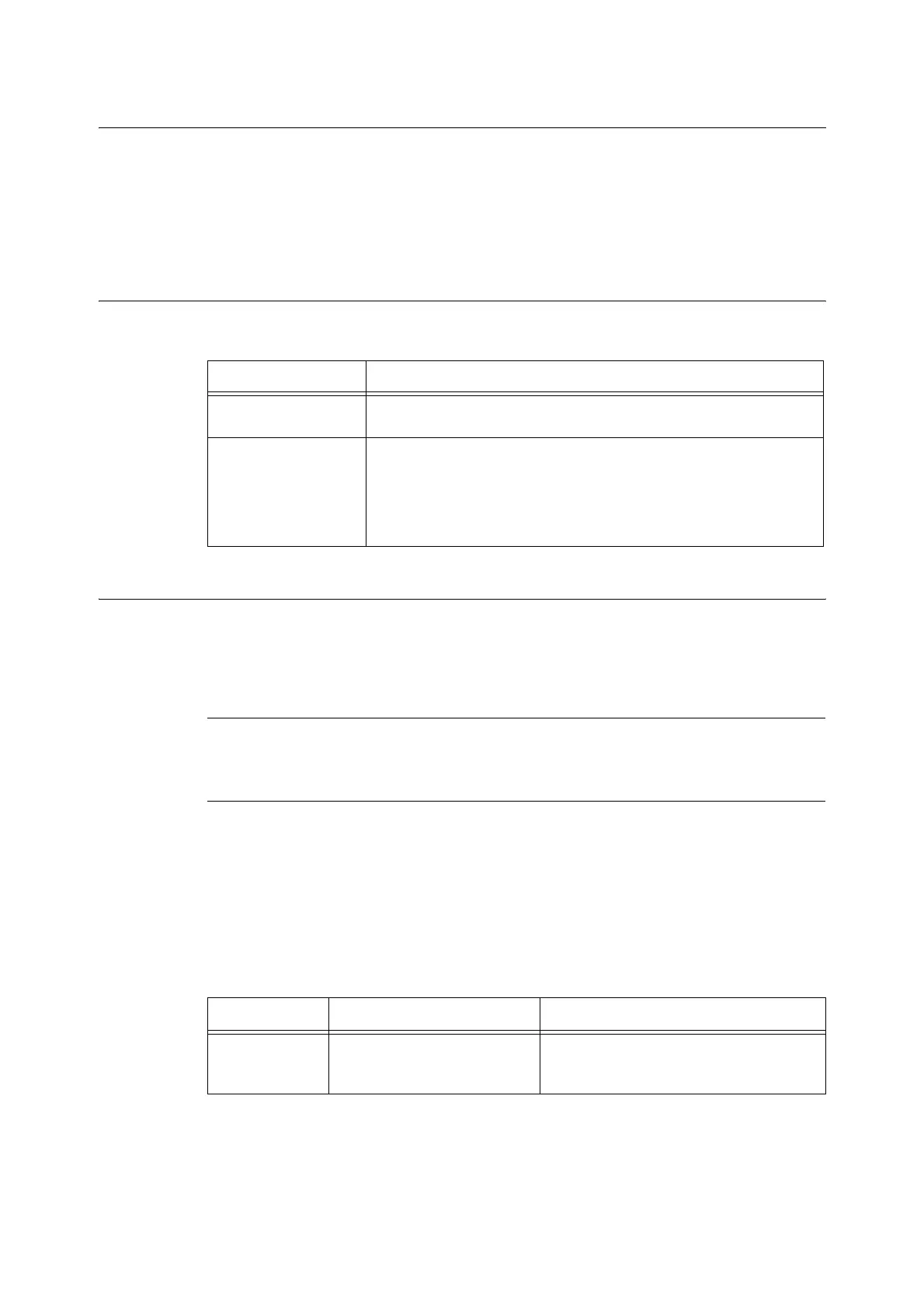7.5 Checking Printer Status via E-mail 227
7.5 Checking Printer Status via E-mail
When the printer is on a network environment that supports e-mail, it can be configured to
send e-mail to notify the computer that requests a print job that the job printing is finished. It
also can be configured to send e-mail about the status of consumables, paper, and other
items to a specified mail address.
This feature is called the “e-mail notification service”.
Information Reported by the E-mail Notification Service
The e-mail notification service reports the following information.
Configuring the E-mail Notification Service
To use the e-mail notification service, you must configure the network and e-mail
environments of the printer. Ask your network administrator to find out if the following
settings have been configured.
Network Environment
• Create an e-mail account.
E-mail Environment (Printer)
Use CentreWare Internet Services to configure ports, an e-mail server, the TCP/IP
environment, and the printer's e-mail address.
Configure the [Properties] below in accordance with your e-mail environment.
Note
• After configuring the settings, be sure to click [Apply], and then turn printer power off and then back on
again.
• To configure [Setup E-mail Notification] select the [Enabled] check box for [E-mail Notification Service]
on the [Port Settings].
Information Type Description
Job completion
notification
Reports the status (normal completion, canceled, confirmation required)
when a print job is requested by a computer.
Consumable status
notification
Sends notifications of preset items (consumable status, paper status, etc.)
to a specified e-mail address.
Toner and drum cartridge status updates are sent periodically, to inform
recipients of when to replace them.
The recipient of this notification should be the network administrator or a
shared e-mail address.
Item Setting Description
Description Administrator's E-mail Address
(Recommended), Machine's E-
mail Address
Refer to “Setting the E-Mail Print Feature”
under “Description” (P. 84).