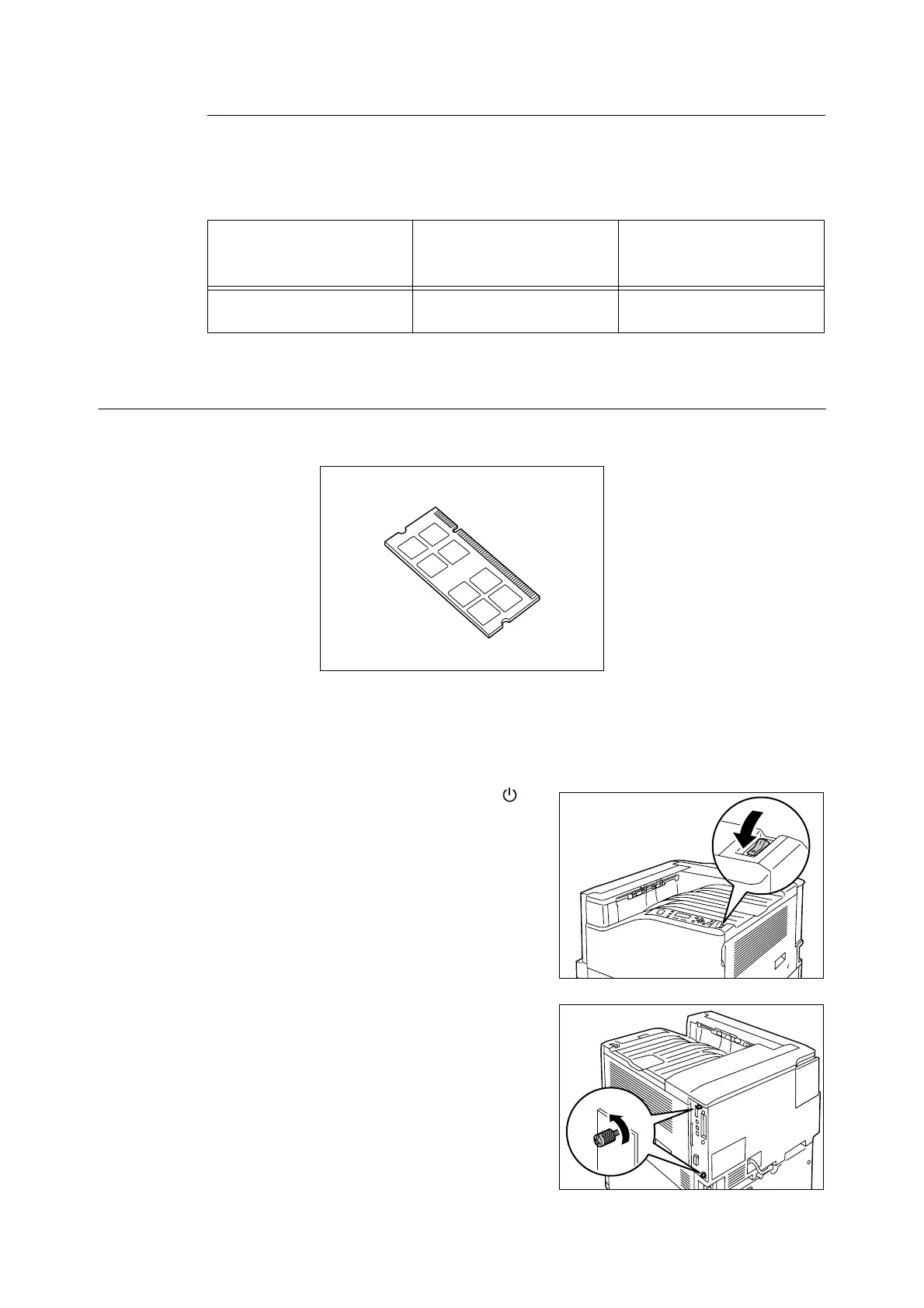280 A Appendix
Adding Options
Depending on the current status of the printer, installation of a hard disk (option) or the
Feature Enhance Kit (option) may require installation of additional memory.
For information about memory requirements, refer to the table below.
Procedure for Installing Additional Memory
This section describes how to install additional memory on the printer.
Note
• The printer has two memory card slots. Slot 1 already has the standard Memory 256 MB installed. Use
Slot 2 to install additional memory.
• Memory capacity can be expanded to a maximum of 1.5 GB by installing a Memory 1024 MB card in Slot
2 and replacing the memory card in Slot 1 with a Memory 512 MB card.
1. Switch the power off by pressing the < >
side of the power switch.
2. Unplug the power cord from the power
outlet and the printer.
3. Loosen the two screws on the back right
side of the printer.
Current Printer Status Adding a Hard Disk
Adding a Feature Enhance Kit
(Installation of Hard Disk also
required.)
Main unit only At least 512 MB
(Standard + at least 256 MB)
At least 512 MB
(Standard + at least 256 MB)
Memory