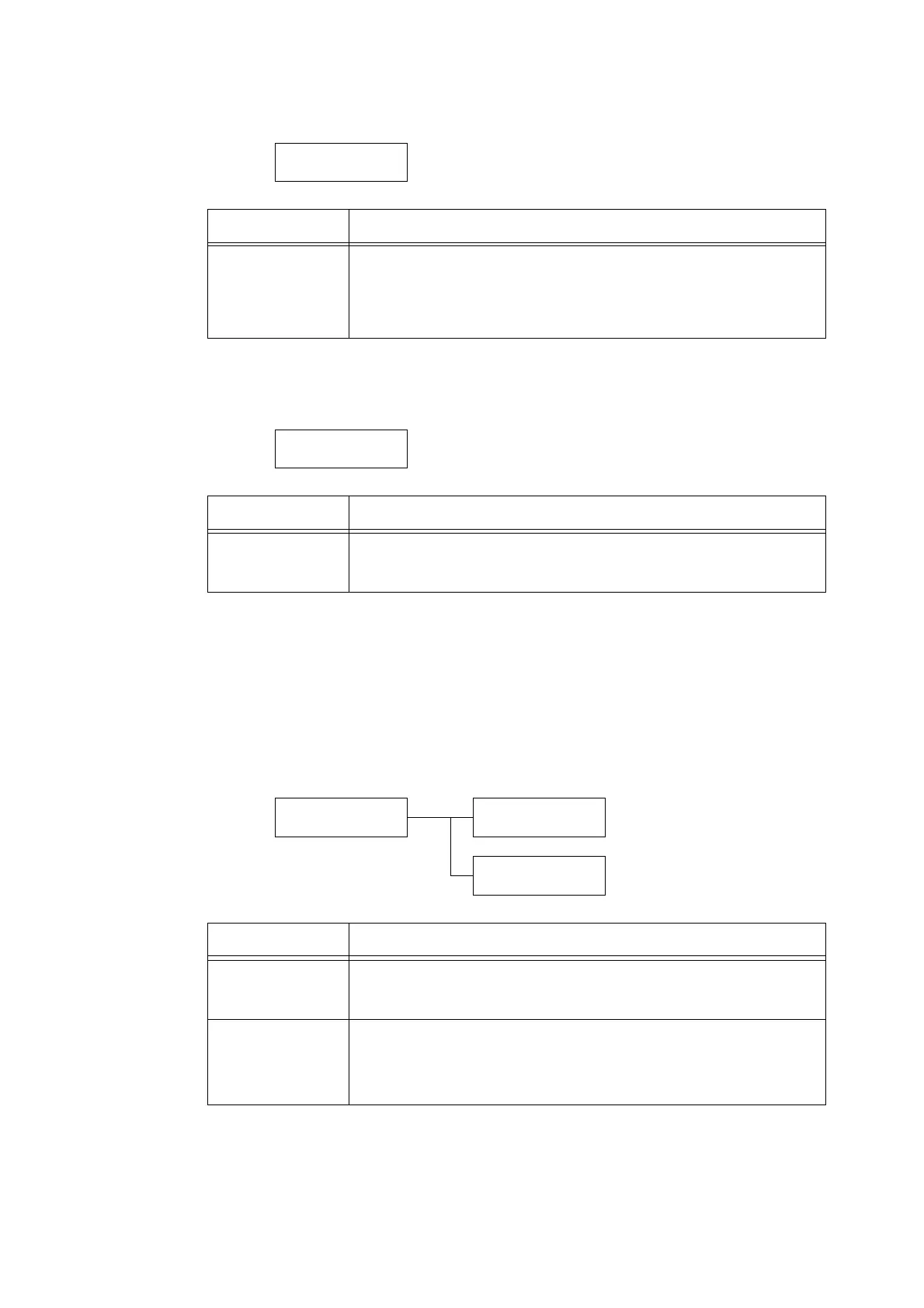5.2 Common Menus Setting 145
[ExtendAdjustTime]
[mm / inches]
[Data Encryption]
Important
• The hard disk is initialized when the [Data Encryption] setting is changed.
Note
• This item appears only when the hard disk (optional) is installed.
• This item is not supported on the model available in China.
System Settings
ExtendAdjustTime
Setting Description
ExtendAdjustTime Set whether to extend the image quality adjustment time when the power is
turned on to improve image quality. However, pressing [On] decreases the life
of the Drum Cartridge.
• [Off] (default)
•[On]
System Settings
mm / inches
Setting Description
mm / inches Sets the unit of measure for lengths displayed or entered on the control panel.
• [Millimeter(mm)] (default)
• [Inches (")]
System Settings
Data Encryption
Data Encryption
Encryption
Data Encryption
Encryption Key
Setting Description
Encryption Sets whether or not encrypt data on the system disk (hard disk).
• [Off] (default)
•[On]
Encryption Key Sets the 12-digit number encryption key for encrypting data.
Note
• [Encryption Key] is always displayed as [0 ] on the setting screen even
when set as a security measure.