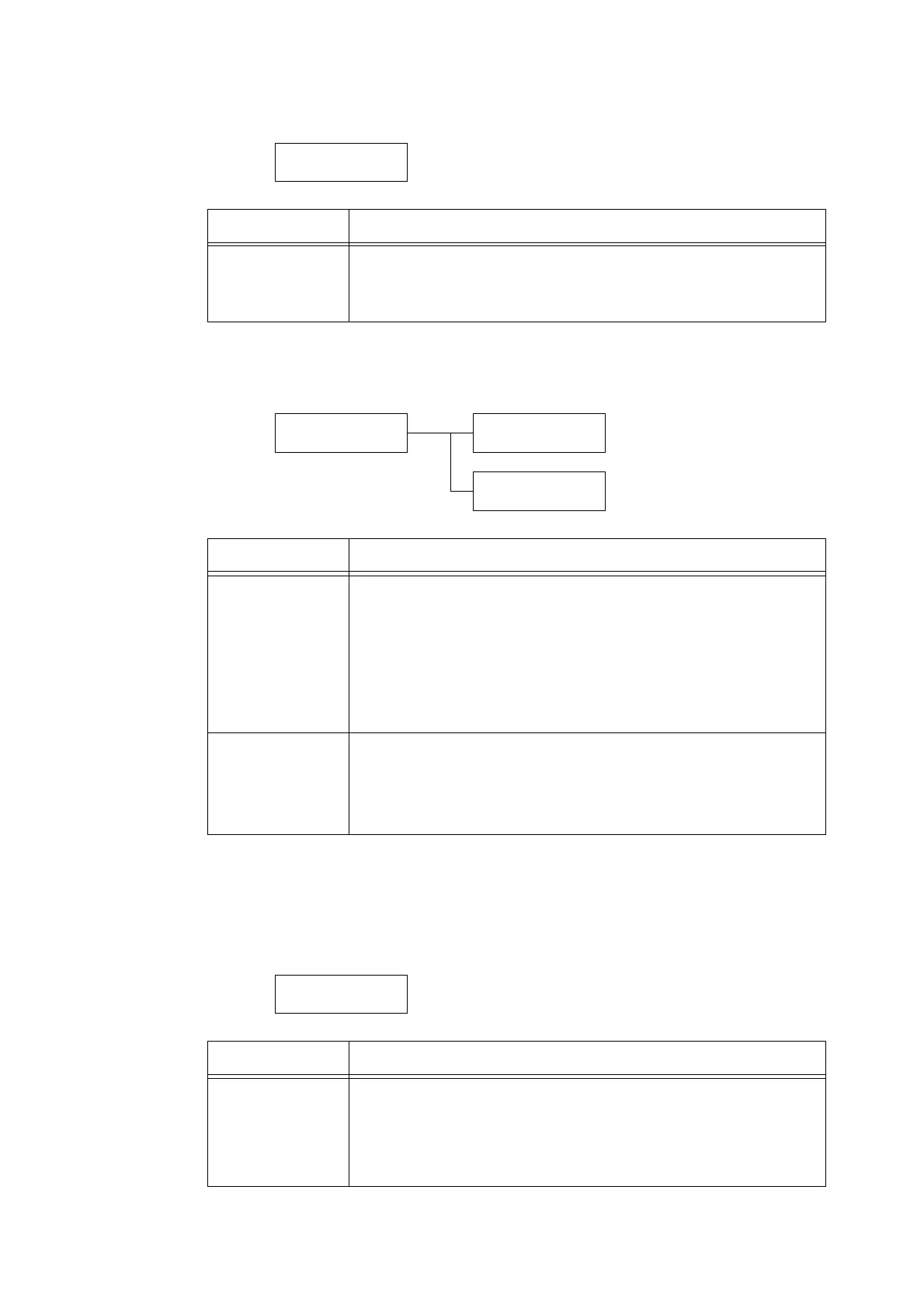142 5 Control Panel Settings
[Print Area]
[Banner Settings]
[Secure Print]
Note
• This item appears only when the hard disk (optional) is installed.
System Settings
Print Area
Setting Description
Print Area Sets whether or not to extend the print area. This item is enabled when printing
by emulation (HP-GL/2, ESC/P, PCL) or in PostScript.
• [Standard] (default)
• [Extended]
System Settings
Banner Settings
Banner Settings
Banner Sheet
Banner Settings
Banner Tray
Setting Description
Banner Sheet Sets whether or not to insert banner sheets.
• [Off] (default)
Does not output banner sheets.
• [Start Sheet]
Outputs a banner sheet at the beginning of a document.
• [End Sheet]
Outputs a banner sheet at the end of a document.
• [Start & End]
Outputs banner sheets at the beginning and end of a document.
Banner Tray Sets the paper tray to be used for printing banner sheets.
• [Tray 1] (default)
• [Tray 2] to [Tray 4]
Note
• The display only shows the trays that are actually installed on the printer.
System Settings
Secure Print
Setting Description
Secure Print Sets whether or not to permit printing of Secure Print jobs from the control
panel.
• [Enabled] (default)
Permits users to print Secure Print jobs from the control panel.
• [Disabled]
Does not permit users to print Secure Print jobs from the control panel.