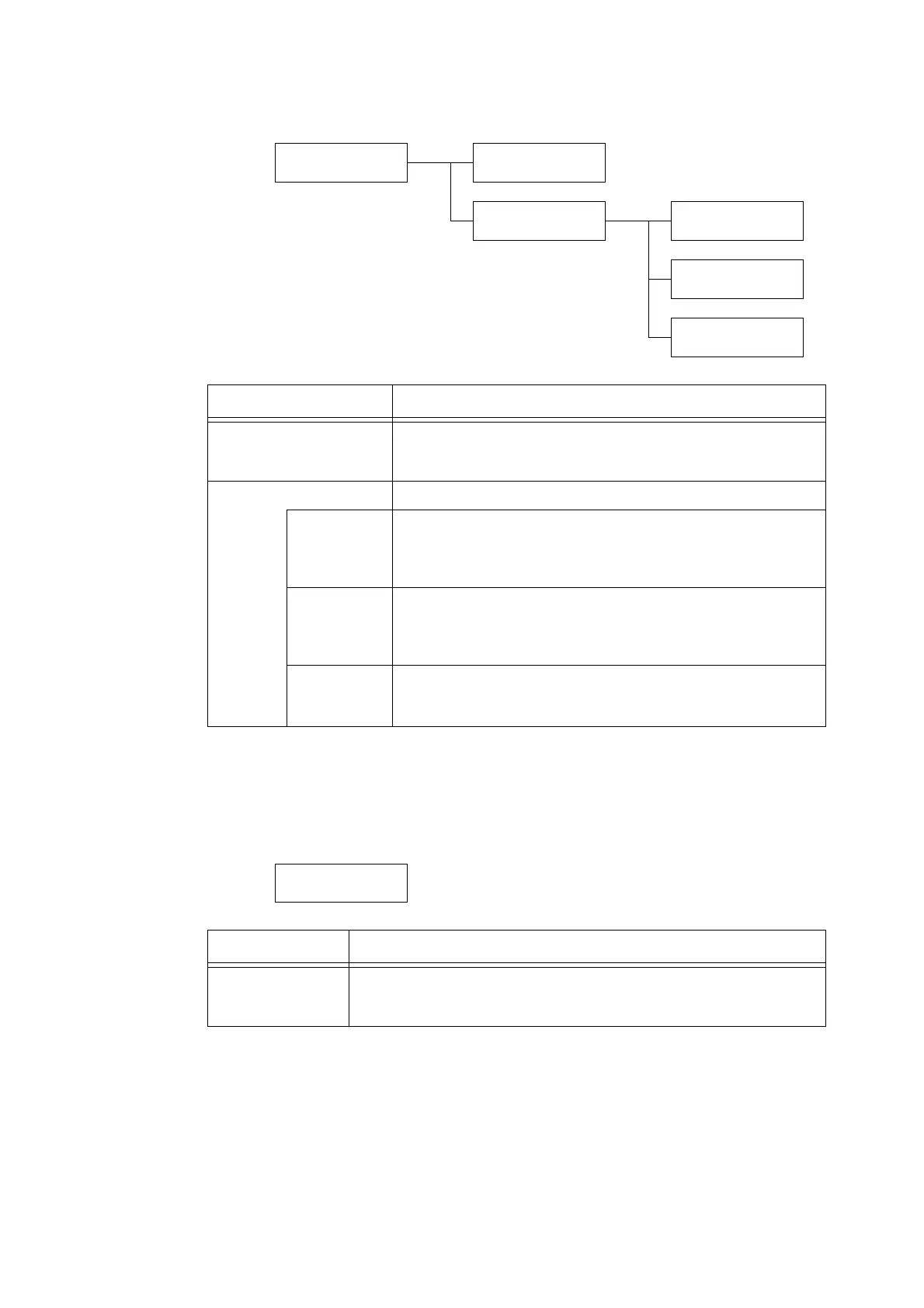5.2 Common Menus Setting 141
[Set Jobs View]
[2 Sided Report]
Note
• This item appears only when the Duplex unit (optional) is installed.
System Settings
Set Jobs View
Set Jobs View
Active Jobs
Set Jobs View
Completed Jobs
Completed Jobs
Viewing Options
Completed Jobs
Access To:
Completed Jobs
Hide Job Detail
Setting Description
Active Jobs Sets to display information about printing or queued jobs.
• [Show Job Detail] (default)
• [Hide Job Detail]
Completed Jobs Configures settings for the display of completed job information.
Viewing
Options
Sets view options for completed jobs.
• [No Job Viewing]
• [Require Login]
• [Always Allow View] (default)
Access To: Sets whether to display all user jobs or the information of only
authenticated users for completed jobs.
• [All Jobs] (default)
•[Own Jobs]
Hide Job
Detail
Sets whether or not to hide the details of completed jobs.
• [No] (default)
•[Yes]
System Settings
2 Sided Report
Setting Description
2 Sided Report Sets whether or not to print reports and lists either 1-sided or 2-sided.
• [1 Sided] (default)
• [2 Sided]