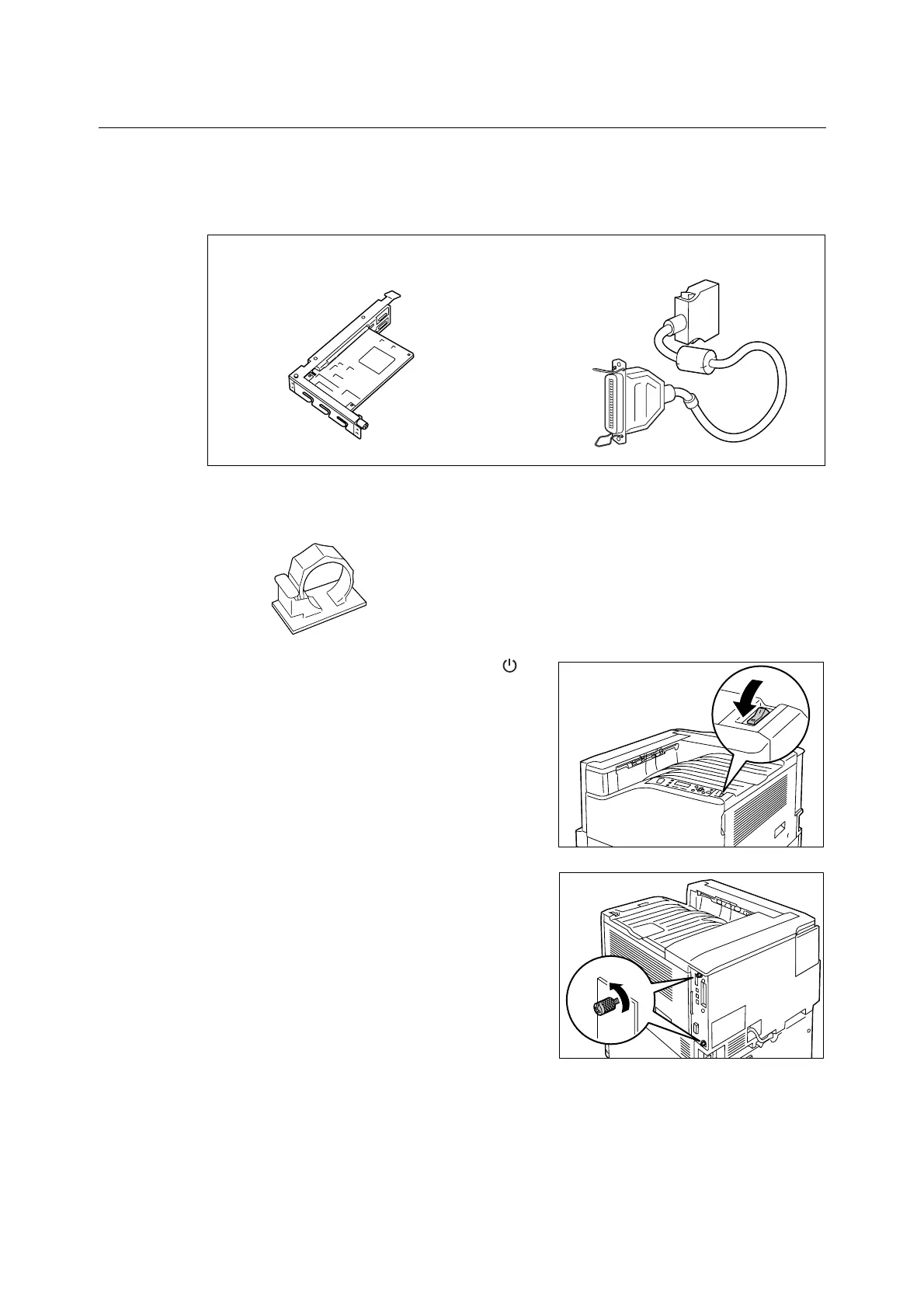290 A Appendix
A.8 Installing the Parallel Port
This section describes how to install the Parallel Port on the printer.
Before performing the following procedure, assemble the Parallel Port and frame in
accordance with the instruction manual that comes with the option.
Note
• The clamp that come with the option are not used with this printer.
1. Switch the power off by pressing the < >
side of the power switch.
2. Unplug the power cord from the power
outlet and the printer.
3. Loosen the two screws on the back right
side of the printer.
Parallel Port (with frame) Connector conversion cable