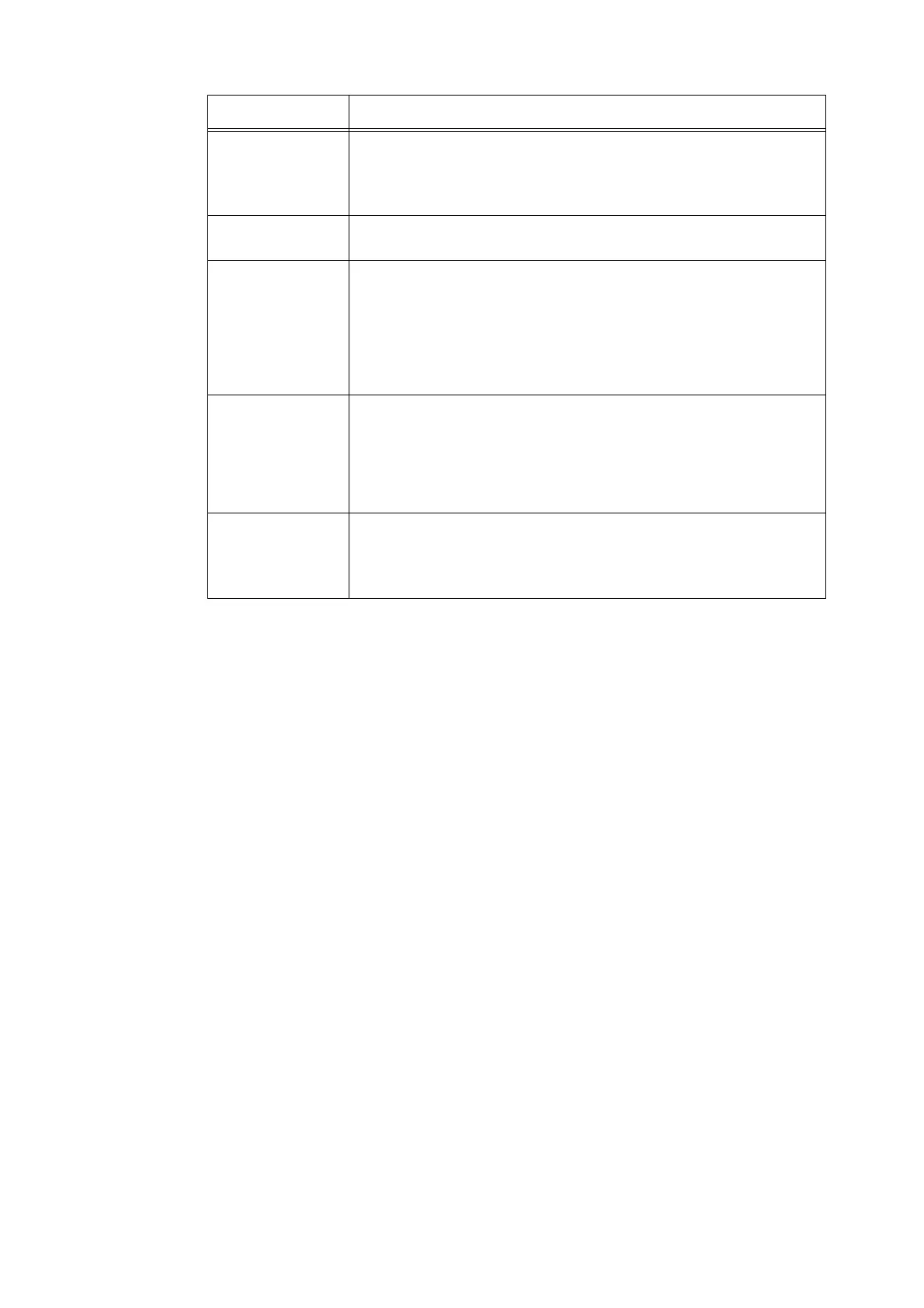170 5 Control Panel Settings
Print Meter Initializes meter reports. Meter readings return to 0 when meter reports are
initialized.
Refer to
• “Initializing [Meter Report (Print Jobs)] Data” (P. 225)
Job Counters Initializes the job counters. Counter readings return to 0 when job counters are
initialized.
Delete Form/Macro Deletes the forms and macros registered on the printer.
• [Del ESCP Forms]
Deletes ESC/P forms for emulation.
• [DeletePCL Macros]
Deletes PCL macros.
Note
• [Not registered] is displayed if a registered form or a macro does not exist.
Delete Font Deletes the fonts registered on the printer.
• [Delete PCL Fonts]
Deletes PCL fonts.
Note
• This item appears only when the hard disk (optional) is installed.
• [Not registered] is displayed if no fonts are registered.
Stored Documents Deletes a document saved as a Secure Print or Private Charge Print job.
Note
• This item appears only when the hard disk (optional) is installed.
• [No Secure Print Documents] is displayed when there are no documents.
Setting Description