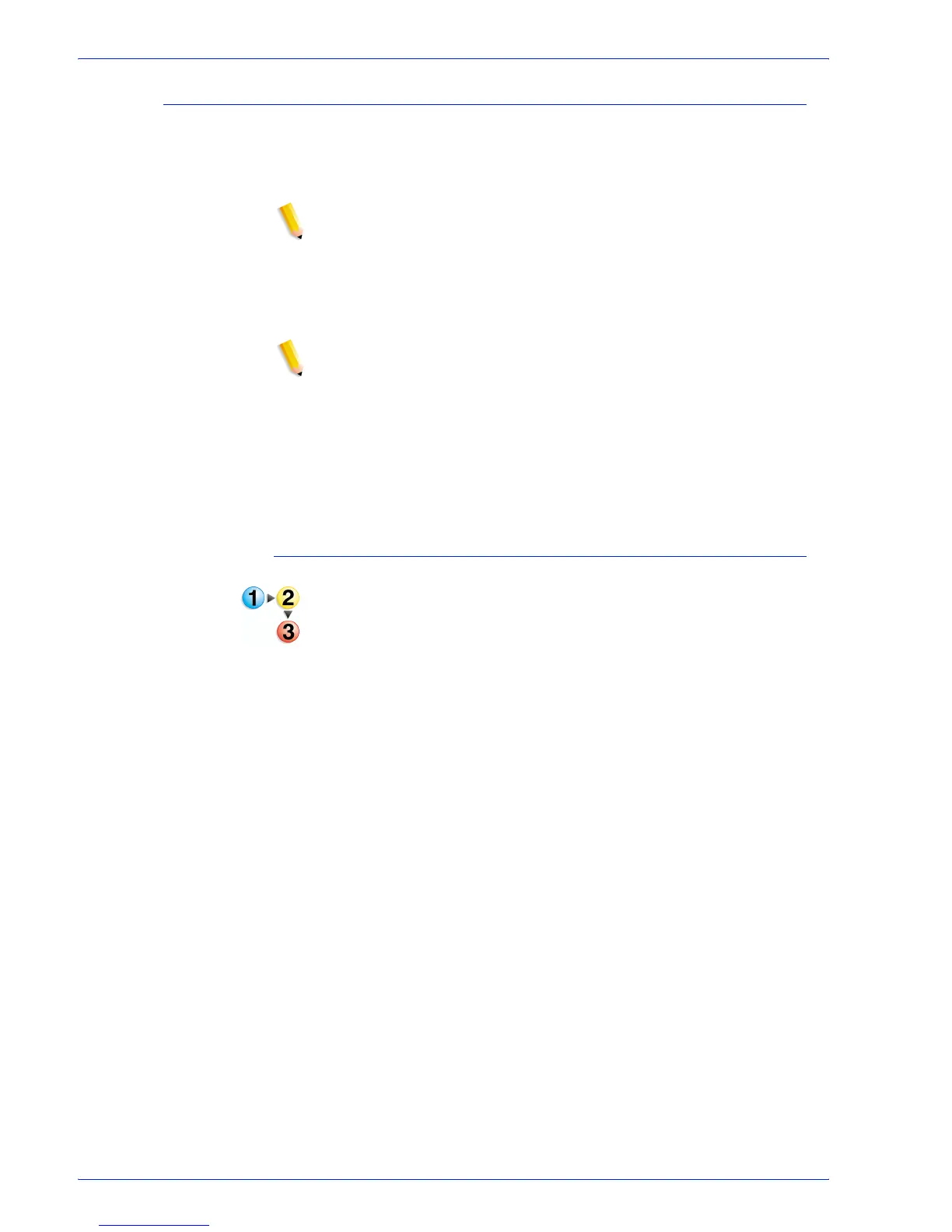FreeFlow Process Manager Operator and Administrator Guide
2-185
Workflow Builder
Setting up the SMTP Server
The Simple Mail Transport Protocol (SMTP) Server is used for
email notification. To support the Notify process step, you must
designate a mail server for outgoing mail or notifications.
NOTE: Incoming and outgoing mail cannot be directed without the
SMTP address of your mail server.
The SMTP Setup dialog contains the following options:
SMTP Server text box: Allows you to enter the SMTP Server
name, for example: smtp.galaxynet.net.
NOTE: Only valid characters and strings for SMTP Servers are
accepted. An error message displays if the syntax is incorrect.
Maximum attachment size: Allows you to set a size limit for e-
mail attachments in the Notification process. The available range
is 20 - 1024 MB.
OK: Closes the dialog and saves the settings.
Cancel: Closes the dialog and does not save the settings.
To set up the SMTP server
1. In Workflow Builder, select [Options: SMTP Setup...].
2. In the SMTP server text box, enter the name of the mail server
used for outgoing mail or notifications.
3. Select a maximum attachment size from 20 - 1024 MB.
4. Select [OK].