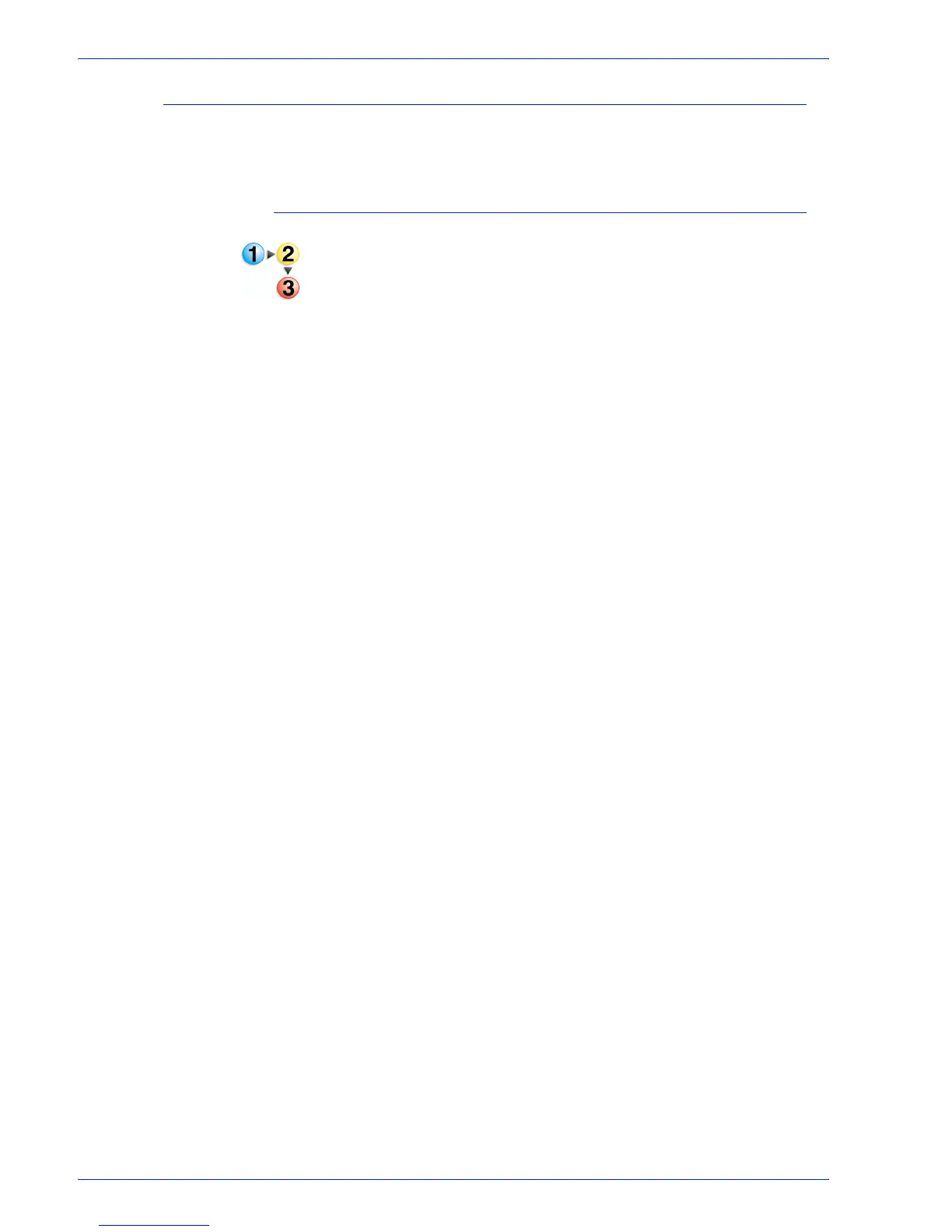FreeFlow Process Manager Operator and Administrator Guide
1-25
About FreeFlow Process Manager
Using PREPS with Adobe Acrobat 8.0
When using Adobe Acrobat 8.0, after PREPS installation, you
must change the PDF Conversion Acrobat directory.
To use PREPS with Adobe Acrobat 8.0
1. Start PREPS.
2. Select [Edit: Preferences...] to display the Preferences
dialog.
3. Select the [PDF] tab.
4. Select Adobe Acrobat and select the directory in which you
installed Adobe Acrobat 8.0, for example C:\Program
Files\Adobe\Acrobat 8.0\Acrobat.exe.
5. Select [OK] to close the Preferences dialog.