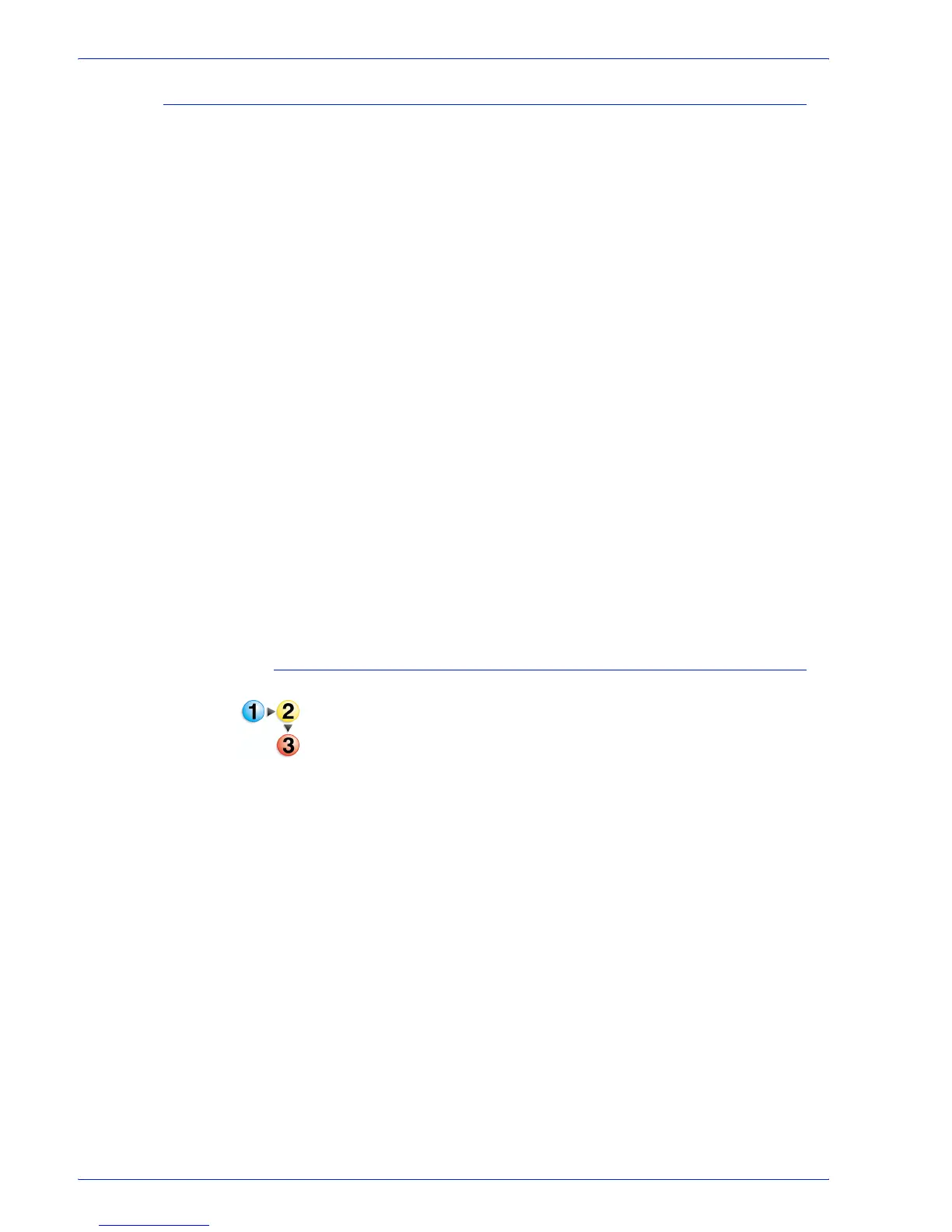FreeFlow Process Manager Operator and Administrator Guide
4-28
Workflow Job Manager
Approving a job at a Review step
A job can be approved if it is at a Review step.
The following options are available for a job awaiting approval:
View document: Opens the PDF file in Adobe Acrobat; allows
you to review and edit the document.
Settings...: Available during the Review process step. Provides
access to the workflow process settings.
Copies: Available when a selected job is at the Review step. If the
job’s workflow contains a Print step after the Review step, it opens
the Copies dialog.
Print Proof: Available when a selected job is at a Review step,
only if the workflow contains a Print step following the Review
step. Allows you to print a high resolution proof of the PDF file
processed to that point, on the next available Print step in the
workflow.
Approve: Available during the Review process step. When
selected, the job continues in the workflow.
Fail: When selected, the job fails.
See also:
Modifying the copy count
Printing a hardcopy proof
To approve a job at a Review step
1. In Workflow Job Manager, select a job that displays Attention
Required for Review, or that lists a status of Paused or Review
in the Jobs list.
2. Select [Approve].