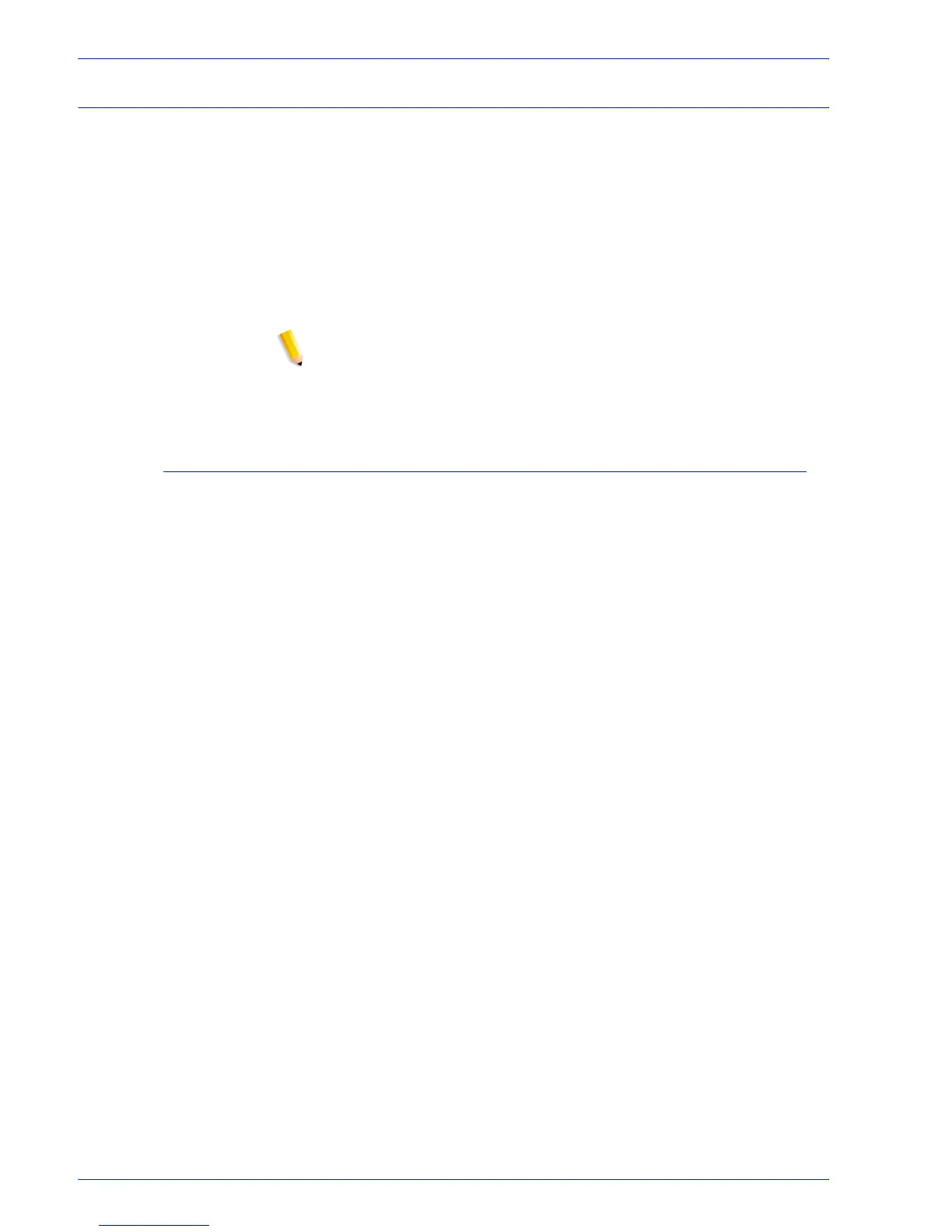FreeFlow Process Manager Operator and Administrator Guide
2-22
Workflow Builder
Building workflows
You can create Workflows from scratch or by duplicating, and then
modifying, an existing workflow. To build or modify a workflow,
you perform the following basic steps:
• Drag and drop process icons into the workspace. Processes
move from left to right in the workflow.
• Configure the process settings, as needed, to meet the
requirements of the workflow.
• Save and enable the workflow.
NOTE: All workflows are disabled after an upgrade or migration. A
pop-up message displays if you try to enable a workflow that
requires additional configuration. Complete the configuration, and
then enable the workflow.
Rules for building workflows
Apply the following rules when you sequence workflow process
steps in the workspace:
Input is the first step in any workflow. Input is automatically
displayed in the workspace when you begin a new workflow.
If Convert exists in a workflow, it must precede the following
processes:
•Join
• PDF Optimize
• Preflight
• Impose
• Bates Numbering
• Page Numbering
• Watermarks
• Rotate Pages
• Flip Pages
•Print
• Barcodes
• Pressmarks