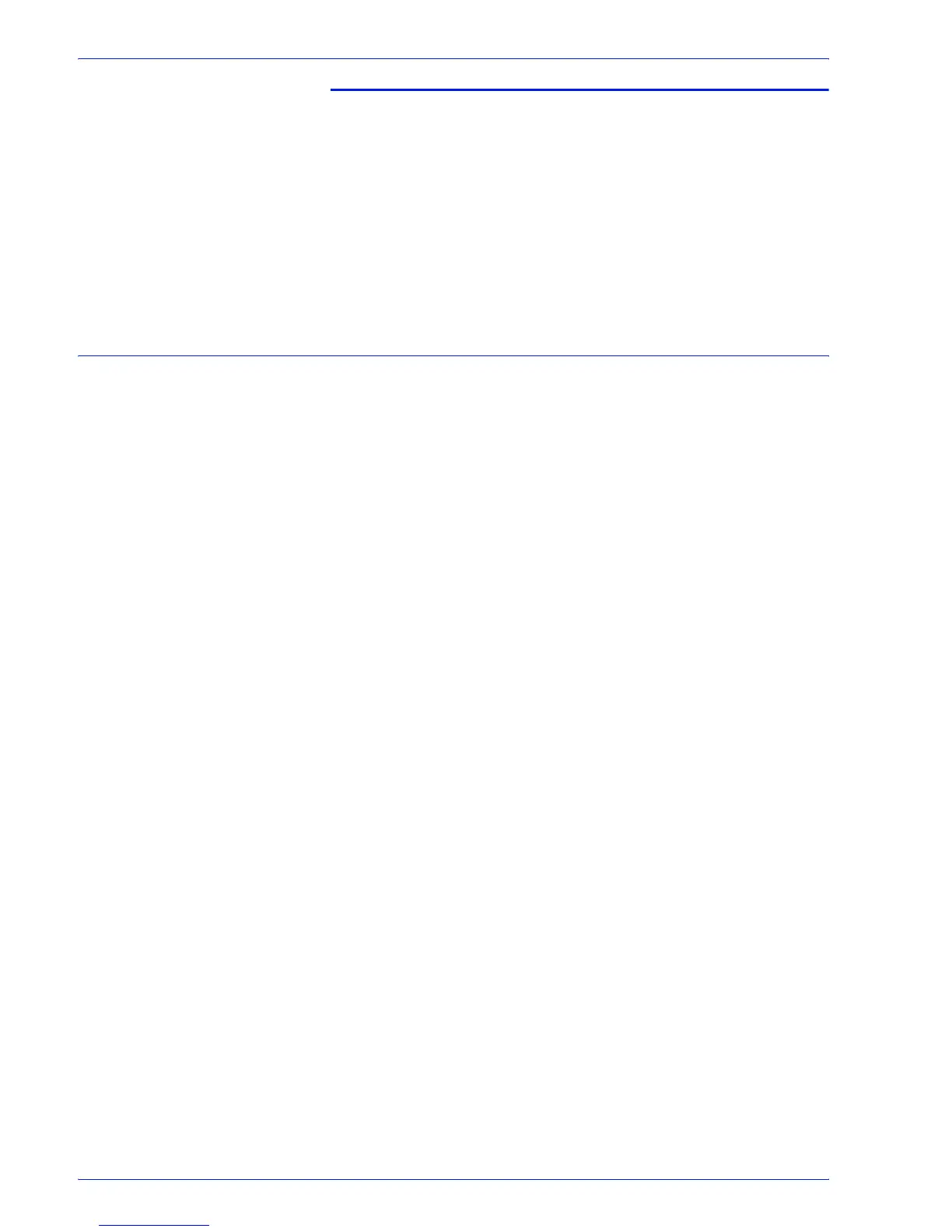FreeFlow Process Manager Operator and Administrator Guide
4-1
Workflow Job Manager
4. Workflow Job Manager
Xerox FreeFlow Workflow Job Manager allows you to view and
manage active and completed jobs in the system.
About Workflow Job Manager
Use Workflow Job Manager to perform tasks at the job level:
• View job details and status.
• Review and edit jobs in Adobe Acrobat.
• Edit process settings.
• Print hardcopy proofs.
• Identify faulted jobs.
• Resubmit jobs.
• Approve, fail, pause, or delete jobs.
• Generate, view, and export reports.
• Set up repository credentials.
• Launch Workflow Submission Client, Workflow Builder, Printer
Registration, and FreeFlow Administration Tool.
• Review and configure incoming third-party jobs from
Management Information Systems (MIS).
• Perform selected tasks remotely from a workstation or server
with Remote Workflow Job Manager Client installed.