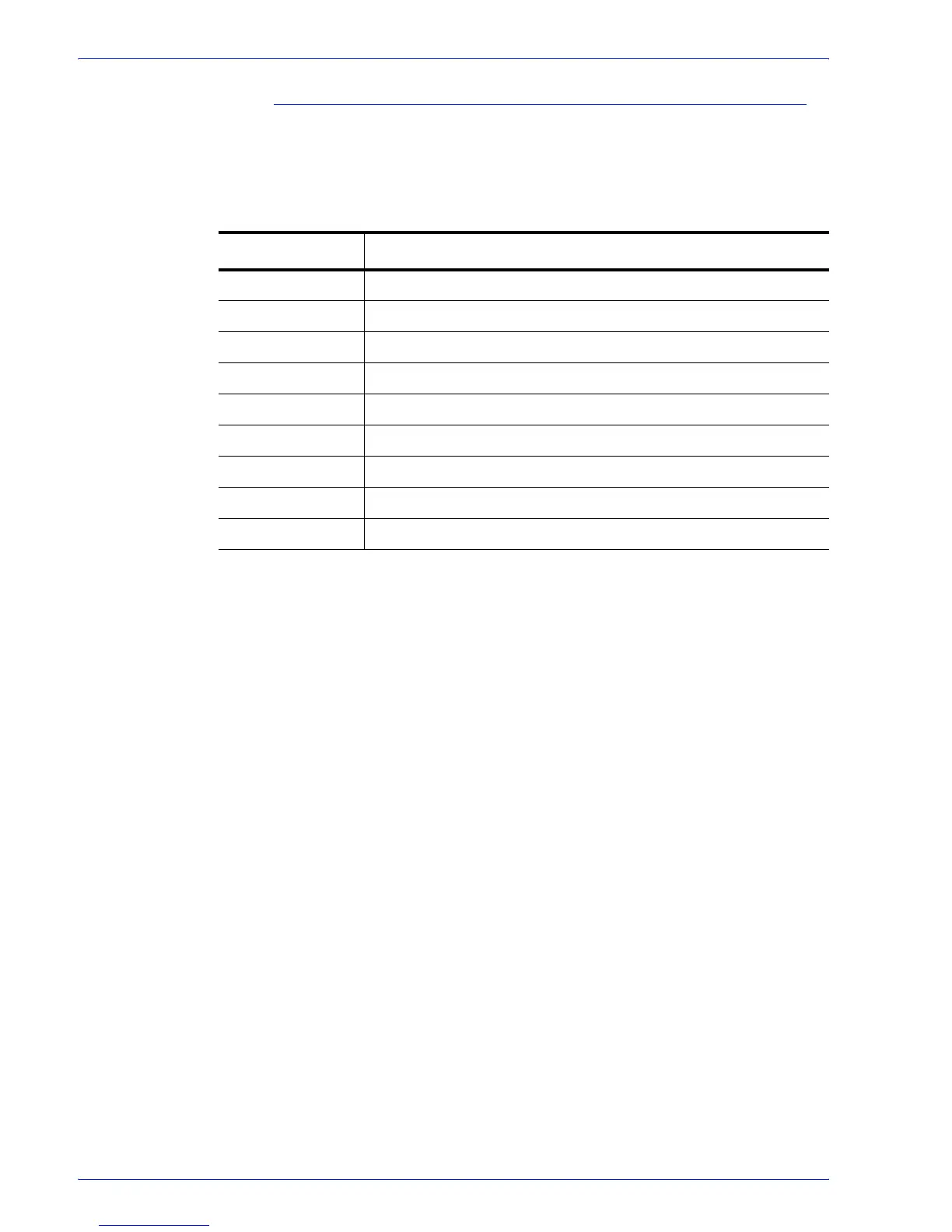FreeFlow Process Manager Operator and Administrator Guide
4-8
Workflow Job Manager
Print Status descriptions
The following sample print statuses might be displayed in
Workflow Job Manager area Print Status column. For a complete
list, consult your printer documentation.
Table 4-2. Print Status descriptions
Status Description
Active The job is in process or in a printing state.
Pending The job is ready and is waiting to be processed at the system.
Paused The job is paused because of a printer or job execution problem.
Printing The job is printing.
Processing The job is being processed.
Rejected The job was rejected by the system while it was being received.
Save completed The job was saved successfully.
Waiting for printer The job has completed processing and is waiting for the printer.
Waiting for save The job has completed processing and is being saved