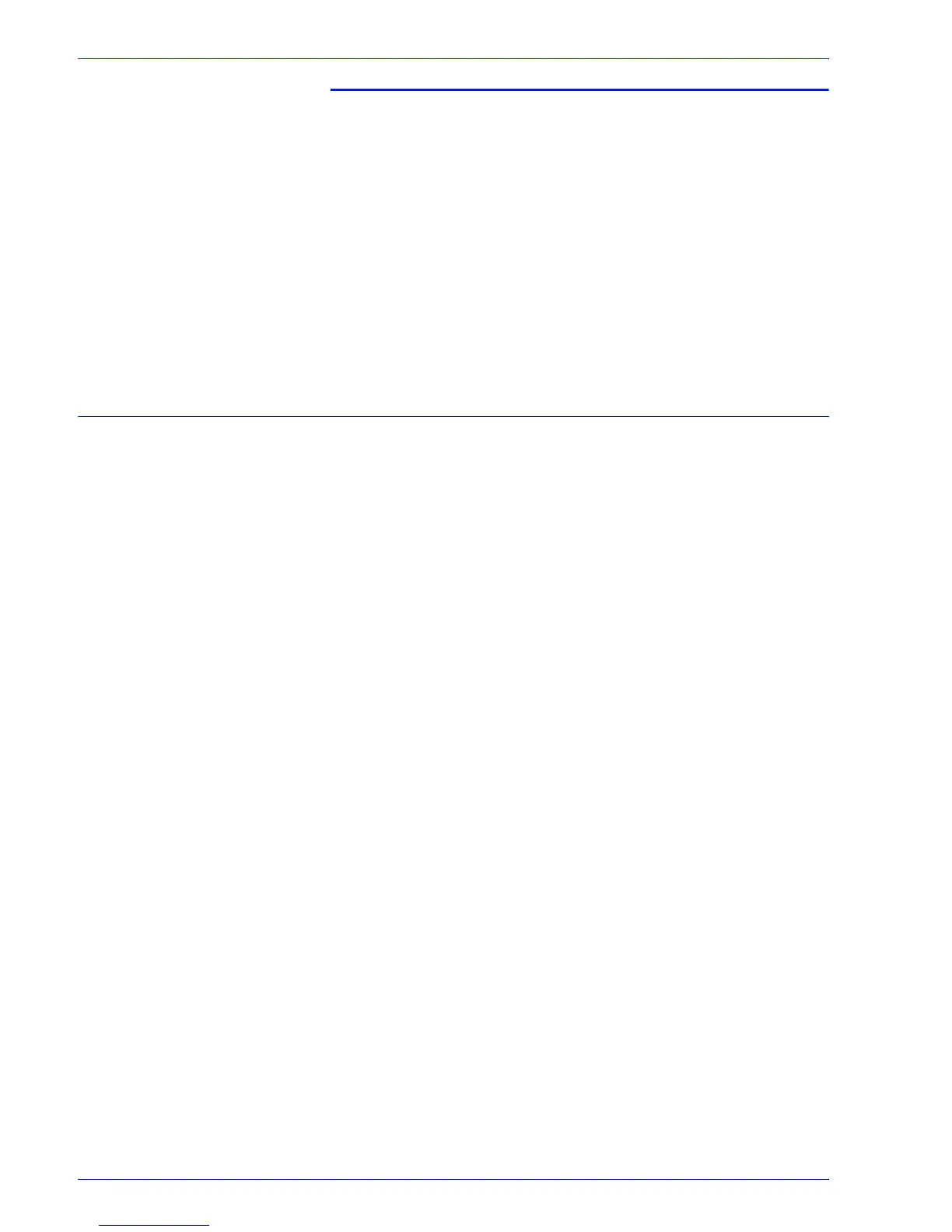FreeFlow Process Manager Operator and Administrator Guide
2-1
Workflow Builder
2. Workflow Builder
Xerox FreeFlow Workflow Builder provides the ability to create
workflows by dragging and dropping processes into a user-
defined sequence. The optional ability to configure and add third
party software workflow components to a workflow enhances the
flexibility and capabilities of the Process Manager system.
About Workflow Builder
A workflow is a sequence of uniquely configured steps that define
how a document is processed. Use Workflow Builder to:
• Create workflows
– Use graphical tools to assemble customized workflows
from workflow process steps.
– Configure the settings for workflow process steps.
– Enable workflows to receive jobs.
– Disable workflows to modify them or to prevent job
submission.
• Import and export workflows.
• Take processes offline and change concurrency counts.
• Create preflight profiles by launching Adobe Acrobat.
• Set up and manage hot folders.
• Add external PDF processes to support third party software.
• Set up third-party scripts.
• Set up Notify attributes on the SMTP server; set up the Proxy
server.
• Set up repository credentionals.