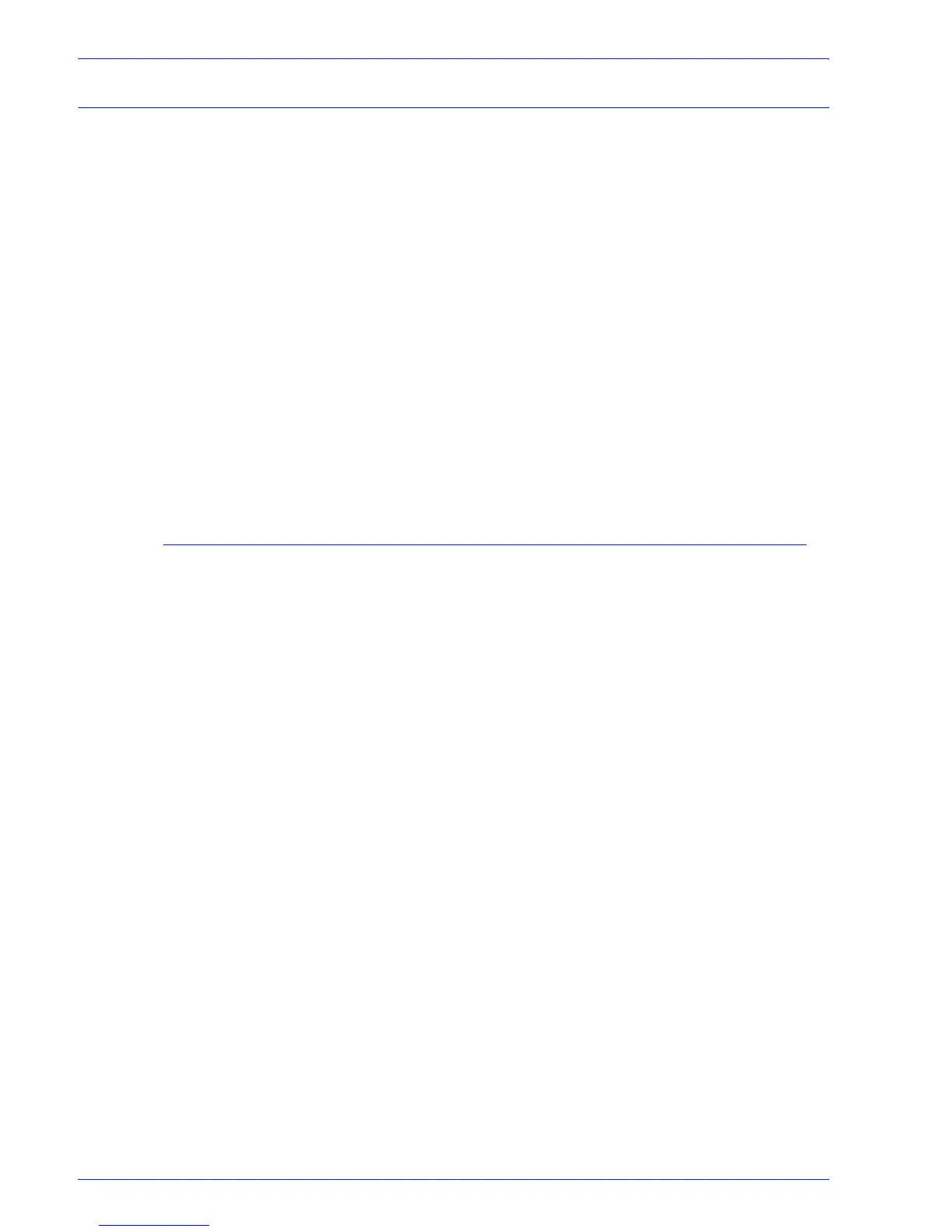FreeFlow Process Manager Operator and Administrator Guide
1-18
About FreeFlow Process Manager
Managing production printers
In FreeFlow 5.0, Workflow Printer Administration was used to
configure and manage production printers. In FreeFlow 6.0, a new
common printer interface enables all FreeFlow applications to
maintain a single database of configured printers and to have a
common job setup GUI interface across FreeFlow applications.
The common printer interface includes the following utilities:
• Registered Printer List Locator: Allows you to set whether
the registered printer list in use by a FreeFlow application is
located on a local computer or a remote computer.
• Printer Registration: Allows you to register and manage
supported production printers and queues for use by FreeFlow
software applications. To configure the Print process step in a
workflow, production printers must first be added via the
FreeFlow Printer Registration application.
• Printer Status/Job Status Tool: Allows you to status jobs,
queues, and printers.
Xerox FreeFlow Common Printer Administrators group
In order to make changes to registered printers with the Printer
Registration tool, a user must be a member of the Xerox FreeFlow
Common Printer Administrators group.
A logged-in user who is a member of the group has full access to
the add/edit functionality in the Printer Registration tool.
If the user is not a member of the group, the error message “The
logged in user does not have administrative access” displays and
the tool runs in read-only mode. A login dialog, accessed from the
file menu, allows the user to log in and turn on the add/edit
functionality. The login dialog requires a user name, a password,
and a domain.