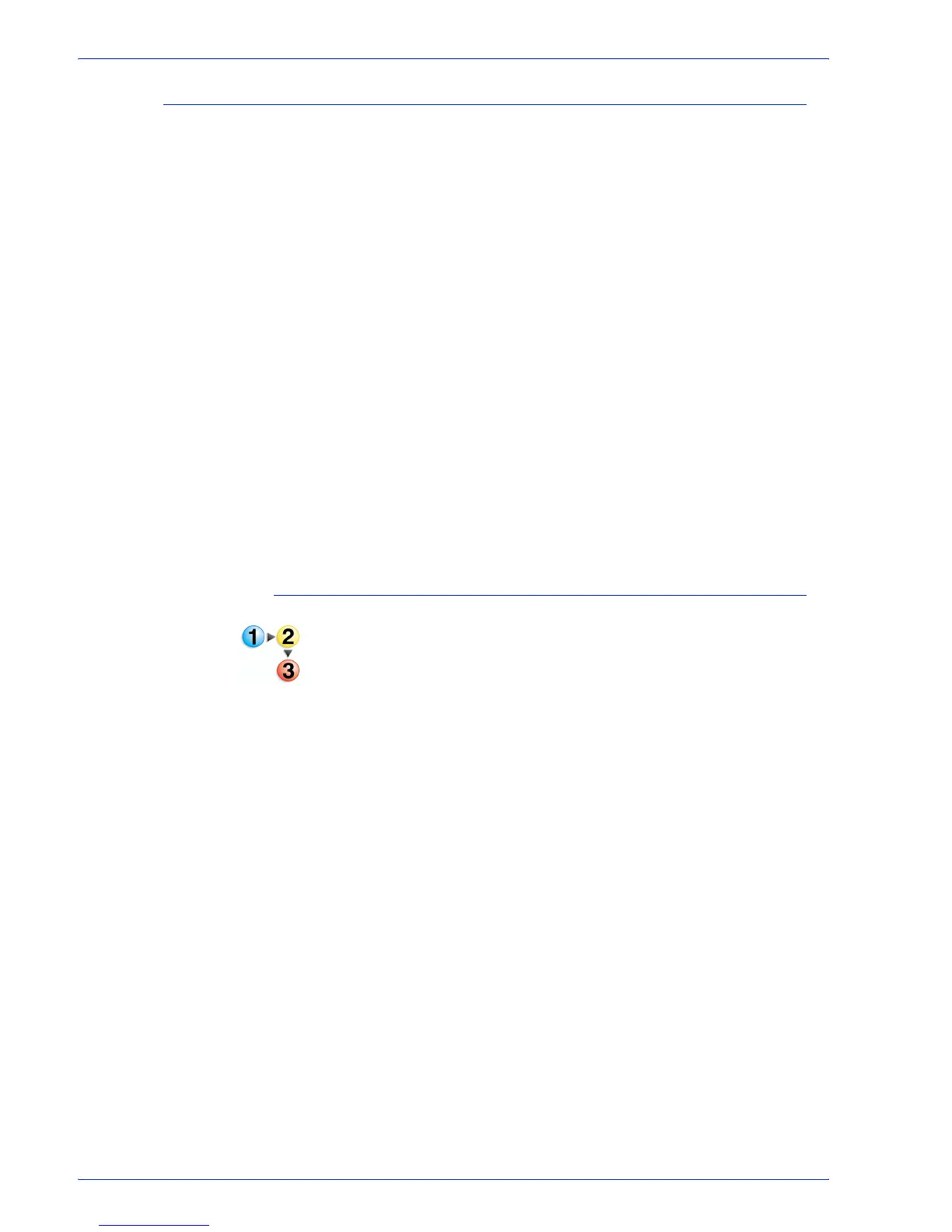FreeFlow Process Manager Operator and Administrator Guide
2-28
Workflow Builder
Exporting workflows
The Process Manager export/import workflow function provides
workflow portability and a method for backing up and restoring
workflows.
To import a workflow, you must first generate an .xml workflow file
by selecting a workflow and exporting it to the desired folder
location. The .xml file can then be imported into Workflow Builder
on the same Process Manager server or imported into Workflow
Builder on a second Process Manage server.
At the conclusion of the export process, the status of workflow
nodes is listed and the operator is notified if actions are required to
fully enable the exported workflows.
The Export Workflow dialog displays after you select the file to
export.
Status text: Status text displays above the upper and lower tables
and changes to reflect the on-going or completed status of the
export process.
In the Export Workflow dialog, the upper table shows the export
status of each workflow. The lower table shows the status of
nodes of the workflow selected in the upper table.
To export a workflow
1. In Workflow Builder, select a workflow or multiple workflows.
2. Select [File: Export].
3. In the File name window of the initial Export Workflow dialog,
type a new name, if desired.
4. To establish an export location, select [Browse].
5. In the Browse For Folder dialog, do one of the following:
• Select a folder. Select [OK].
•Select [Make New Folder]. Name the folder, and select
[OK].