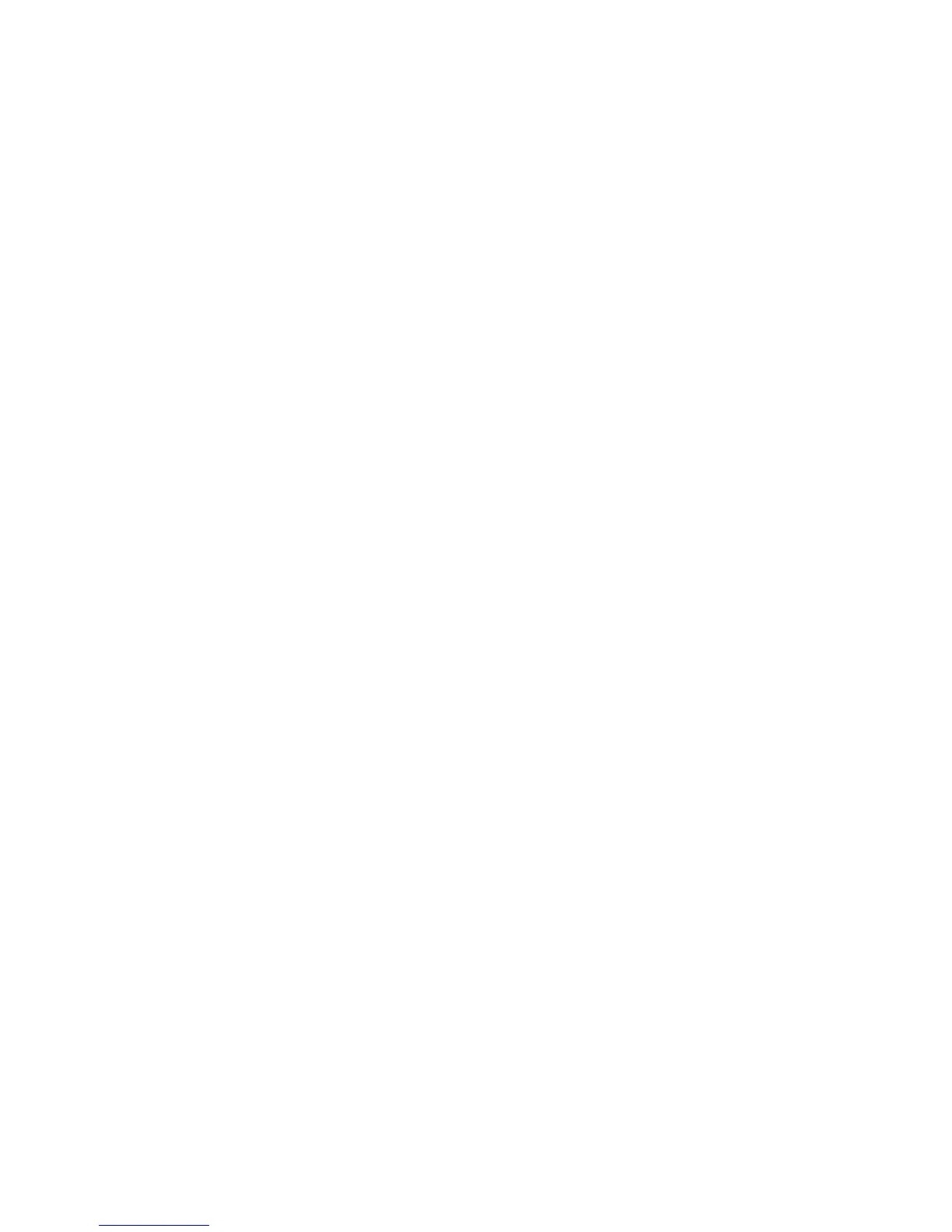Printing
86 Xerox
®
WorkCentre
®
4265 Multifunction Printer
System Administrator Guide
Setting the Delete Held Job After Timer
When the Delete Held Job After timer expires, jobs held in the Active Jobs and Personal & Secure Job
tabs are deleted.
1. At the control panel, press Log In/Out.
2. Type admin, then touch Next.
3. Type your password, then touch Done.
Note: The system administrator user name is admin and the default password is 1111.
4. At the printer control panel, press the Machine Status button, then touch the Tools tab.
5. Touch Device Settings > Timers.
6. Touch Delete Held Job After.
7. To enable the Delete Held Job After timer, touch Enabled.
8. To select the desired time, press the arrow buttons, or enter a value using the numeric keypad.
9. Touch OK.
