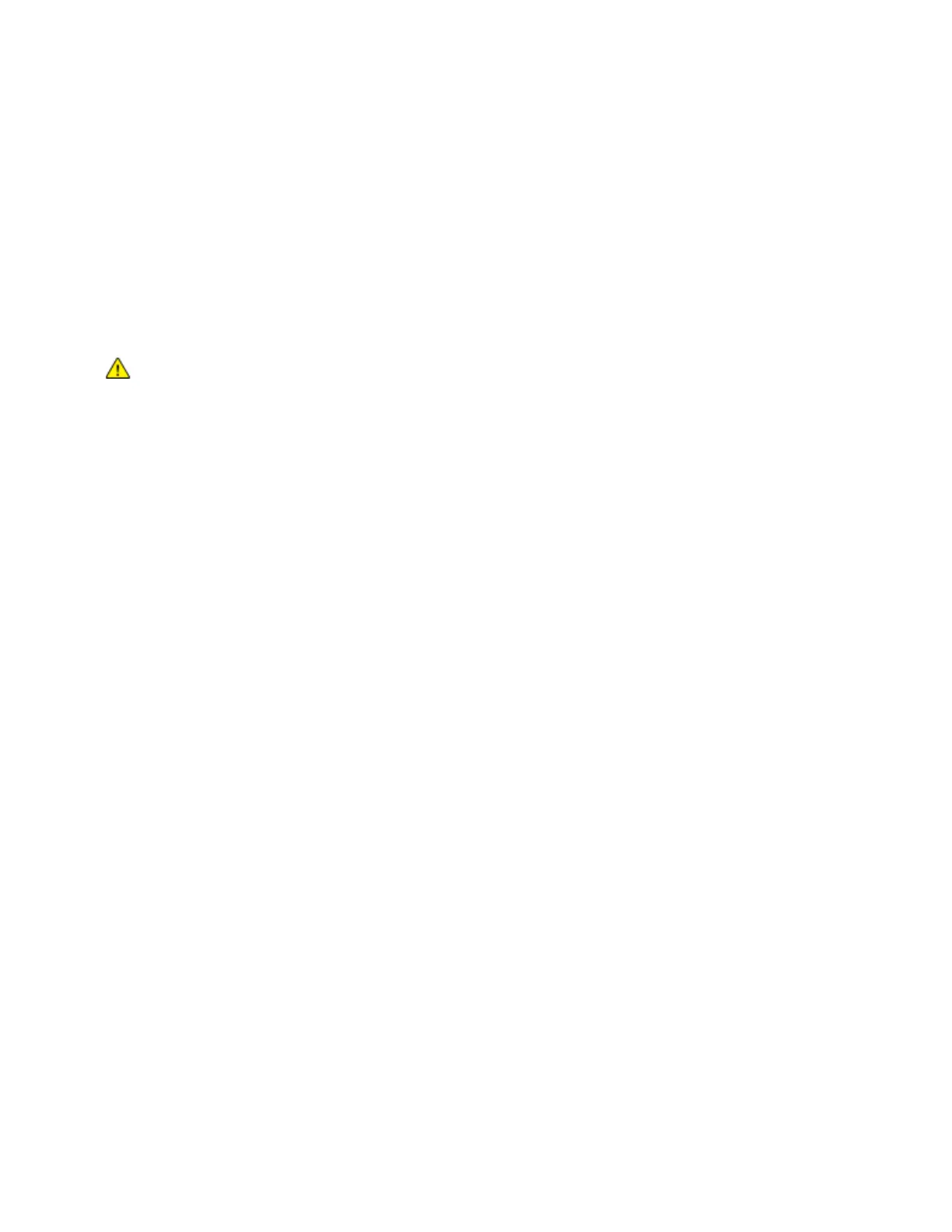Regulatory Information
298 Xerox
®
WorkCentre
®
EC7836/EC7856 Color Multifunction Printer
User Guide
Canada
This product meets the applicable Industry Canada technical specifications.
A representative designated by the supplier should coordinate repairs to certified equipment. Repairs or
alterations made by the user to this device, or device malfunctions, could cause the telecommunications
company to request you to disconnect the equipment.
For user protection, make sure that the printer is properly grounded. The electrical ground connections of
the power utility, telephone lines, and internal metallic water pipe systems, if present, must be connected
together. This precaution could be vital in rural areas.
WARNING: Do not attempt to make such connections yourself. Contact the appropriate electric
inspection authority, or electrician, to make the ground connection.
The Ringer Equivalence Number (REN) indicates the maximum number of devices allowed to be connected
to a telephone interface. The termination of an interface may consist of any combination of devices subject
only to the requirement that the sum of the RENs of all the devices not exceed five. For the Canadian REN
value, please refer to the label on the equipment.