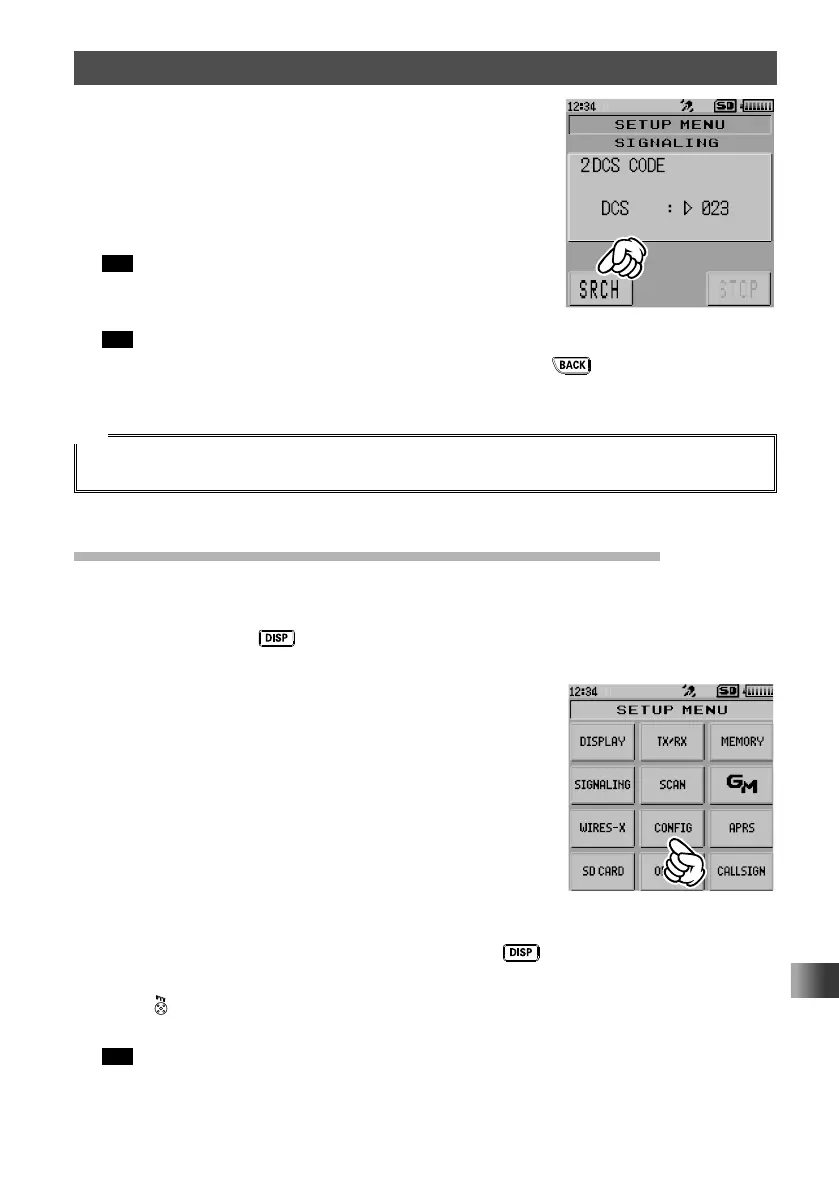113
Communicating with a Specific Remote Station
Using the Tone Squelch Function
4 Touch [SRCH].
[DCS SEARCH] appears on the LCD.
The transceiver starts to search for the DCS code.
When a corresponding DCS code is detected, a beep is
emitted and searching stops temporarily. The detected
DCS code blinks.
Tip To stop searching, touch [STOP].
Tip To set the searched DCS code,
Touch [STOP]. → Hear the beep sound. → Gently press the
key 3 times.
The transceiver exits from Set mode.
Tip
For setting how the transceiver operates when scanning stops, see “Setting the Receive Operation
When Scanning Stops” on page 74.
Notification of a Call from a Remote Station by Vibration
Set the vibrator to alert you of a call from a remote station containing a corresponding
tone or DCS code.
1 Press and hold the key for over one second.
The transceiver enters Set mode.
2 Touch [CONFIG].
3 Touch [22 VIBRATOR].
4 Rotate the DIAL to select [MODE], then press the key.
5 Rotate the DIAL to select [SIGNALING].
6 Press .
The vibrator setting is set and the transceiver exits from the Set mode.
Tip To deactivate the vibrator function, select [OFF] in step 5.
