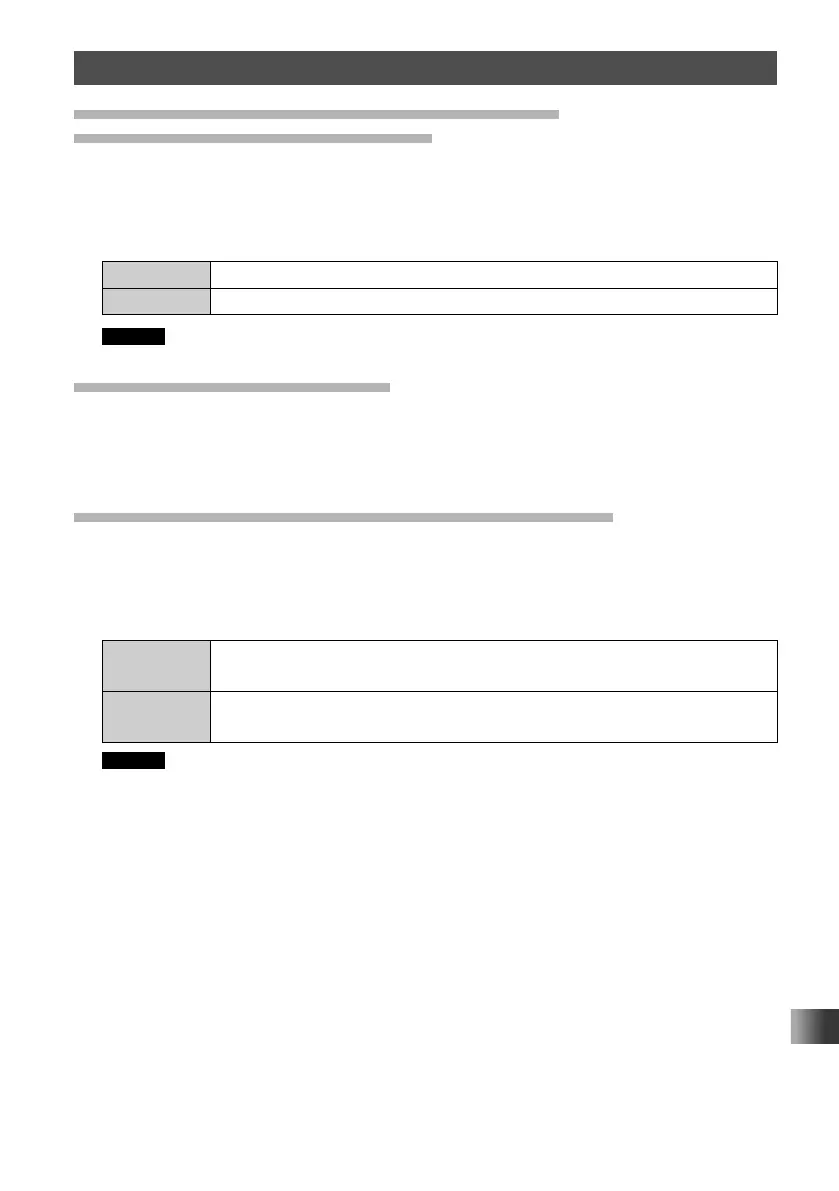137
Customize Menu Settings for Individual Use (Set Mode)
Set Mode: MEMORY Menu Operations
Prohibiting Registration to a Memory Channel
Memory Channel Protect Function
A memory channel may be protected so that a new frequency or memory channel tag
name cannot be registered to it.
1 Touch [4 MEMORY PROTECT].
2 Rotate the DIAL to select the desired setting.
OFF Allows registering to registering to memory channels.
ON Prohibits registering to memory channels.
Remark The default setting: OFF
Setting Memory Skip Function
By selecting [5 MEMORY SKIP], you can set the scan method for scanning memory
channels.
For details, see “Specifying Skip/Selected Memory Channels” on page 77.
Setting the Memory Channels Used for Registration
Set whether to register to the lowest unused memory channel number following the channel
number you most recently used, or to the lowest unused memory channel number.
1 Touch [6 MEMORY WRITE].
2 Rotate the DIAL to select the desired setting.
NEXT Registers to the smallest unused memory channel number which
comes after the channel number you used most recently.
LOWER Registers to the unused memory channel having the lowest memory
number.
Remark The default setting: NEXT
