
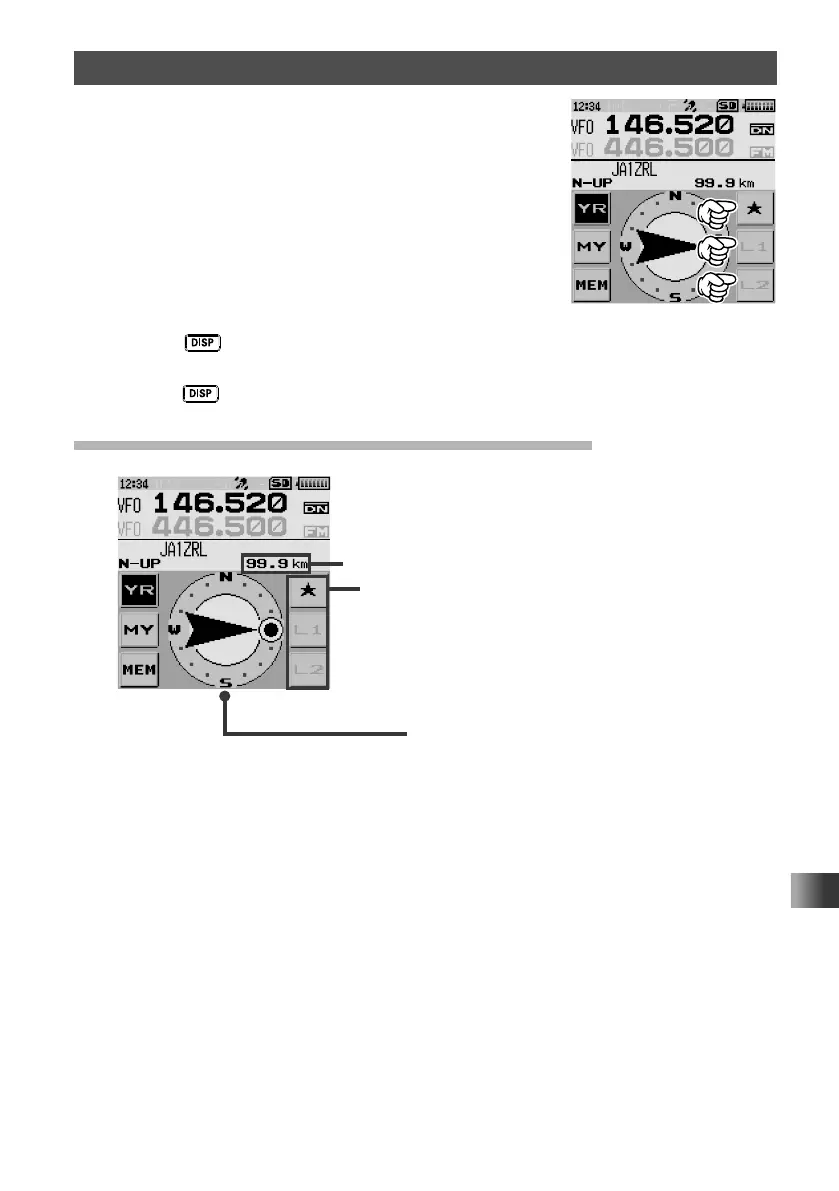 Loading...
Loading...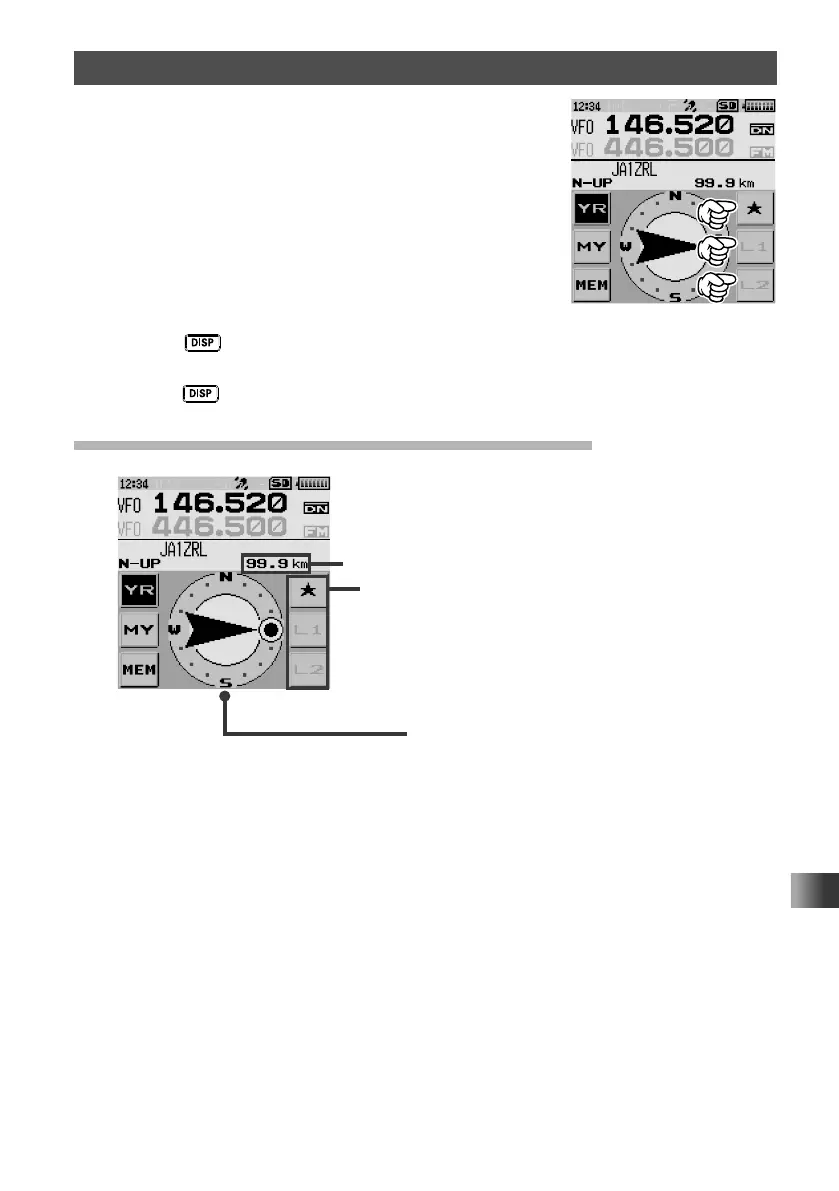
Do you have a question about the Yaesu FT2DR and is the answer not in the manual?
| Frequency Range | 144-148 MHz, 430-450 MHz |
|---|---|
| GPS | Yes |
| Waterproof Rating | IPX5 |
| Bluetooth | Yes |
| Power Output | 5 W |
| Modes | FM, C4FM |
| Weight | 282 g |
| Operating Voltage | 7.4V DC |
| Battery | 7.4 V, 2200 mAh Li-Ion |