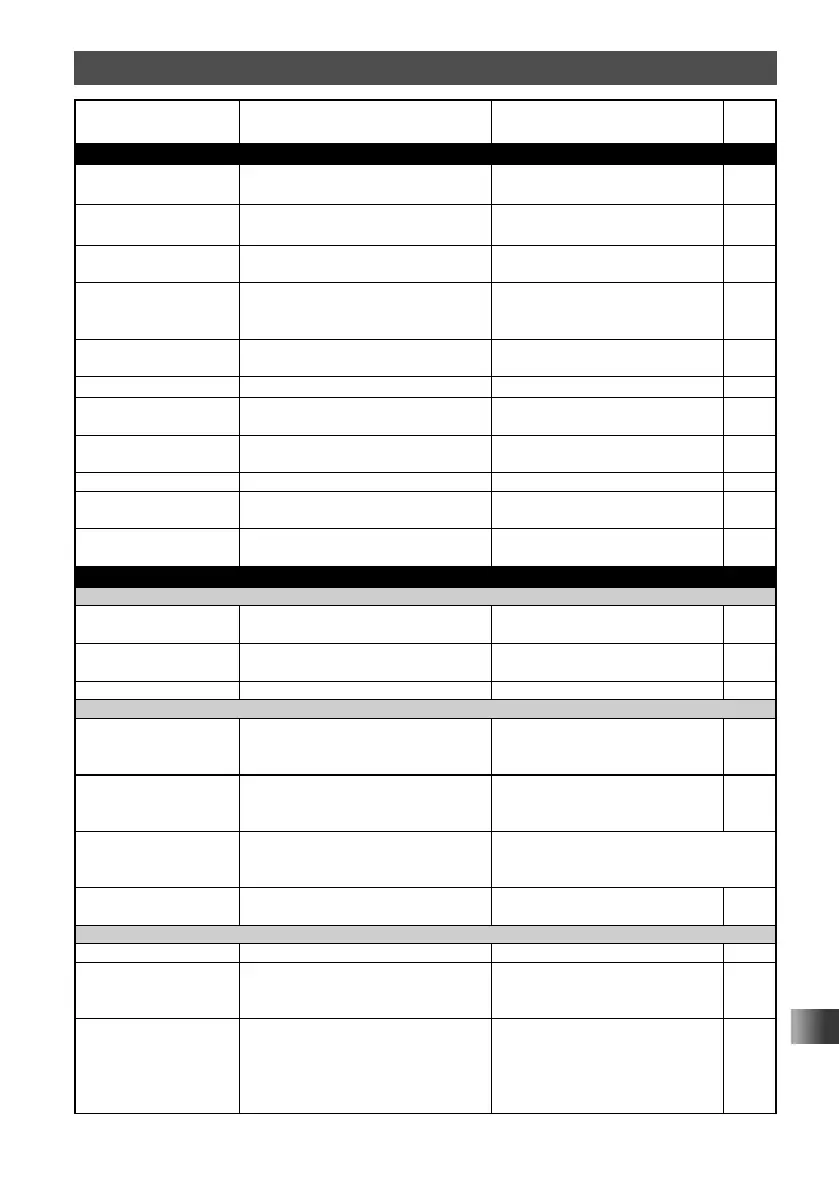121
Customize Menu Settings for Individual Use (Set Mode)
Tables of Set Mode Operations
Set mode no. / item Description
Selectable options
(Options in bold are the default settings)
Page
DISPLAY
1 TARGET LOCATION Set what to display using the smart
navigation function.
COMPASS / NUMERIC 128
2 COMPASS Set the compass display of the smart
navigation function.
HEADING UP / NORTH UP 128
3 BAND SCOPE Set the number of search channels
for the band scope function.
17ch / 35ch / 71ch 128
4 LAMP Set the duration time of the backlight
and keys to be lit.
KEY: OFF / 2 to 10 SEC (KEY) /
CONTINUOUS KEY 5Sec
SAVE: ON / OFF
129
5 LANGUAGE Switch between Japanese/English
for the menus and Set mode, etc.
ENGLISH / JAPANESE 129
6 LCD CONTRAST Set the LCD contrast level. LEVEL 1 to LEVEL 15 LEVEL 7 129
7 LCD DIMMER Set the brightness level of the LCD
backlight and numeric keypad light.
LEVEL 1 to LEVEL 6
LEVEL 6
130
8 OPENING
MESSAGE
Set the opening message type. CALLSIGN / NORMAL / OFF /
DC / MESSAGE
130
9 SENSOR INFO Display the voltage. Voltage 130
10 S-METER SYMBOL Select the symbol used for the S/
PO meter.
4 types 131
11 SOFTWARE
VERSION
Display the software version. Main / Sub / DSP 131
TX / RX
1 MODE
1-1 ANTENNA ATT Switch the attenuator between ON/
OFF.
ON / OFF 50
1-2 HALF DEVIATION Set the transmission modulation
level.
ON / OFF 132
1-3 RX MODE Select the receive mode. AUTO / FM / AM 48
2 DIGITAL
2-1 SQL TYPE Set the squelch type for digital mode. SQL TYPE: OFF / CODE /
BREAK
SQL CODE: 001 to 126
133
2-2 DIGI POPUP Set the POP UP time. OFF / BND2s / BND4s / BND6s /
BND8s / BND10s / BND20s /
BND30s / BND60s / BNDCNT
133
2-3 LOCATION
SERVICE
Set whether or not to display your
current location in digital mode.
ON / OFF
For details on the function, see the GM
Function Instruction Manual.
2-4 STANDBY BEEP Switch the standby beep function
between ON/OFF.
ON / OFF 134
3 AUDIO
3-1 MIC GAIN Adjust the microphone gain level. LEVEL 1 to LEVEL 9 LEVEL 5 134
3-2 MUTE Set the muting level on the non-
operating band side when a signal is
received on the operating band side.
OFF / MUTE 30% / MUTE 50% /
MUTE 100%
44
3-3 RX AF DUAL Set the resumption time of radio
reception in the AF Dual mode.
Transmit and receive 1 second to
10 seconds, Fixed,
or transmission 1 second to 10
seconds.
Transmission 2 seconds
101
