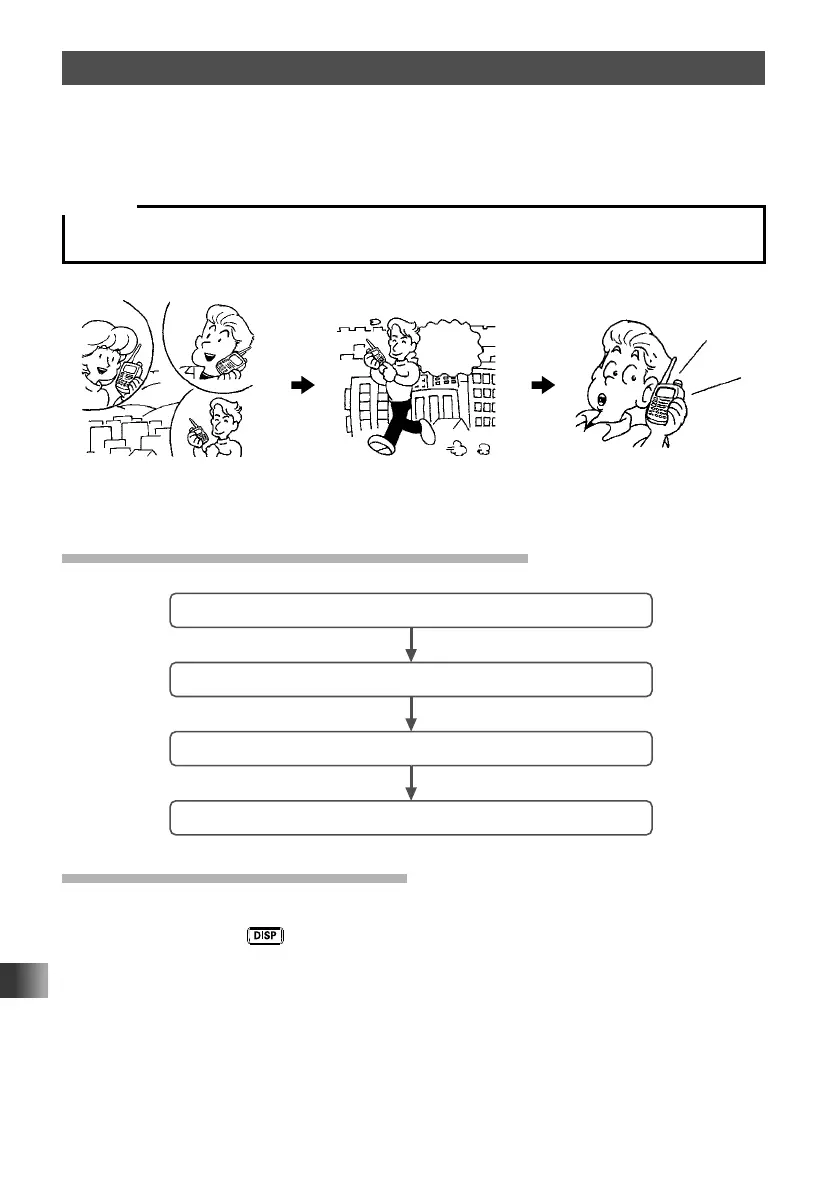116
Communicating with a Specific Remote Station
Calling Only a Specific Station New Pager Function
When using the transceivers with your friends, specifying personal codes (each code
composed of two CTCSS tones) allows you to call just a specific station. Even when
the person who is called is not near his or her transceiver, the information on the LCD
indicates that a call was received.
Caution
The new pager function does not function in digital mode. Touch [MODE] to switch the communication
mode to AMS (Automatic Mode Select Function) or analog mode in advance.
A
C
B
Mr. C sends the personal
code of Mr. B.
Three individuals A, B, and C,
each using a transceiver.
Only Mr. B is called.
I’m gonna
call Mr. B
Ring!
Ring,
Ring,
Flow of Operation to Use the Pager Function
Set the same code as that of the remote station.
Determine a frequency.
Transmit/receive.
Confirm reception via the information on the LCD and the bell sound.
Setting the Code for Your Station
Set the personal code (your code) to be called by other stations.
1 Press and hold the key for over one second.
The transceiver enters Set mode.
2 Touch [SIGNALING].
