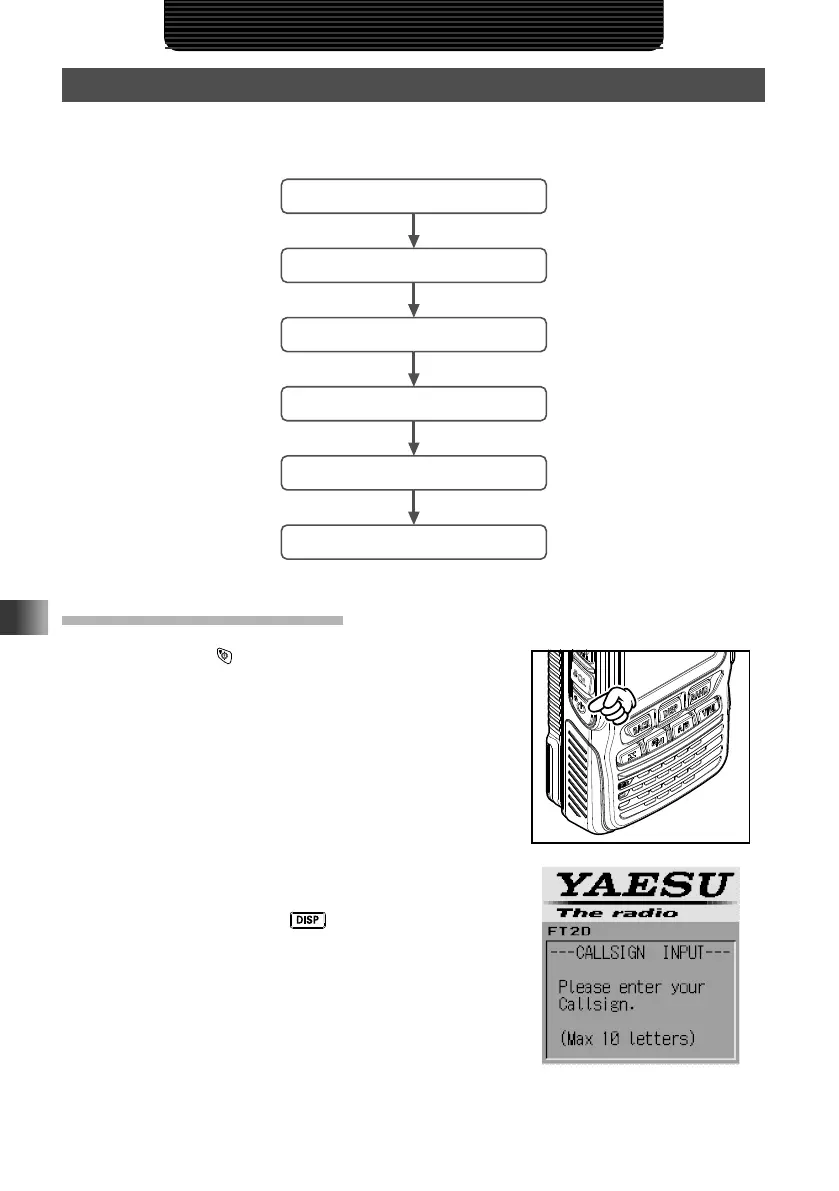32
Basic Operation
Performing Communication
To communicate using the transceiver in the analog communication mode, follow the
procedure below:
Turn on the transceiver
Adjust the Volume Level
Select an Operating Band
Select a Frequency Band
Turn in to a Frequency
Perform Communication
Turning on the Transceiver
1
Press and hold for over one second.
When the transceiver is turned on for the first time
after purchase, the call sign input message appears
on the LCD. Press the
key to proceed to the
call sign input screen. When the transceiver is turned
on the second time, and subsequently, the opening
screen appears followed by the frequency screen.
