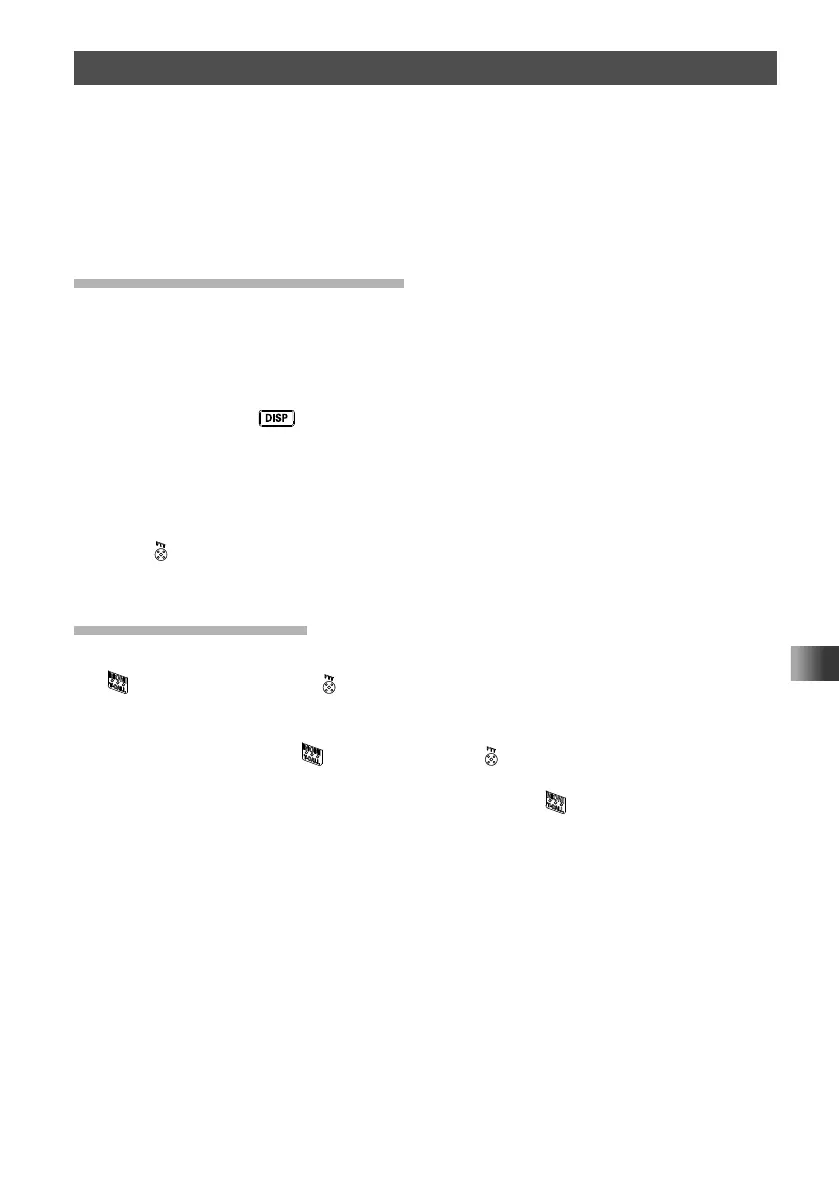53
Repeater Shift
The FT2DR/DE has been configured, at the factory, for the repeater shifts customary in
the country where it is sold. For the 144 MHz band, this usually will be 600 kHz, while the
430 MHz shift will be 1.6 MHz, 7.6 MHz, or 5 MHz (USA version).
Depending on the part of the band in which you are operating, the repeater shift may be
either downward (−) or upward (+), and one of these icons will appear to the right of the
display frequency on the LCD when repeater shifts have been enabled.
Automatic Repeater Shift (ARS)
The FT2DR/DE Automatic Repeater Shift feature causes the appropriate repeater shift
to be automatically applied whenever it is tuned into the designated repeater sub-bands.
If the ARS feature does not appear to be working, you may have accidentally disabled it.
To re-enable ARS:
1 Press and hold the key for over one second.
The transceiver enters Set mode.
2 Touch [CONFIG].
3 Rotate the DIAL, then touch [14 RPT ARS].
4 Rotate the DIAL to select [ON] (to enable Automatic Repeater Shift).
5 Press .
The transceiver exits from Set mode.
Tone Calling (1750 Hz)
If your transceiver is FT2DE (European version), press and hold in the press and hold
the
switch (just below the switch) to generates a 1750 Hz burst tone to access
the European repeater. The transmitter will automatically be activated, and a 1750 Hz
audio tone will be superimposed on the carrier. Once access to the repeater has been
gained, you may release the
switch, and use the switch for activating the transmitter
thereafter. If you need to access the repeaters which requires a 1750 Hz burst tone for
access by the FT2DR (USA/EXP versions), you can set the
switch to serve as a “Tone
Call” switch instead. To change the configuration of this switch, use Set Mode [CONFIG]
→ [10 MONI/T-CALL].