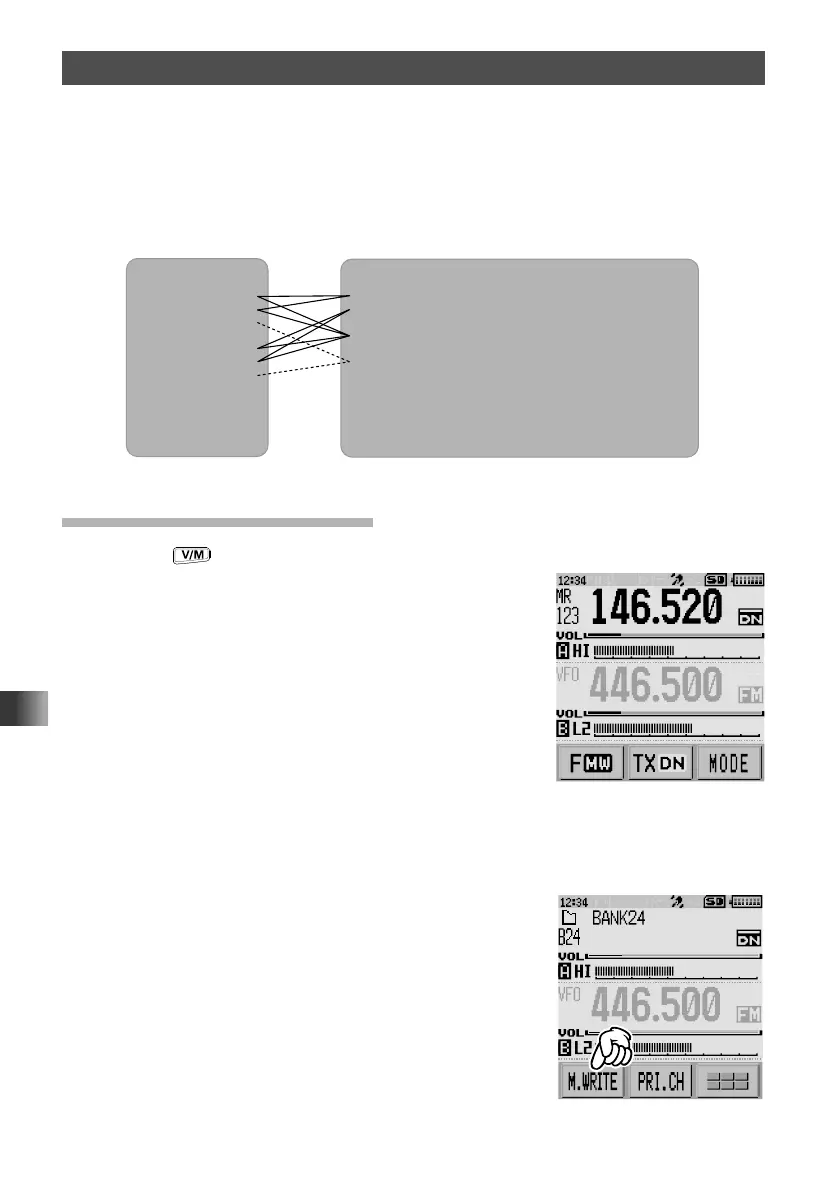62
Using Memory Bank
The registered memory channels can be sorted according to the intended use.
The transceiver allows using up to 24 memory banks. A maximum of 100 memory
channels can be registered in each memory bank. One memory channel may also be
registered in two or more memory banks. If the data on a memory channel is edited
or updated, the data on the corresponding memory channel in the memory banks is
automatically edited or updated.
Memory banks
b1
b2
b3
b4
b5
b6
b7
b8
b9
(1–100) 144MHz band is registered.
(1–100) 430MHz band is registered.
(1–100)
(1–100) Ham radio bands are registered all together.
(1–100)
(1–100) AIR band is registered.
(1–100)
(1–100)
(1–100)
b10 (1–100)
b24 (1–100)
ࠉ
ࠉ
Memory channels
1 145.000MHz
2 145.500MHz
3 120.400MHz
4-
5 439.700MHz
6 432.800MHz
7 108.700MHz
8 -
9 -
10 -
900-
...
...
Registering to Memory Banks
1
Press the key, to enter Memory mode.
2 Rotate the DIAL to select the memory channel to
register in the memory bank.
3 Touch [F MW] for over one second.
Memory Write mode is activated.
4 Rotate the DIAL to select the memory bank (B1 to B24)
to register the memory channel.
5 Touch [M.WRITE].
The memory channel is registered in the selected
memory bank.
