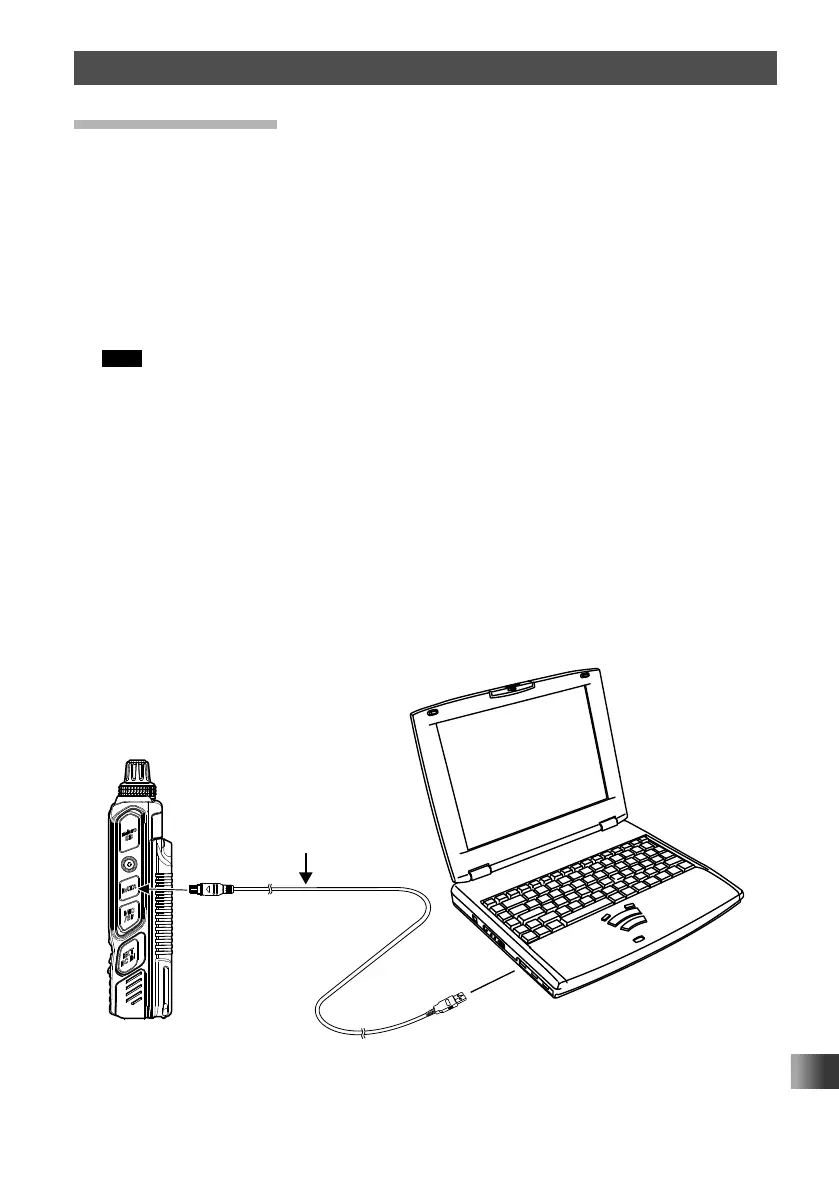161
Functions to Use as Necessary
Connecting an External Device
Connecting to a PC
Exporting position location information received by the FT2DR/DE internal GPS unit
To enable data transfers, connect a Personal Computer to the DATA terminal of the
transceiver with the optional PC connection cable (SCU-19), as described below.
To output location information data from the internal GPS unit, change Set mode
[APRS] → [17 COM PORT SETTING] from [OUTPUT] to [GPS]. This enables the
transceiver to transmit your location information to the PC at about one second
intervals. Using this location information, you can display your current location
information on the map software, etc.
Tips • For details on setting “17 COM PORT SETTING”, see Set mode in the APRS Instruction
Manual.
• To display the location information, software compatible with NMEA-0183 specifications for
GGA and RMC sentence is required.
• To use the SCU-19, a dedicated driver must be installed on the PC. To download the dedicated
driver and installation manual, please refer to the YAESU website homepage (http://www.
yaesu.com).
Updating the FT2DR/DE firmware
To update the transceiver firmware, connect your PC to the DATA terminal of the
transceiver with the supplied USB cable, as described below:
When a new firmware update for the FT2DR/DE is available, download the data from
the YAESU website to update the FT2DR/DE to the latest version.
USB Cable (supplied)
or
SCU-19 (option)
