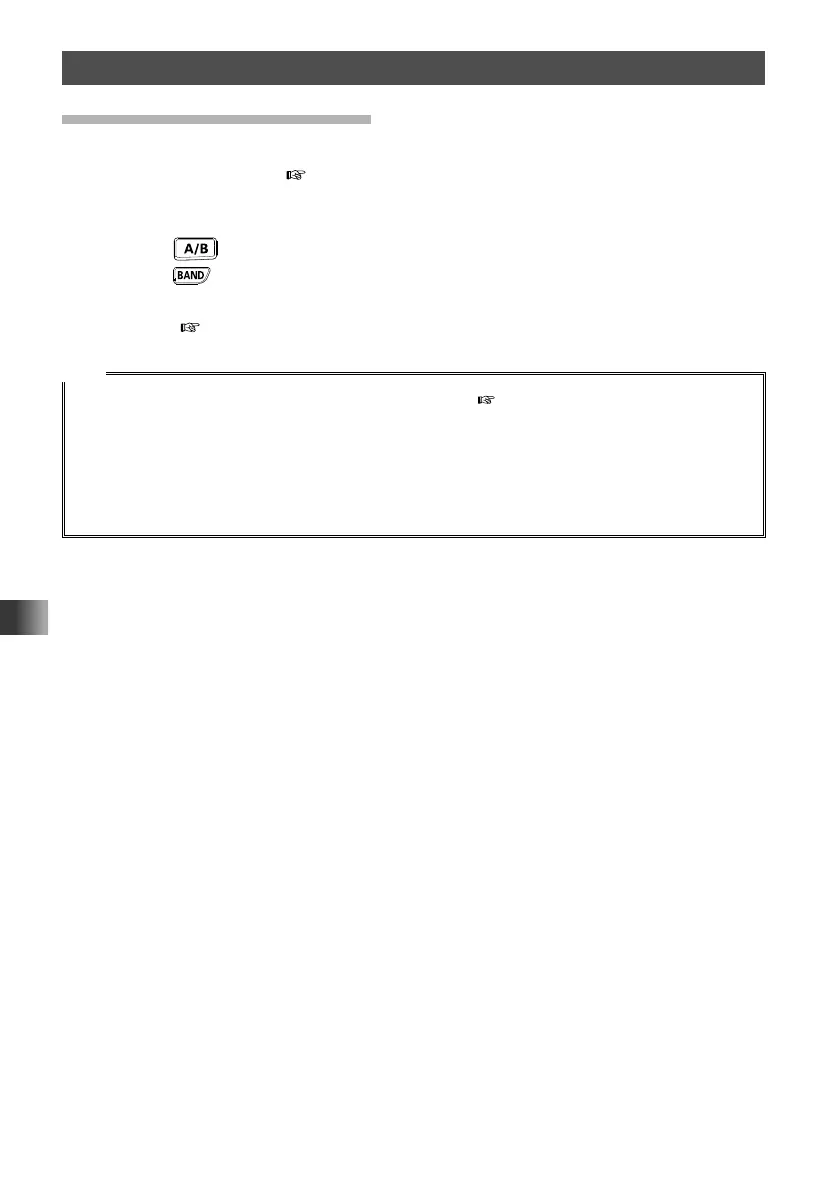42
Listening to the Radio
Listening to the AM/FM Radio
AM broadcasts (middle wave band) and FM broadcasts can be easily received using
“Preset Memory Receiver” (
see page 65), where many major broadcast stations are
already saved to the transceiver memory. You can also tune in to the desired frequency by
rotating the DIAL or directly inputting the frequency from the numeric keypad input screen.
1 Press the key to set the A-band as the operating band.
2 Press the key to select either the “AM broadcast” or “FM broadcast” band.
3 Rotate the DIAL or display the numeric keypad input screen to tune in to the desired
frequency (
see page 38).
Tips
• Broadcast stations can be saved to the memory channels ( see page 54).
• To scan a broadcast radio band, set A-band to the operating band and touch [F MW] followed by
[SCAN].
• When a signal is detected while scanning, a beep will sound; the transceiver will receive the signal
for 5 seconds then resume scanning.
• The decimal point will flash when scanning stops.*
*You can change the scan restart time interval.
