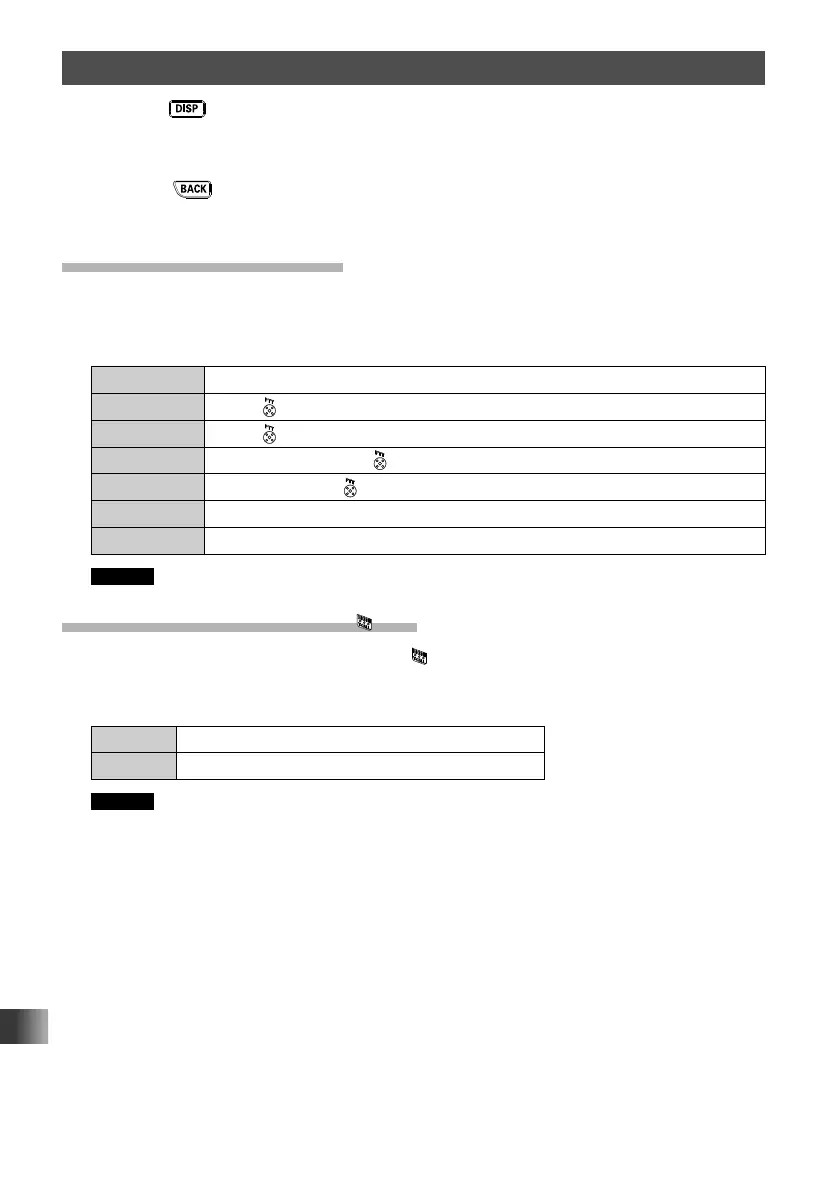148
Customize Menu Settings for Individual Use (Set Mode)
Set Mode: CONFIG Menu Operations
Pressing the key turns the LED light on/off.
1 Touch [8 LED LIGHT].
The LED light turns on.
2 Press the key.
The LED light turns off.
Setting the LOCK Function
Select keys/DIAL to which you want to apply the lock function.
1 Touch [9 LOCK].
2 Rotate the DIAL to select the desired setting.
KEY & DIAL Locks the DIAL and keys on the front side of the transceiver.
PTT Locks .
KEY & PTT Locks and the keys on the front side of the transceiver.
DIAL & PTT Locks the DIAL and .
ALL Locks the DIAL, and the keys on the front side of the transceiver.
KEY Locks the keys on the front side of the transceiver.
DIAL Locks the DIAL.
Remark The default setting: KEY & DIAL
Setting the Operation of the Key
Set how the transceiver functions when the key is pressed.
1 Touch [10 MONI/T-CALL].
2 Rotate the DIAL to select the desired setting.
MONI Monitors frequencies.
T-CALL Functions as the tone call.
Remark The default setting: MONI
