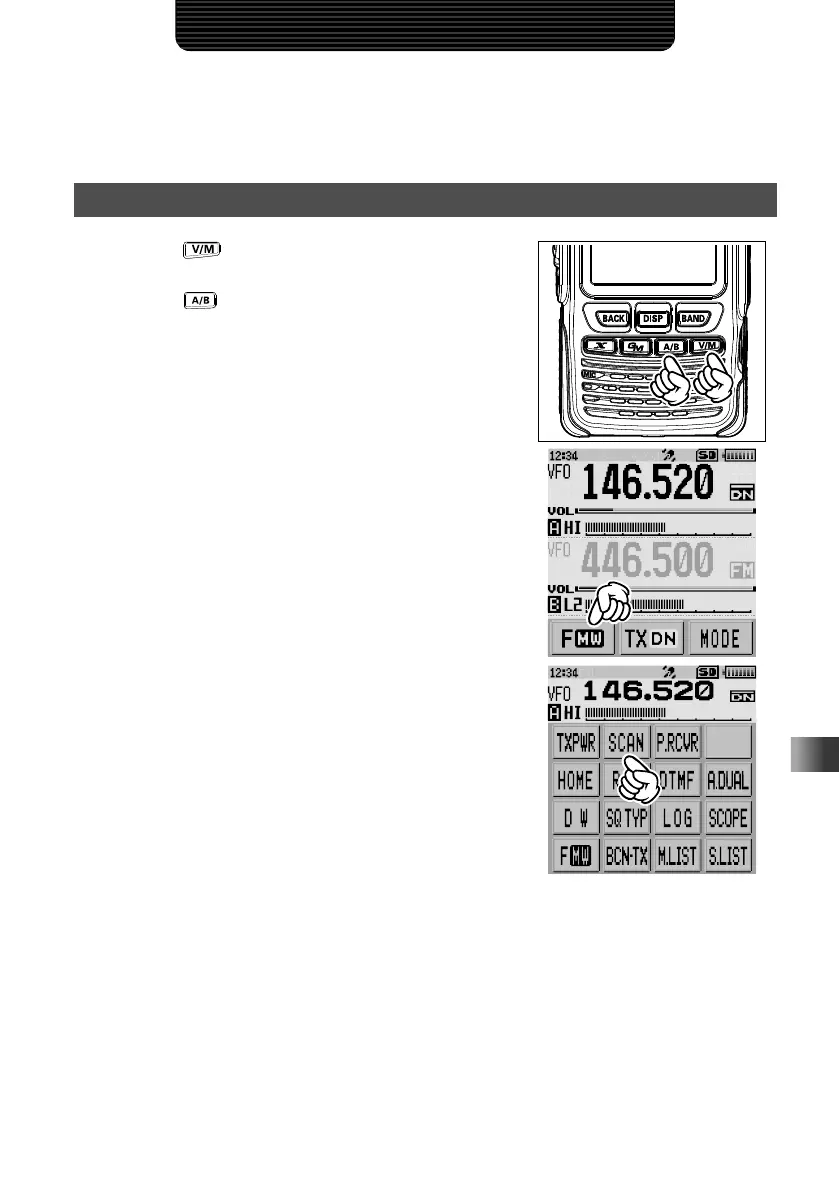71
Scanning Function
The transceiver supports the following three scanning functions:
• VFO Scan
• Memory Channel Scan
• Programmable Memory Channel Scan (PMS)
VFO Scan
1 Press the key to switch the transceiver to VFO
mode.
2 Press the key to select the operating band you
want to scan.
3 Touch [F MW].
The function menu appears on the LCD.
4 Touch [SCAN].
Scanning (SCAN) starts toward higher frequencies.
