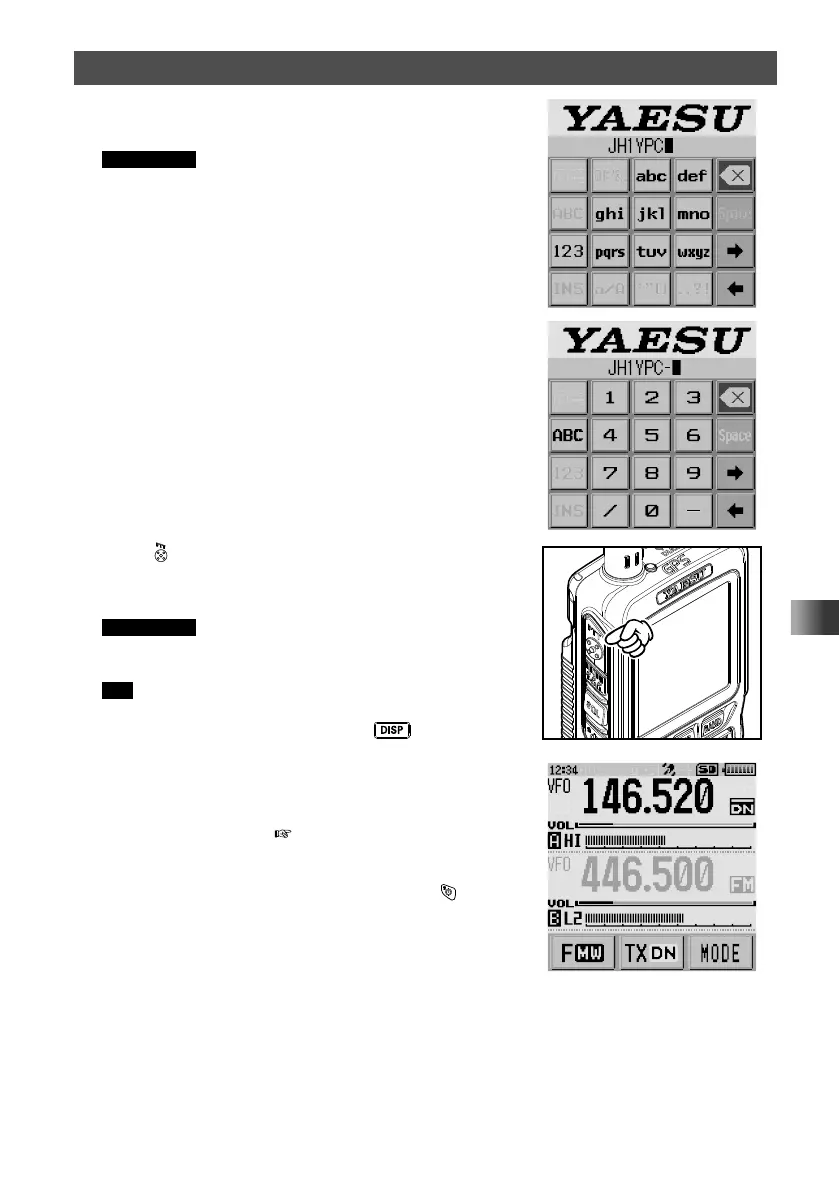33
Performing Communication
2 Input the call sign (toggle the alphabet input screen,
and the number input screen when necessary).
Supplement The alphabet input screen can be switched to the
number input screen by touching [123].
The number input screen can be switched to the
alphabet input screen by touching [ABC].
3 Press .
The call sign is set and the frequencies of both A-band
and B-band are displayed simultaneously.
Supplement Factory settings are:
A-band (upper): 144.000 MHz
B-band (lower): 430.000 MHz
Tip You can change the information such as the power supply
voltage and the opening message displayed at power-
on. For example, press and hold
key for over one
second to enter Set mode and then select [DISPLAY] →
[8 OPENING MESSAGE] to change the setting.
In addition, you can also set the transceiver to display
the receive frequency immediately without displaying the
opening message (
see page 130).
y Turning off the Transceiver
To turn the transceiver OFF, press and hold
for over
one second.
