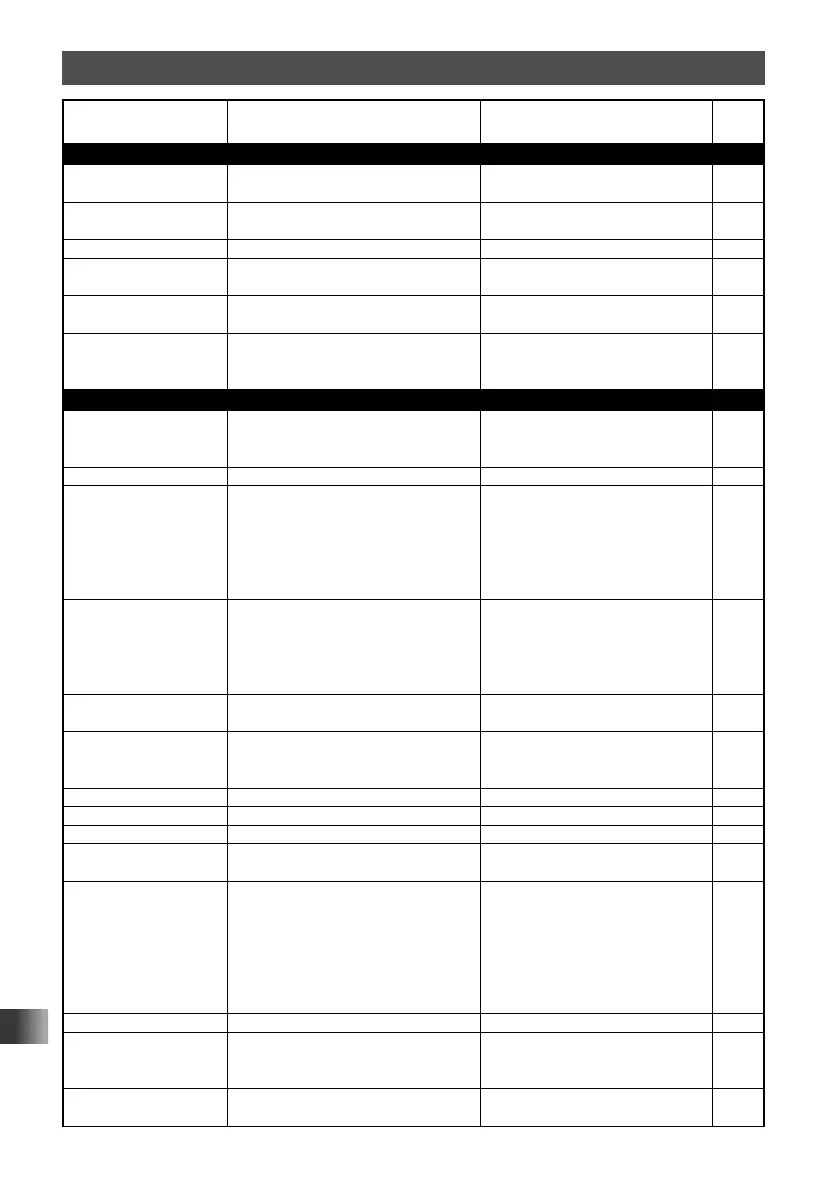122
Customize Menu Settings for Individual Use (Set Mode)
Tables of Set Mode Operations
Set mode no. / item Description
Selectable options
(Options in bold are the default settings)
Page
MEMORY
1 BANK LINK Set the memory bank link. BANK 1 to BANK 24, BANK LINK
ON / OFF
136
2 BANK NAME Assign a name to each memory
bank.
BANK 1 to BANK 24 64
3 MEMORY NAME Input the memory channel tag. Up to 16 letters 59
4 MEMORY PROTECT Set whether to allow or prohibit
memory channel registration.
ON / OFF 137
5 MEMORY SKIP Set for skip memory / specify
memory
OFF / SKIP / SELECT 77
6 MEMORY WRITE Set the automatic channel number
increment when registering to a
memory channel.
NEXT / LOWER 137
SIGNALING
1 BELL Set the bell function settings. SELECT: OFF / BELL
RINGER: 1 time to 20 times /
Continuous
114
2 DCS CODE Set the DCS code. 023 to 754 112
3 DCS INVERSION Select a combination of DCS
inversion codes in terms of
communication direction.
RX (Receive): NORMAL
(Homeomorphic) / INVERT
(Inversion) / BOTH (Both Phase)
TX (Transmission): NORMAL
(Homeomorphic) / INVERT
(Inversion)
138
4 DTMF MODE Set the transmission of DTMF code
registered to a DTMF memory
channel, DTMF code transmission
delay time, and DTMF code
transmission speed.
MODE: MANUAL / AUTO
DELAY: 50ms / 250ms / 450ms /
750ms / 1000ms
SPEED: 50ms / 100ms
104
5 DTMF MEMORY Set the DTMF auto dialer channel
and code (16 characters).
CH1 to CH10 103
6 PAGER Turn the pager answerback Function
ON/OFF, and specify a personal
code (transmit/receive).
ANS-BACK: ON / OFF
CODE-RX: 01 to 50 for each, 05 47
CODE-TX: 01 to 50 for each, 05 47
116
7 PR FREQUENCY Set a non-communication squelch. 300Hz to 3000Hz 1600Hz 139
8 SQL LEVEL Select a squelch level. Level 0 to Level 15 Level 1 139
9 SQL S-METER Select an S-Meter squelch level OFF / LEVEL 1 to LEVEL 9 140
10 SQL EXPANSION Set a squelch type separately for
Receive and transmit.
ON / OFF 140
11 SQL TYPE Select a squelch type. OFF / TONE / TONE SQL / DCS /
REV TONE / PR FREQ / PAGER
/ (D CD) / (TONE-DCS) / (DCD-
TONE SQL)
* The options in the parentheses
are available when the SQL
expansion is ON.
109
12 TONE SQL FREQ Set a tone frequency. 67.0Hz to 254.1Hz 100Hz 110
13 TONE-SRCH Set the audio output during tone
search. Turn the muting function on/
off and select a tone search speed.
MUTE: ON / OFF
SPEED: FAST / SLOW
141
14 WX ALERT Enables/Disables the Weather Alert
Feature
ON / OFF 141
