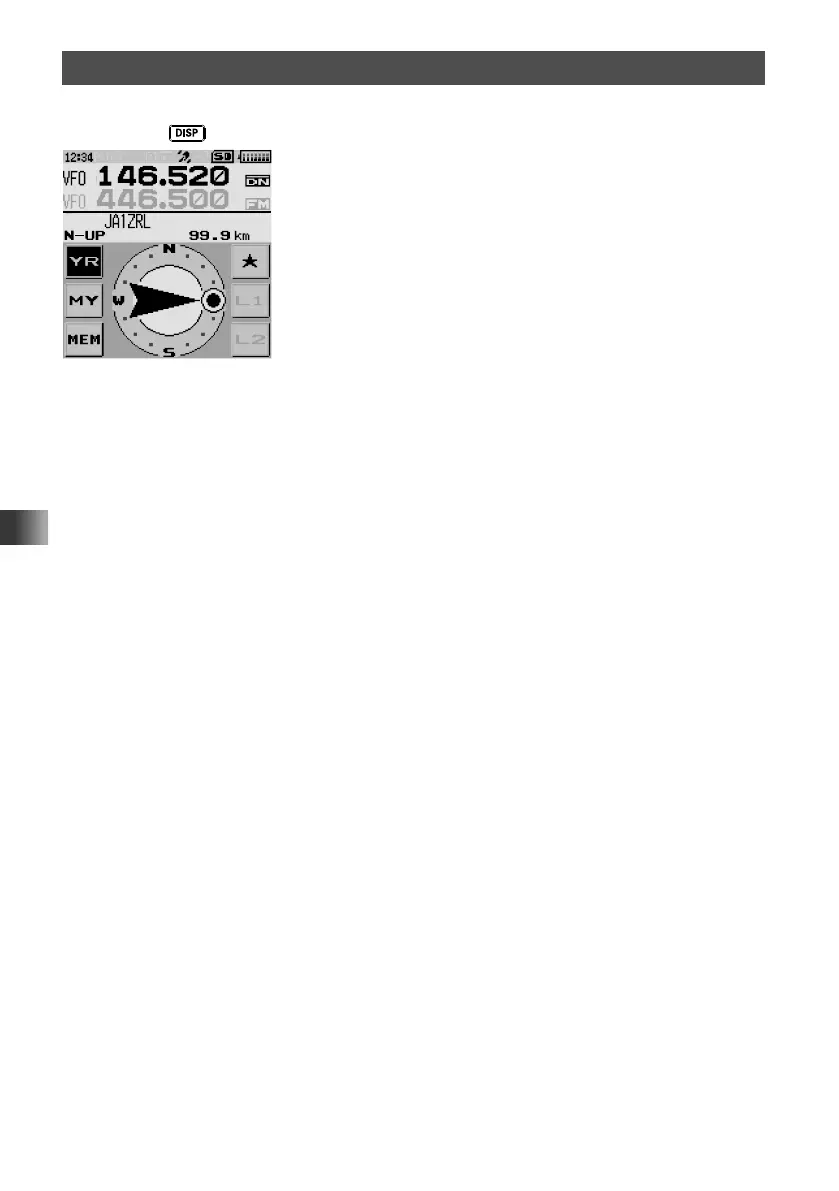18
Before Using the Transceiver
Names and Functions of Controls
y BACKTRACK Screen
Pressing the
key displays the BACKTRACK screen.
• The compass setting is displayed to the upper left of the
compass icon. “H-UP” indicates the vehicle direction
of travel is shown at the top of the compass. “N-UP” is
shown when the compass is set to always indicate North
at the top. To change the compass setting, enter Set
mode, then select [DISPLAY] → [2 HEADING UP].
• Upon retrieval of the registered position information, the
distance from the current position is displayed the upper
right of the compass icon.
• Touching [YR] displays the position of the received
station on the compass icon (only when the received
signal carries the position information).
• Touching [MY] displays your station’s heading direction
on the compass icon.
• Touching [MEM] switches to the registration mode to
record.
• Touching [★] displays the position information registered
with the “★” tag. Touching “★” while flashing, stores the
position information displayed on the compass icon in the
memory with a “★” tag.
• Touching [L1] displays the position information registered
with the “L1” tag. Touching [L1] while flashing, the
position information displayed on the compass icon is
stored in the memory with an “L1” tag.
• Touching [L2] displays the position information registered
with the “L2” tag. When touching [L2] while flashing,
stores the position information displayed on the compass
icon in the stored in the memory with an “L2” tag.
