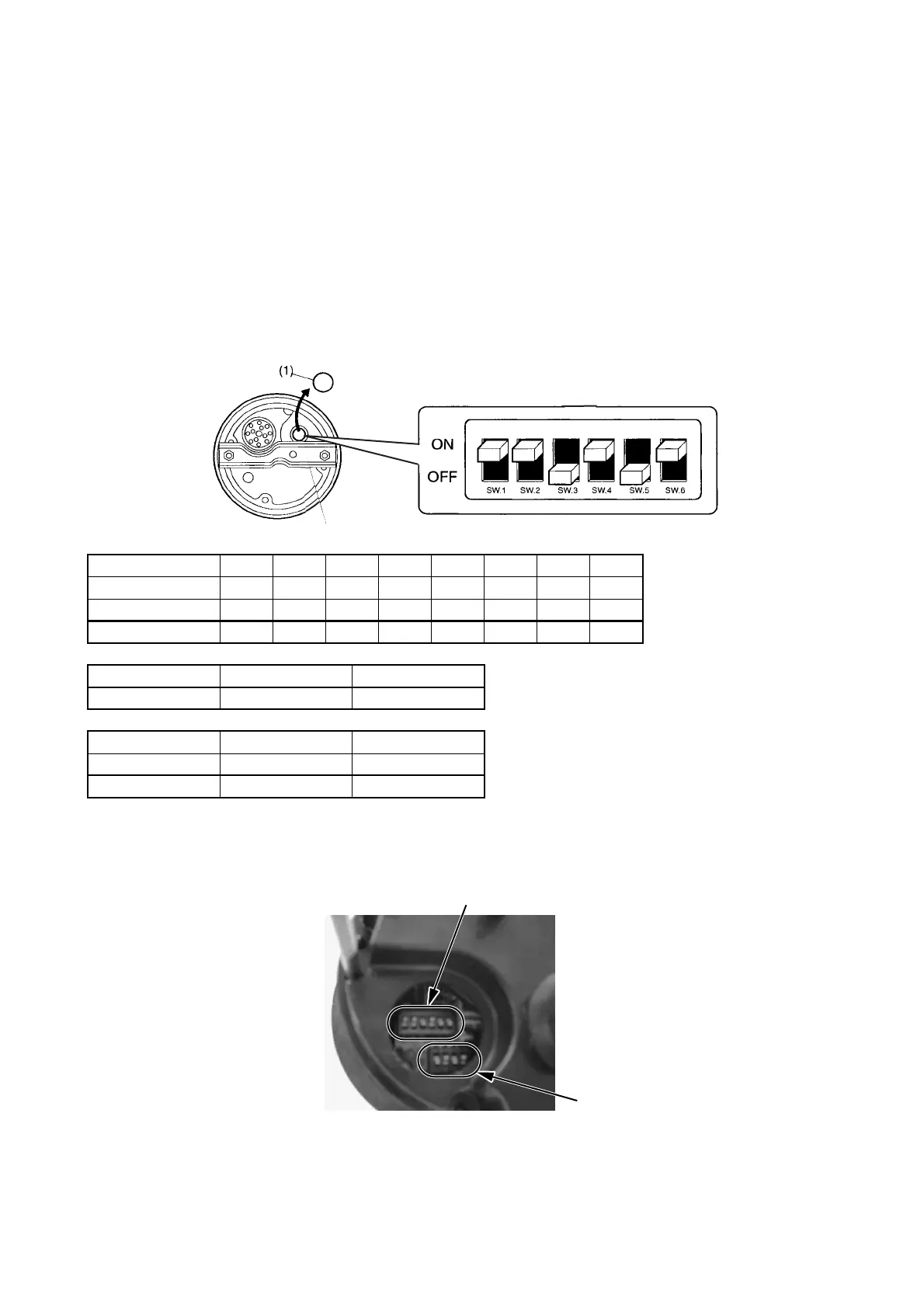5-17
FUEL MANAGEMENT GAUGE
FUEL MANAGEMENT GAUGE SET UP
1. Remove the grommet (1) on the back of the gauge.
2. Select the fuel measurement switch 4 for either gallons per hour (gph) or liters per hour (L/h).
3. Select the signal input switch 5 and 6 for either the digital speedometer or a GPS.
4. Set the compensator switch 1, 2 and 3 if there is a difference of fuel consumption between the
actual amount and meter reading.
For example:
Actual amount of fuel used: 50 gallons
Fuel management gauge indicates: 51 gallons
Different = + 1 gallon
1 gallon / 50 gallons = 0.02 or 2%
FUEL MGT GAUGE WITH SPEEDOMETER SET UP
For 6 line switches (1), see the above instruction.
Switch 6 is not used.
For 4 line switches (2), see DIGITAL SPEEDOMETER SET UP on page 5-11.
SW.1 ON OFF ON OFF ON OFF ON OFF
SW.2 ON ON OFF OFF ON ON OFF OFF
SW.3 ON ON ON ON OFF OFF OFF OFF
Compensation –4% –3% –2% –1% 0 +1% +2% +3%
SW.4 OFF ON
Unit L/h gph
SW.5 OFF ON
SW.6 ON OFF
Input source Speedometer GPS
