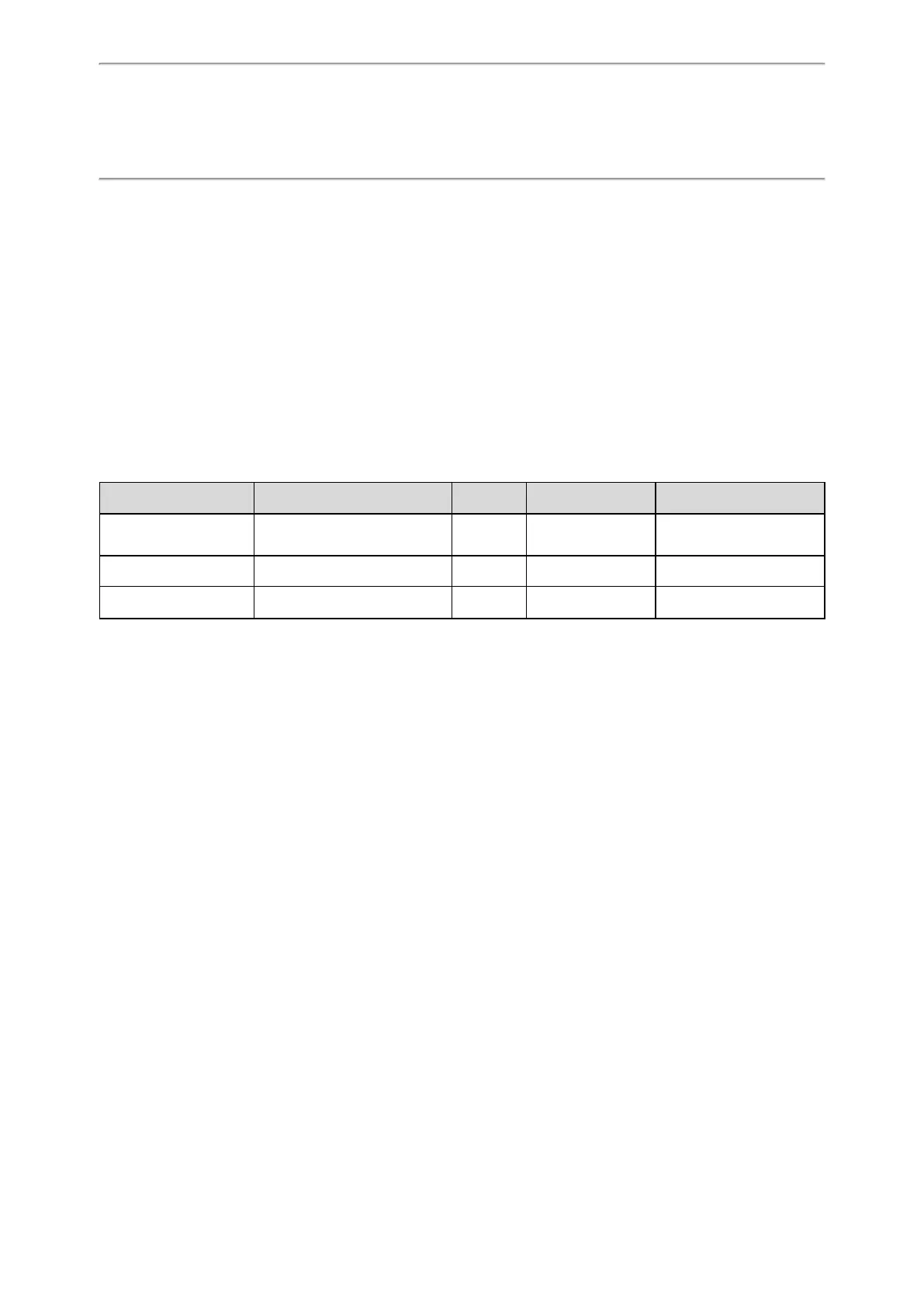Getting Started
12
Getting Started
Before you use your phone, take some time to get familiar with its features and user interface.
The terms "the phone" and "your phone" refer to any of the IP phones.
Topics
Hardware Overview
Screen and Icons
Entering Characters on T48S/T48G
Entering Characters on T46S/T46G/T42S/T42G/T41S/T41P/T40P/T40G
Hardware Overview
Understanding the phone hardware helps you easily use the phone's features.
Yealink T4 series phones have distinct hardware types:
Hardware T42G/T41P/T40P/T40G T42S/T41S T46S/T46G T48S/T48G
Screen Grayscale Grayscale Color
Color
Touch-sensitive
Line Keys and soft keys Yes Yes Yes No
USB Port No Yes Yes Yes
Topics
T48S/T48G Hardware
T46S/T46G/T42S/T42G/T41S/T41P/T40P/T40G Hardware
Power LED Indicator
Line Key LED