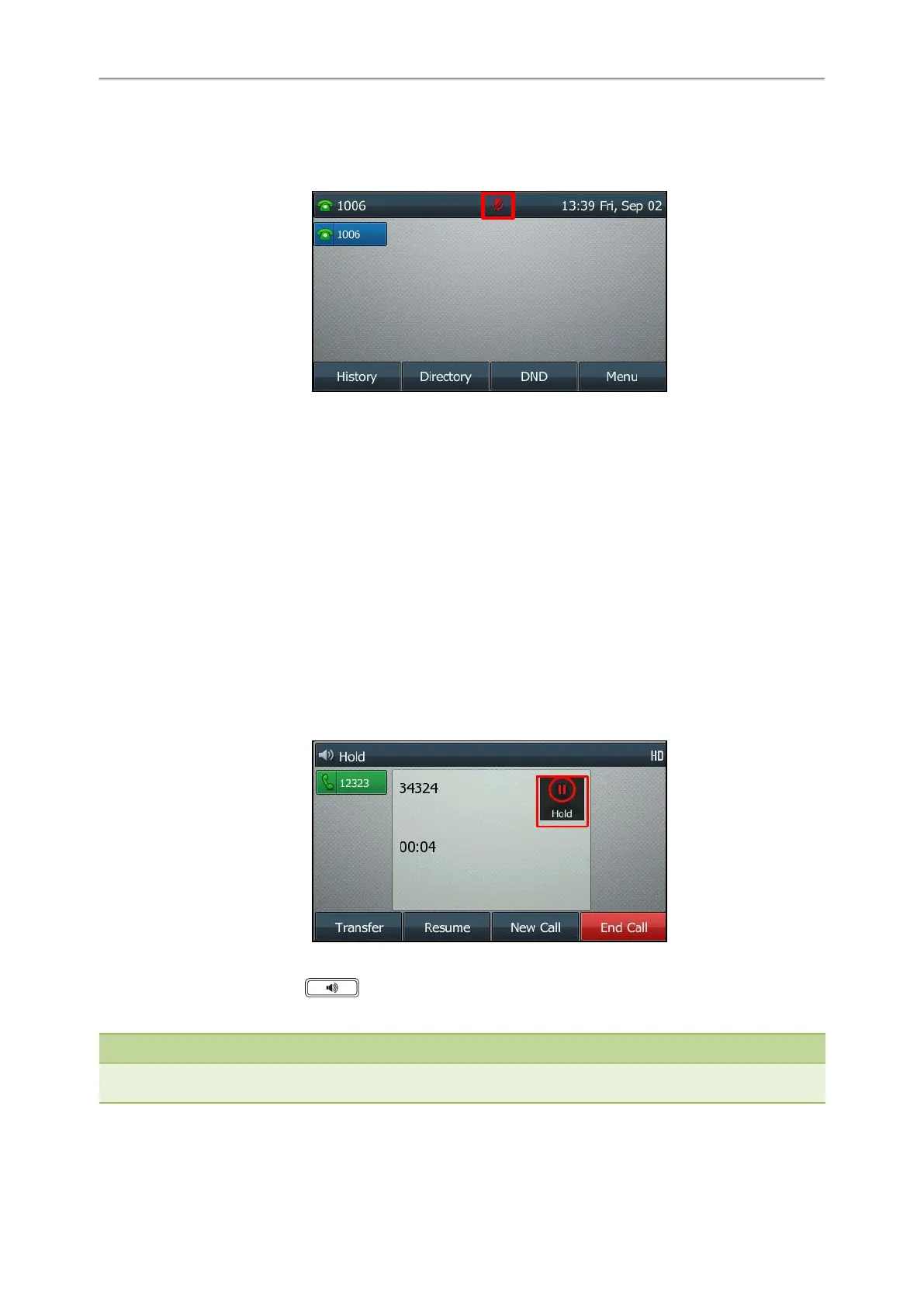Yealink T4 Series IP Phones User Guide
38
1. Press the MUTE key when the phone is idle.
The mute key LED glows red except on the T40P/T40G phones, and the mute icon appears on the idle screen except
for the T42S/T42G/T41S/T41P phones.
2. Press the MUTE key again to deactivate the mute state.
Holding and Resuming Calls
You can place an active call on hold and resume the call when you are ready. When you place a call on hold, the held
party may hear the music played by its sever.
Topics
Holding a Call
Resuming a Held Call
Holding a Call
You can place an active call on hold on your phone.
Procedure
1. Press the HOLD key or Hold during a call.
The phone ignores engaged audio device (handset or headset) and plays beep in the Speakerphone (hands-free) mode
by default. The Speakerphone key will always light up (except the T40P/T40G phone) and the phone will beep
softly every 30 seconds to remind you that you still have a call on hold.
Note
When you have multiple calls on the phone and the current call is held, you can press the corresponding line key to swap to
the active call.