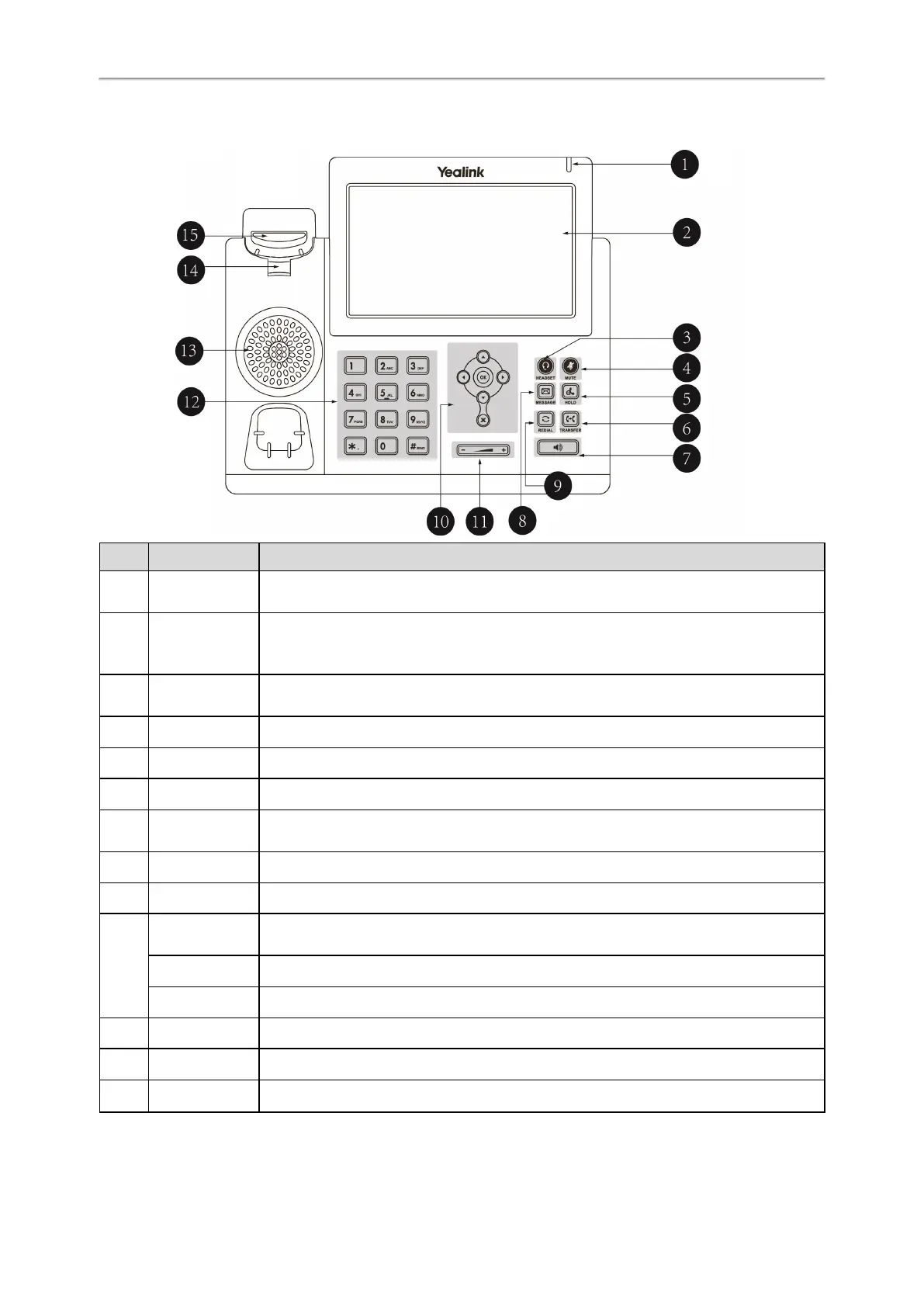Yealink T4 Series IP Phones User Guide
13
T48S/T48G Hardware
No. Item Description
1
Power LED indic-
ator
Indicates call status, message status, and phone’s system status.
2 Touch Screen
Allows you to select items and navigate menus on the touch-sensitive screen. Tap to select
and highlight screen items.
Shows information about calls, messages, time, date and other relevant data.
3 HEADSET Key
Toggles and indicates the headset mode. The key LED glows green when headset mode is
activated.
4 MUTE Key Toggles and indicates the mute feature. The key LED glows red when the call is muted.
5 HOLD Key Places a call on hold or resumes a held call.
6 TRANSFER Key Transfers a call to another party.
7
Speakerphone
Key
Toggles and indicates the hands-free (speakerphone) mode. The key LED glows green when
the hands-free (speakerphone) mode is activated.
8 MESSAGE Key Accesses voice mails.
9 REDIAL Key Redials a previously dialed number.
10
Navigation Keys
• Scroll through information or options displayed on the screen.
• Access History and Directory respectively.
OK Key Confirms actions or answers incoming calls.
Cancel Key Cancels actions or rejects incoming calls.
11 Volume Key Adjusts the volume of the handset, headset, and speaker.
12 Keypad Provides the digits and special characters in context-sensitive applications.
13 Speaker Provides ringer and speakerphone audio output.