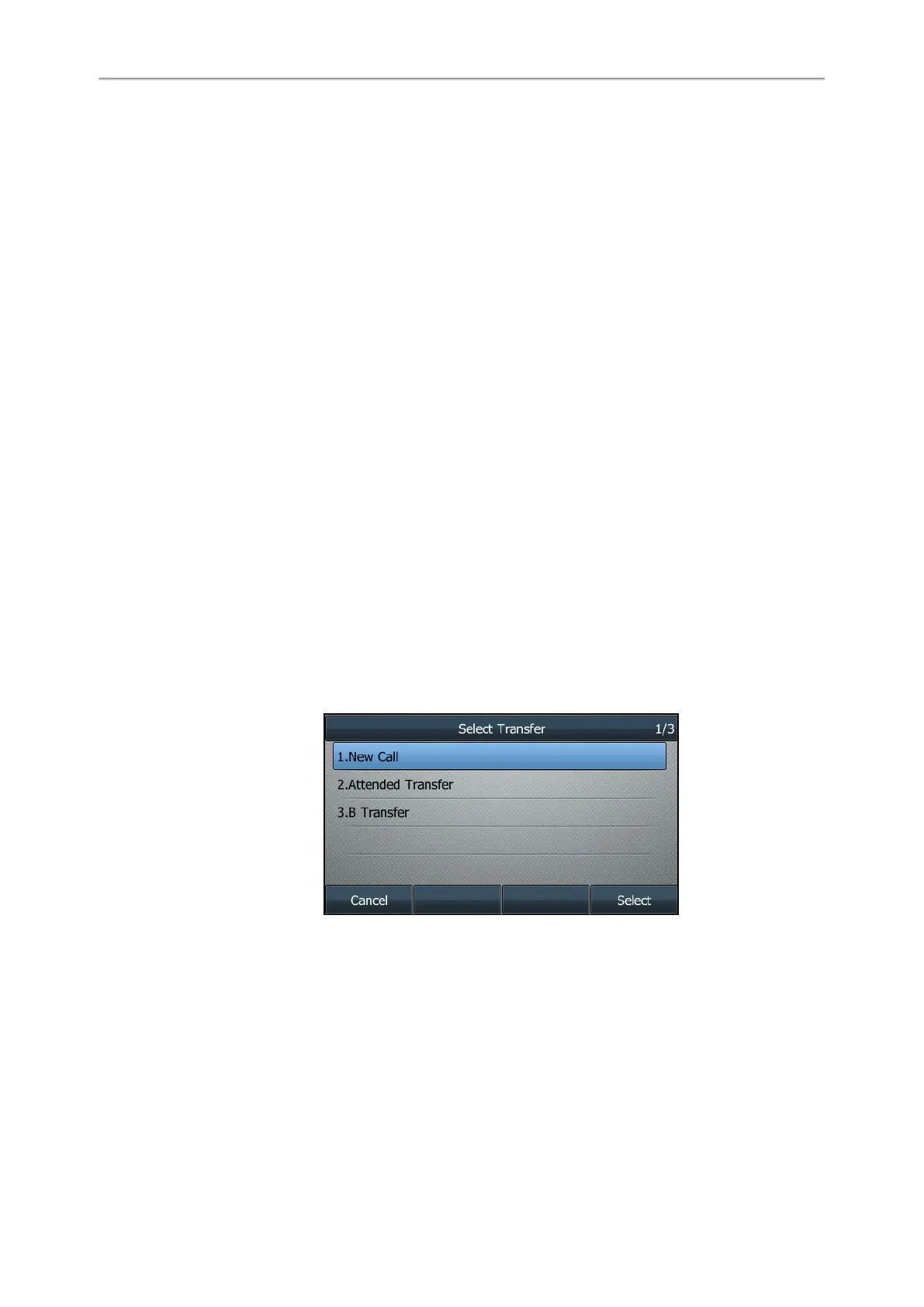Yealink T4 Series IP Phones User Guide
44
Related Topic
Setting a Transfer Key
Performing a Semi-attended/Attended Using a Transfer Key
After you have set a Transfer key with a specific contact, you can perform a semi-attended/attended transfer by using
it.
Before You Begin
Confirm with your system administrator that the transfer mode has set to perform attended transfer.
Procedure
1. Press the Transfer key during a call.
The phone calls the specific contact first. Wait until you hear the ringback tone or until the contact answers the
call.
2. Press the Transfer key again.
Related Topic
Setting a Transfer Key
Performing a Call Transfer by Selecting a Transfer Mode
During the call, you can press the Transfer key to select a transfer mode.
Before You Begin
You need to set a Transfer key for a specific contact. Check with your system administrator to find out if this call trans-
fer feature is available on the phone.
Procedure
1. Press the Transfer key during a call, the phone screen is shown below:
2. Select the desired transfer mode.
Related Topic
Setting a Transfer Key
Conference Calls
The phone supports a three-way local conference and multi-way network conference.
During the conference, follow these tips: