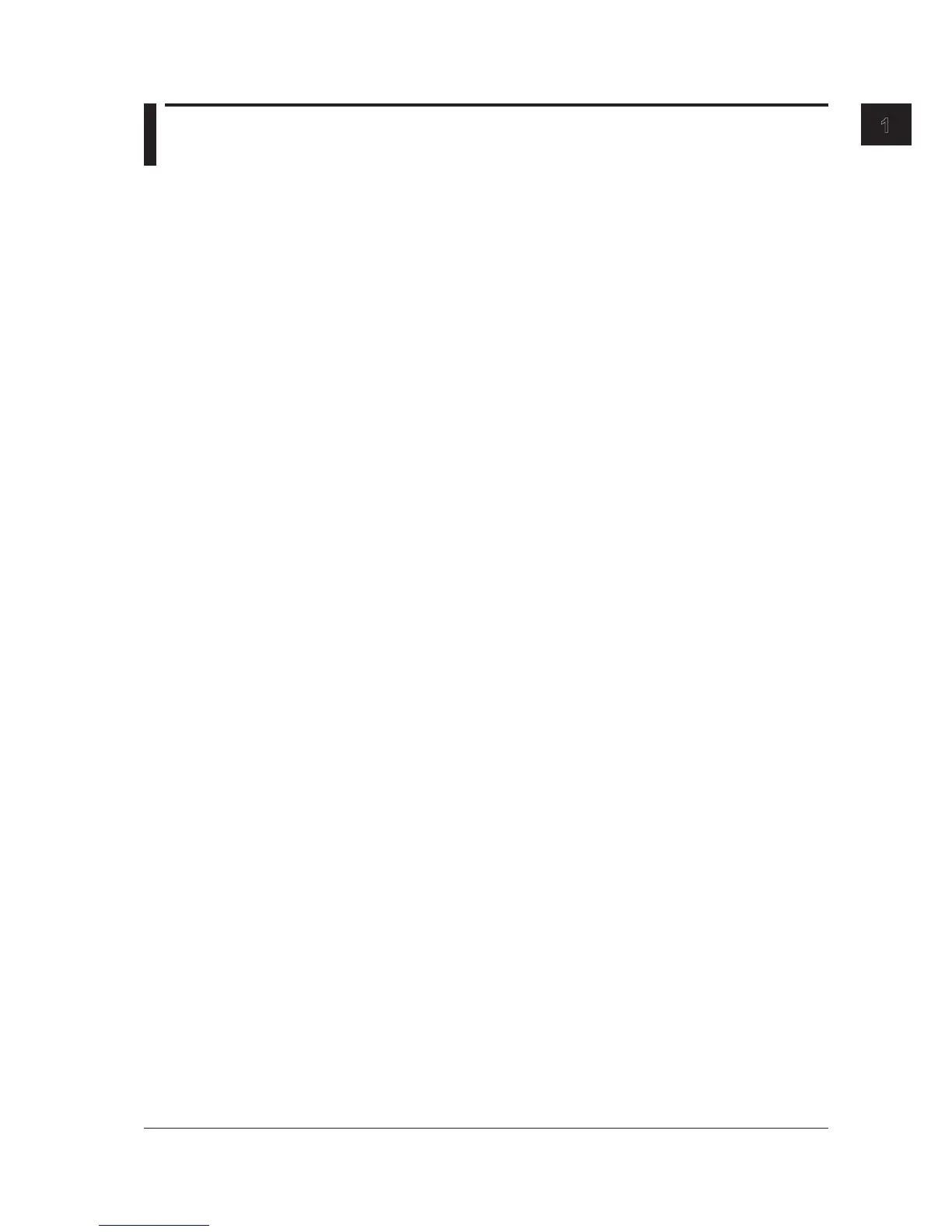1.1 Remote Interfaces
This instrument is equipped with the following remote interfaces.
GP-IB1 (IEEE 488.2, See Chapter 2)
This port is used to connect a controller such as a PC to remote control this instrument.
Connect a controller or another device controlled by the controller to this port.
This instrument is controlled using remote commands.
Two types of remote commands are provided: the instrument’s native commands
complying with SCPI (Standard Commands for Programmable Instruments), and
commands compatible with the conventional model AQ6317 (see the appendix).
The GP-IB on the AQ6370D/AQ6373B/AQ6375B corresponds to this function.
GP-IB2 (IEEE 488.1, See Chapter 5)
The instrument acts as a controller for remote control of external instruments. Connect
to the external device to be controlled using the instrument’s program function. This
functions is not available on the AQ6370D/AQ6373B/AQ6375B.
Ethernet (See Chapter 3)
This port is used to connect a controller such as a PC to control the instrument remotely
via network.
RS-232 (See Chapter 4)
This port is used to connect a controller such as a PC to control the instrument remotely.
GP-IB1 and GP-IB2 Ports
The GP-IB1 and GP-IB2 ports must be used differently for different purposes.
The GP-IB port on the AQ6370D/AQ6373B/AQ6375B corresponds to the GP-IB1 port.
The GP-IB2 port is not available on the AQ6370D/AQ6373B/AQ6375B.
The GP-IB1 port is used when controlling the instrument from a PC.
The GP-IB2 port is used when controlling an external instrument from the AQ6370C/
AQ6373/AQ6375.
Therefore, please note the following.
• A controller such as a PC that is connected to the GP-IB2 port cannot remotely control
the AQ6370C/AQ6373/AQ6375.
• Even if a turnable laser source or an external device to be controlled by the AQ6370C/
AQ6373/AQ6375 using program functions is connected to the GP-IB1 port, it cannot
remote control the AQ6370C/AQ6373/AQ6375.
• The GP-IB1 and GP-IB2 ports are independent of each other. Thus, a controller
connected to the GP-IB1 port cannot directly send a message to an external device
connected to the GP-IB2 port.
• When a PC or other controller is connected to the GP-IB1 port, connecting the GP-IB1
port with the GP-IB2 port results in improper operation.
Do not connect these ports together, or turn OFF the system controller function.
The default is ON.
Chapter 1 Remote Control Functions
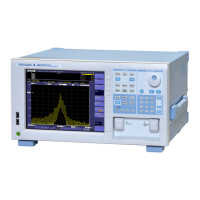