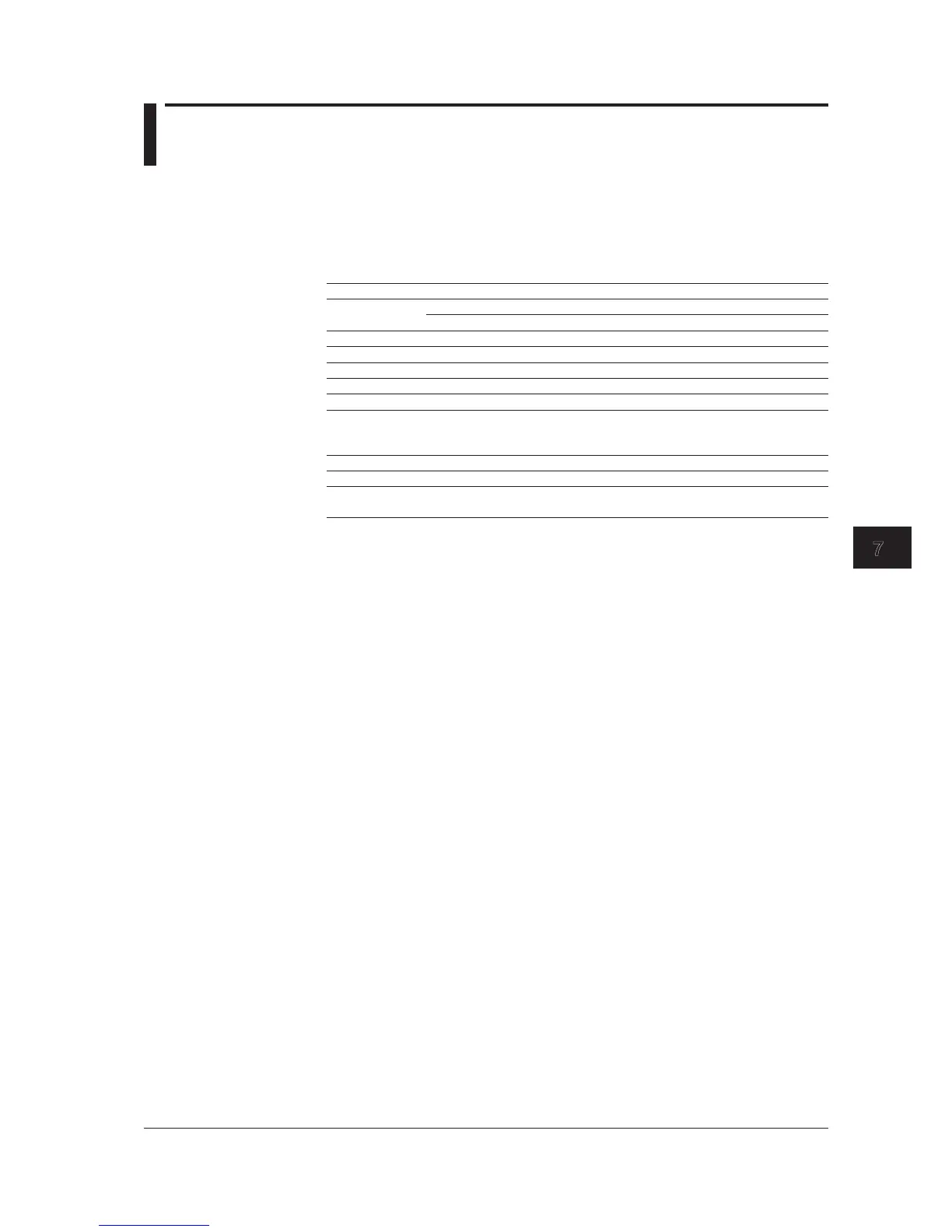7.1 Rules of Syntax and Command Types
The following information is intended for the common commands and instrument-specific
commands contained in this manual. Measured values and parameters are all sent and
received using ASCII characters, not including special commands.
Description of Rules of Syntax
Rule Description
| Indicates that one of the elements in a list should be selected.
E.g.:
A|B|C
= A, B, or C is used
[ ] An item in square brackets is specified as desired.
{ } An item in curly brackets can be specified multiple times within a command.
<wsp>¹ Space
<integer> Integer
<NRf> Exponent indicating value
<"file name"> A file name can be a maximum of 56 characters, including extensions,
excluding the directory part. Enclose a character string using double
quotations (" ").
<trace name> Trace name (TRA|TRB|TRC|TRD|TRE|TRF|TRG)
<marker> Marker number (0: moving marker, 1 to 1024: fixed markers)
<"string"> Character string
Enclose a character string using double quotations (" ").
1. Regarding white space (<wsp>):
White space is defined as a character corresponding to 00h to 20h (not including 0Ah (LF)) of
the ASCII character sets. Aside from inserting it between a command and parameters (when
specifying parameters) or using it as space in a character string such as a file name in a
parameter, white space can be inserted as desired to make a program legible.
Types of Commands
This unit’s commands can be classified into the following three types:
Sequential Commands
• These commands are the most general commands.
• The action of another command is not performed until the running of a sequential
command is complete.
• Another action is not started until the running of the other command is complete.
Overlappable Commands
• An overlappable command allows execution of an overlapping command while it is
being run.
Ex. of command:
:INITialte
Makes a sweep.
Overlapping Commands
• An overlapping command can be executed while an overlappable command is being
run.
• These commands cannot be executed while a sequential command is being executed
or if it has not yet been processed.
Ex. of command:
:ABORt
Stops measurement or calibration action.
*STB?
Reads status byte.
Chapter 7 Remote Commands
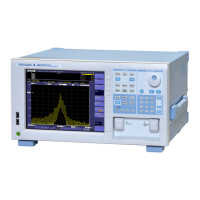