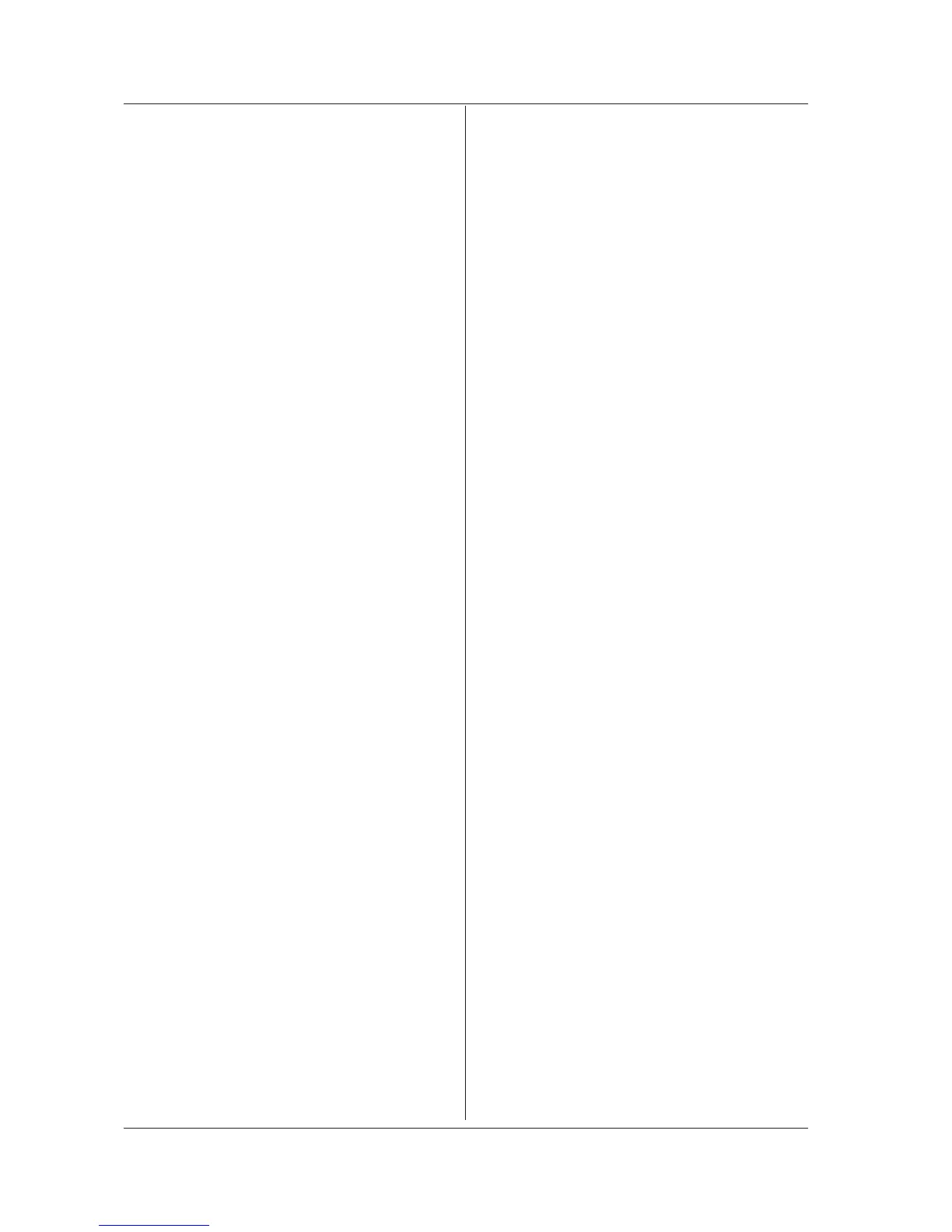CALibration Sub System Command
:CALibration:ALIGn[:IMMediate]
Function Executes optical axis adjustment of the
monochromator using the internal reference
light source.
Syntax
:CALibration:ALIGn[:IMMediate]
Example
:CALIBRATION:ALIGN
Explanation This is an overlapable command.
:CALibration:ALIGn:EXTernal[:IMMedia
te]
Function Executes optical axis adjustment of the
monochromator using an external light source.
Syntax
:CALibration:ALIGn:EXTernal[:IMMedi
ate]
Example
:CALIBRATION:ALIGN:EXTERNAL
Description • This is an overlappable command.
• This command can be used on the AQ6370D
without the reference light source (-L0).
:CALibration:ALIGn:INTernal[:IMMedia
te]
Function Executes optical axis adjustment of the
monochromator using the internal reference
light source.
Syntax
:CALibration:ALIGn:INTernal[:IMMedi
ate]
Example
:CALIBRATION:ALIGN:INTERNAL
Description • This is an overlappable command.
• This command can be used on the AQ6370C/
AQ6370D.
:CALibration:BANDwidth|:BWIDth[:IMMe
diate]
Function Executes an resolution calibration.
Syntax
:CALibration:BANDwidth|:BWIDth[:IMM
ediate]
Example
:CALIBRATION:BANDWIDTH:IMMEDIATE
Description • When the resolution calibration finishes, bit
3 (Cal/Alignment) of the operation status
register is set to 1.
For details, see section 6.4.
• This is an overlappable command.
• This command can be used on the AQ6370C/
AQ6370D.
:CALibration:BANDwidth|:BWIDth:INITi
alize
Function Clears the rms resolution calibration value.
Syntax
:CALibration:BANDwidth|:BWIDth:INIT
ialize
Example
:CALIBRATION:BANDWIDTH:INITIALIZE
Description • This is a sequential command.
• This command can be used on the AQ6370C/
AQ6370D.
:CALibration:BANDwidth|:BWIDth:WAVel
ength?
Function Queries the wavelength of the light source used
to perform resolution calibration.
Syntax
:CALibration:BANDwidth|:BWIDth:WAVe
length?
Response
<NRf> = Light source wavelength in meters
Example
:CALIBRATION:BANDWIDTH:WAVELENGTH?
-> 1.55000000E-006
Description • If resolution calibration has not been
executed, this command returns 0.
• This is a sequential command.
• This command can be used on the AQ6370C/
AQ6370D.
:CALibration:POWer:OFFSet:TABLe
Function Sets/queries the level offset table.
Syntax
:CALibration:POWer:OFFSet:TABLe<wsp
><integer>,<NRf> [DB]
:CALibration:POWer:OFFSet:TABLe?<ws
p><integer>
<integer> = wavelength [nm]
<NRf> = Level offset value [dB]
Example
:CALIBRATION:POWER:OFFSET:
TABLE 1550,-0.1DB
:CALIBRATION:POWER:OFFSET:TABLE?
1550 -> -1.00000000E-001
Explanation • Of the level offset table, the command sets
or queries the offset value of a wavelength
specified by <integer>.
• This is a sequential command.
7.6 Instrument-Specific Commands
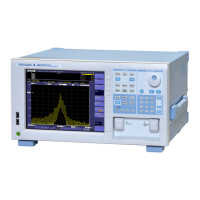