8.1 Editing a Program
To use the program functions, a program must be pre-registered in the instrument.
Procedure
1.
Press PROGRAM.
The program menu is displayed.
2.
Press the PROGRAM EDIT soft key. The program registration screen appears.
Note
• Thirty-two program names are displayed on a single screen.
• The US column includes an asterisk (*) if a program has already been registered in the
corresponding program number.
• The EXECUTE NO. column shows the registered program numbers for programs that have
been registered to the <EXECUTE 1> to <EXECUTE 21> keys.
See section 8.2, “Executing Programs” for information on registering programs to the
EXECUTE1–EXECUTE21 soft keys.
3.
Select a registration number using the rotary knob or the arrow keys.
Selected program number
Chapter 8 Program Function
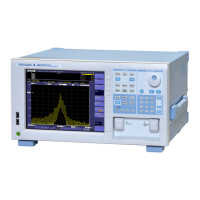
