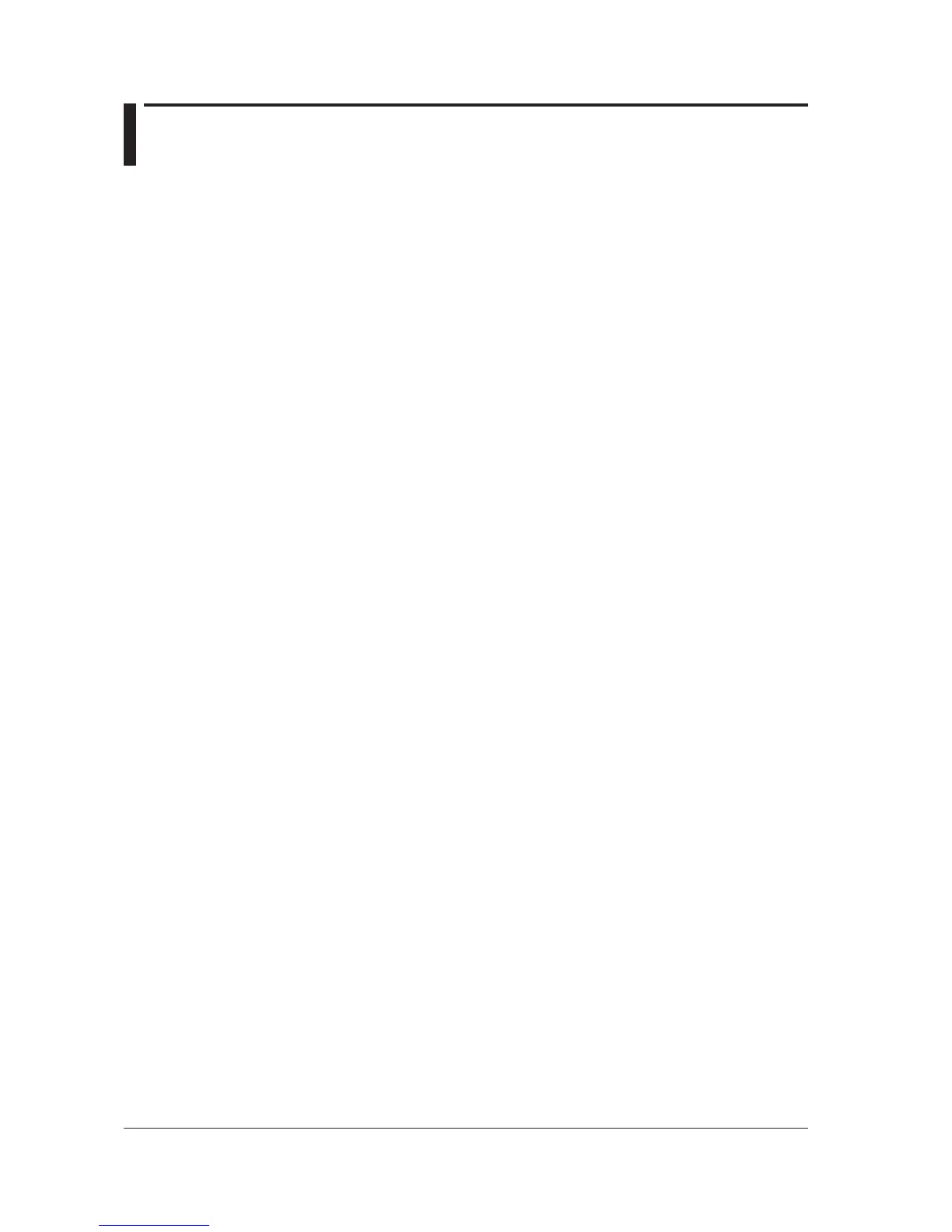4.2 Remote Control Using Commands
The AQ6370C/AQ6370D/AQ6373/AQ6373B/AQ6375/AQ6375B can be controlled
remotely using the RS-232 port. When controlling the instrument remotely, use a cross
cable to connect the instrument to the PC. Also, remote commands are the same as for
remote control via GP-IB.
Interrupt by SRQ
An SRQ interrupt does not occur during RS-232-based remote control.
Status Registers
The status registers operate in the same manner as in remote control via the GP-IB
interface. Using the “*STB?” or “SPOLL?” command dedicated for remote control using
the LAN port allows you to read the status registers, as in the case with serial polling via
the GP-IB interface.
*STB?: When AQ6370C/AQ6370D/AQ6373/AQ6373B/AQ6375/AQ6375B is the
setting of the COMMAND FORMAT key
SPOLL?: When AQ6317 is the setting of the COMMAND FORMAT key
Delimiter
The delimiter for RS-232-based remote control is fixed to CR + LF.
Transmission of Talker Data
When the instrument receives talker data from an external PC, the data is sent to the
external PC’s buffer. It receives the external PC's buffer data and stores the query data.
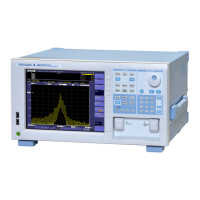